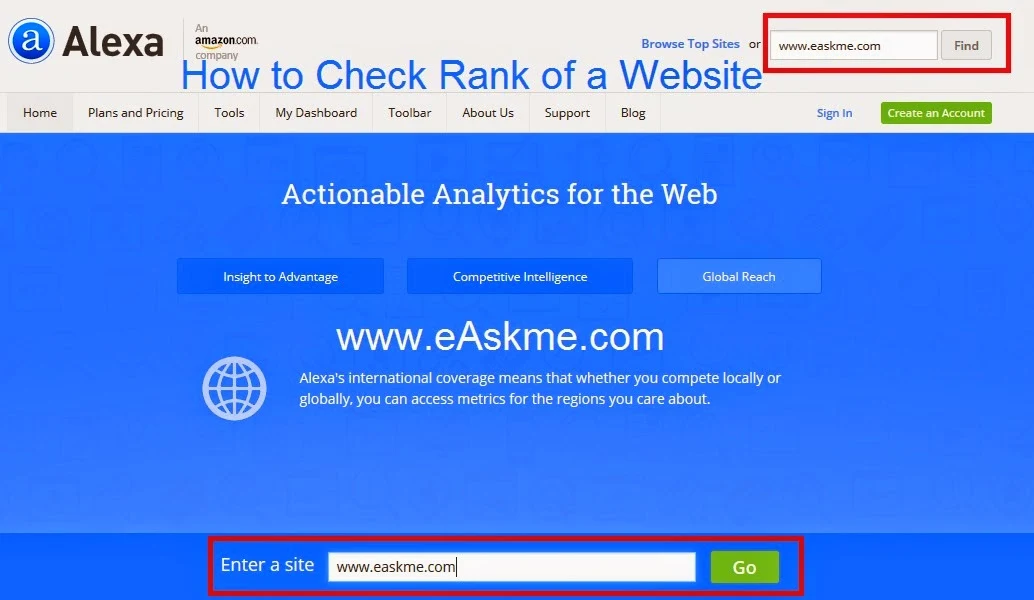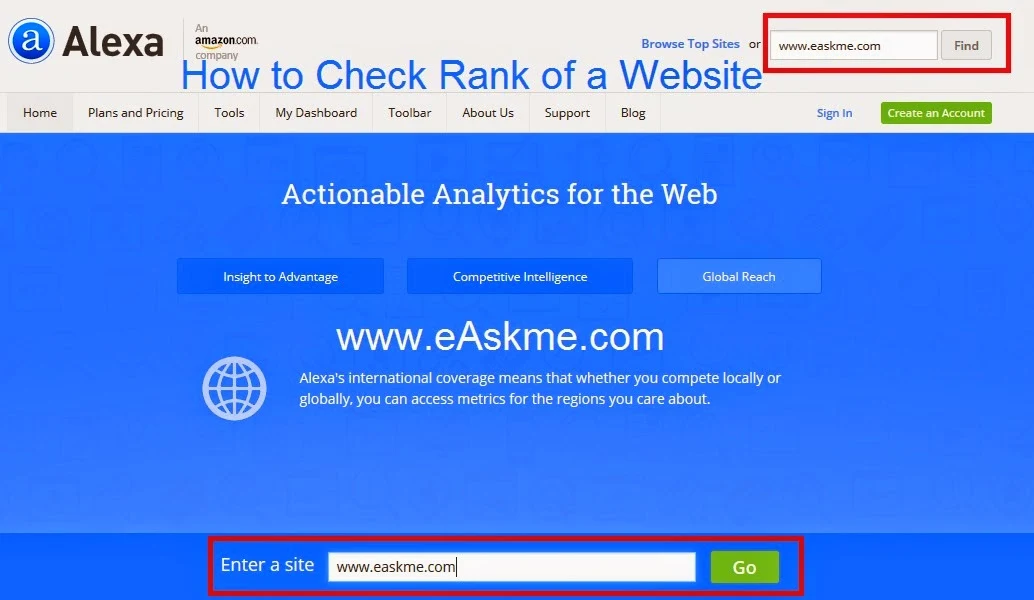Website`s rank show the popularity of the website. Each website or blog that are live in Internet world need to focus on few things like design, traffic, earning, followers to get their website rank high. The more visitors your website will have the more good ranking you can score but it also depend upon many other factors. Today I will show you how to check ranking of your website.
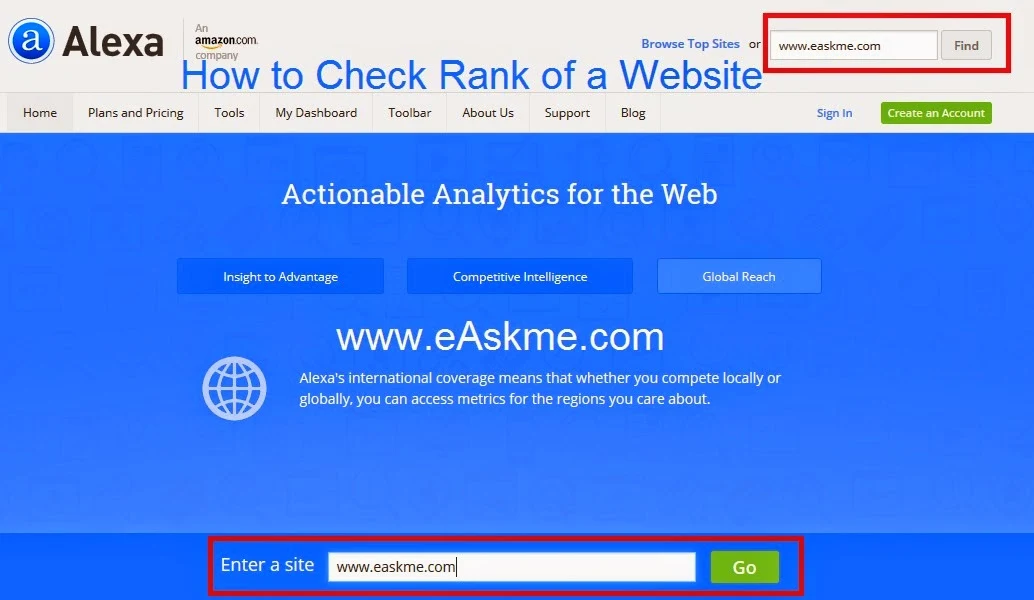 |
| How to Check Rank of a Website : eAskme |
How to Check Rank of a Website ?
How to Check Rank of a Website With Alexa?
Alexa.com is the website that give ranking to websites worldwide. You can check ranking of a website By going on Alexa.com. Alexa is the company that give ranking to all websites and blogs worldwide. You can check ranking by going on Alexa.com or by installing their toolbar.
How to Check Rank of a Website by Going on Alexa.com ?
- Open any browser.
- Open www.Alexa.com
- Enter URL of your website in "Enter a Site" box at the top right corner of www.alexa.com, or at bottom of Alexa.com.
- Click on "Find" or "Go".
- Result will show you ranking in World, and also top ranking of your blog in other rankings.
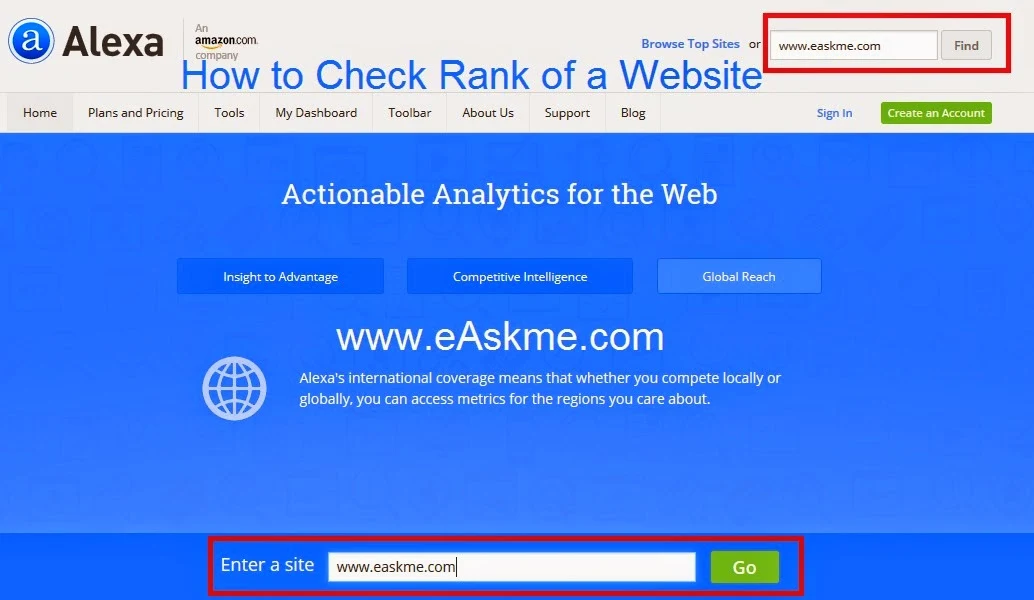 |
| How to Check Rank of a Website by Going on Alexa.com : eAskme |
- Alexa toolbar is the bar that you install in your browser and it will show you rank of all websites that you visit.
How to Install Alexa Toolbar for Mozilla Firefox Browser :
 |
| How to Install Alexa Toolbar for Mozilla Firefox Browser : eAskme |
- Click on "Accept and Install" on "End User Licence Agreement" page.
- Click on "Allow" on add on popup.
 |
| How to Install Alexa Toolbar for Mozilla Firefox Browser : eAskme |
- Click on "Install Now" button.
 |
| How to Install Alexa Toolbar for Mozilla Firefox Browser : eAskme |
 |
| How to Install Alexa Toolbar for Mozilla Firefox Browser : eAskme |
- Now you will see Alexa toolbar on Browser showing rank of websites.
 |
| How to Install Alexa Toolbar for Mozilla Firefox Browser : eAskme |
How to Install Alexa Extension For Chrome browser :
- Open Chrome.
- Go to Alexa.com
- Click on "Toolbar".
- Click on "Install Alexa Extension".
 |
| How to Install Alexa Extension For Chrome Browser : eAskme |
- Click on "Add".
- It will show at teh top right end of Chrome.
- Click on that and click on "Accept".
- Now you will see rank of website there.