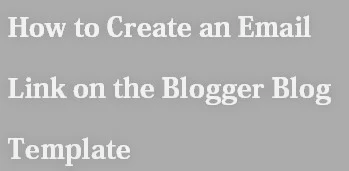How to Create an Email Link on the Blogger Template ?
- Login to Blogger.com
- Go to Template.
- Click on Edit HTML.
- Place the code: <$BlogMetaData$> under the tag.
- Enter this code on the place of post tag <$BlogItemControl$>.
- Click on "Save Settings".
- Set show "Email Post Links" to "yes".
- Click on "Save Settings".