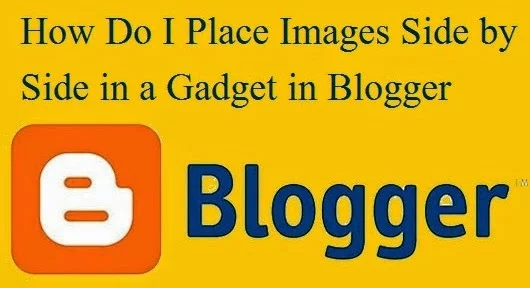Blogge is awesome blogging platform and product of Google. You cna easily add images to your posts and make them appear side by side.
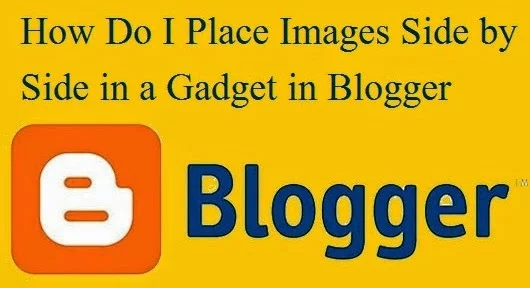 |
| How Do I Place Images Side by Side in a Gadget in Blogger : eAskme |
How Do I Place Images Side by Side in a Gadget in Blogger ?
- Login to Blogger.com
- Go to "Layout".
- Click on "Add a gadget".
- Select "HTML/Java Script".
- Enter URL of first image in this code <img src="http://www.yourpicture.com">
- Enter URL of second image in this code <img src="http://www.yourpicture.com">