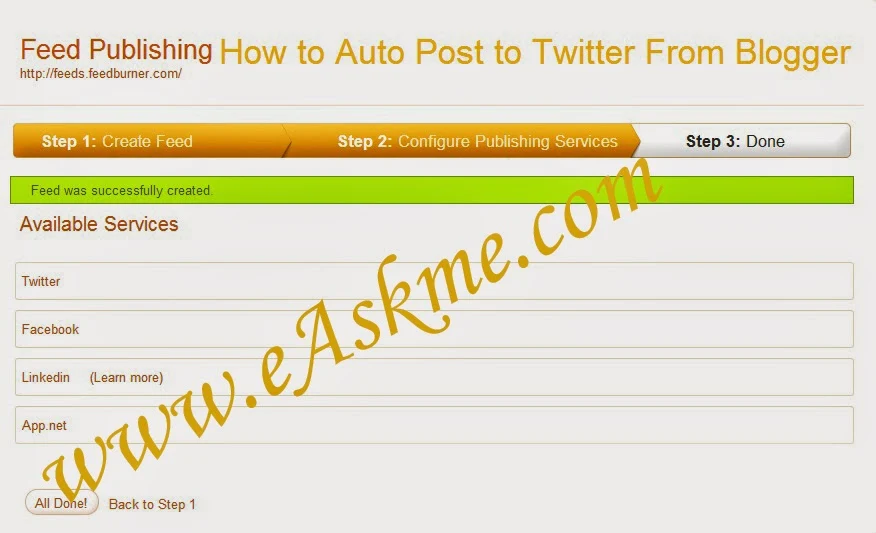eAskme
»
Twitter
» How to Auto Post to Twitter From Blogger
How to Auto Post to Twitter From Blogger
in:
Blogger
Blogging
Social
Social Media
Twitter
Blogger is a blogging platform that allow you to install social network profiles ans sharing buttons on your blog.
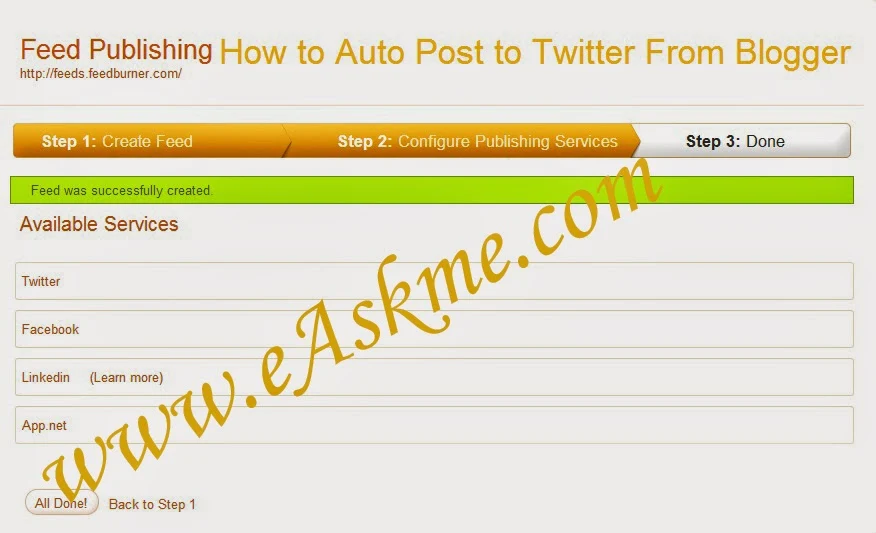 |
| How to Auto Post to Twitter From Blogger : eAskme |
How to Auto Post to Twitter From Blogger ?
- Copy RSS feed of your blog in Notepad. Right click on Subscribe to :Atom link and copy URL.
- Register on twitterfeed.or TwitterAdder.
- Click on "Create new feed".
- Enter name and RSS feed URL of your blog.
- Click on "Test RSS Feed".
- Click "Advanced Settings".
- Select "Title only" feed.
- Select bit.ly in "Shorten link through".
- Enter Prefix for twitterfeed.
- Click on "Continue to Step 2".
- Add your twitter account details on twitterfeed.
- Click on "All Done".