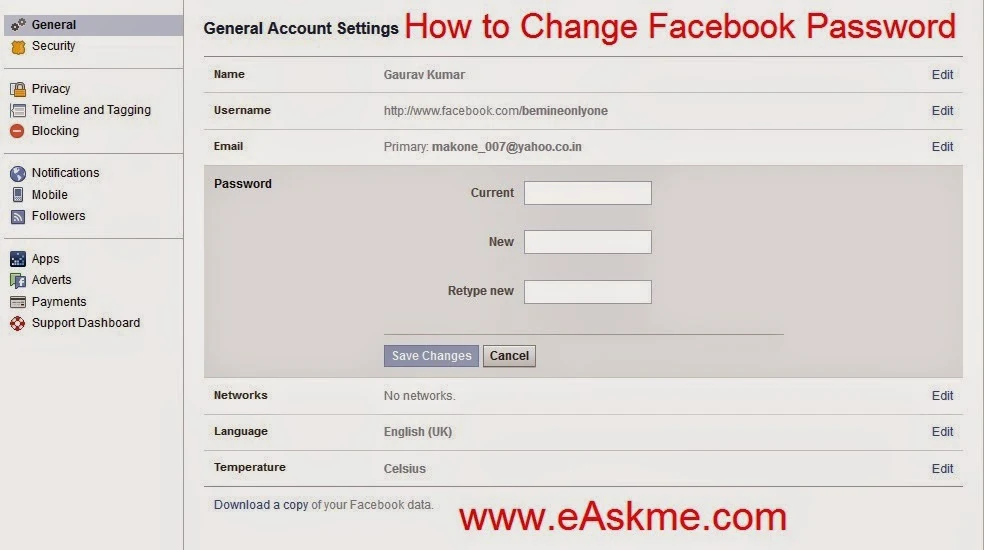eAskme
»
FB
» How to Change Facebook Password
How to Change Facebook Password
in:
Facebook
FB
Facebook is world`s no 1 social network. Millions and billions use it everyday and share their personal information. To keep your account safe from hackers you should keep it strong and change it every month or in couple of months.
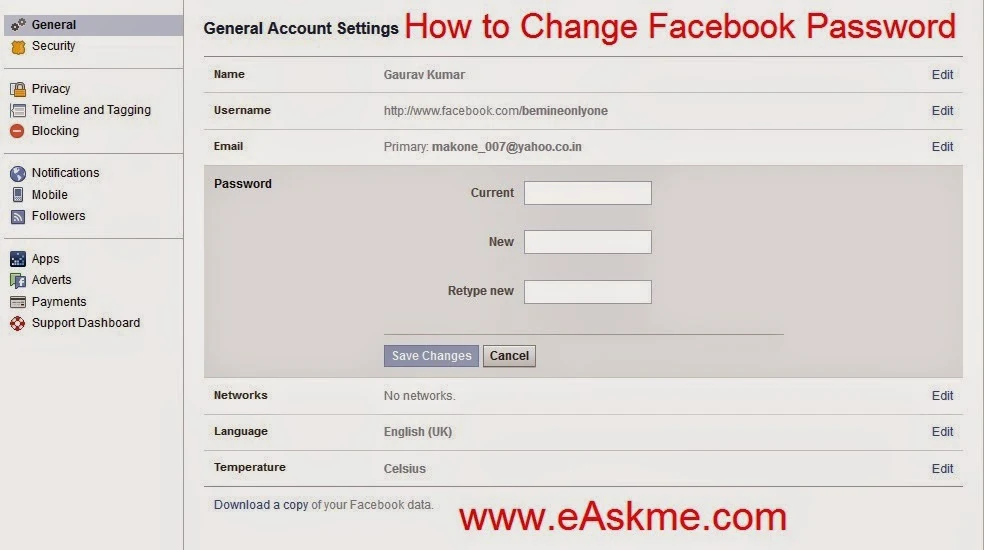 |
| How to Change Facebook Password : eAskme |
How to Change Facebook Password ?
- Login to Facebook and click on right top end button and click on Settings.
- Go to "Settings".
- Click on "General".
- Click on "Password".
- Enter current password in "Current Password" box.
- Enter new password in "New" box.
- Retype new password in "Retype New" box.
- Click on "Save Changes".