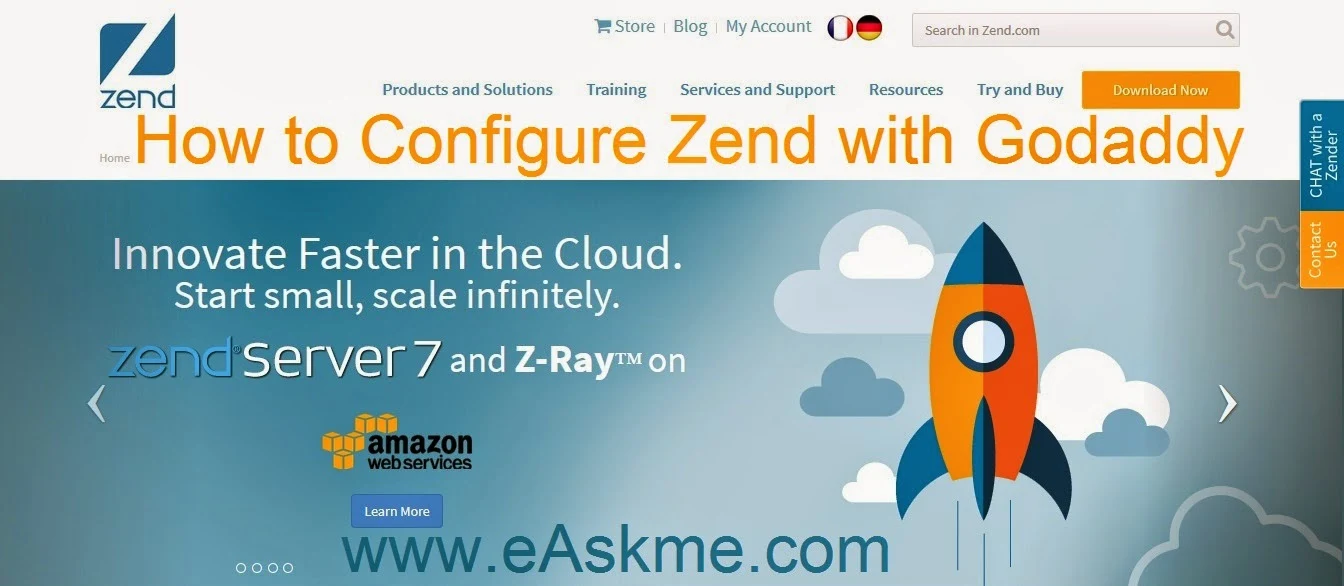eAskme
»
GoDaddy
» How to Configure Zend with Godaddy
How to Configure Zend with Godaddy
in:
GoDaddy
GoDaddy is a famous web host and biggest Internet domain registrar. Zend is actually a PHP-based Web application. Zend Optimizer is an application enables script execution.
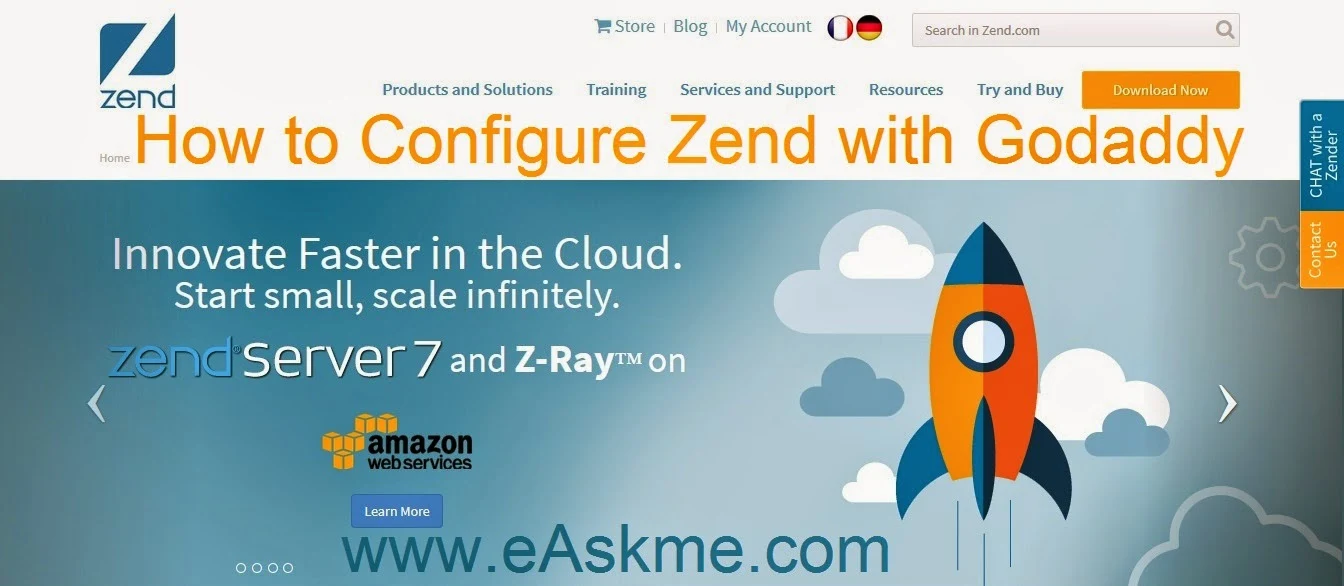 |
| How to Configure Zend with Godaddy : eAskme |
How to Configure Zend with Godaddy.com ?
- Open text editor.
- Enter "<?php phpinfo () ; ?>" .
- Save it as "test.php".
- In GoDaddy account, make a new folder in web space root then save it with name"zend".
- Go to http://<yoursitename>/test.php and note operating system, PHP version and full path.
- Register with Zend.
- Downlaod Zend Optimizer.
- Uncompress Zend Optimizer.
- Search for "/data folder".
- Go to folder that has PHP.
- Upload content to Zend Folder.
- Rename php.ini as xphp.ini.
- Copy xphp.ini and rename this Php5.ini.
- Now add Zend code in this file. Click on open Zend Code
- Replace PATH in zend code with the path you have saved.
- Upload file in GoDaddy in Web root.