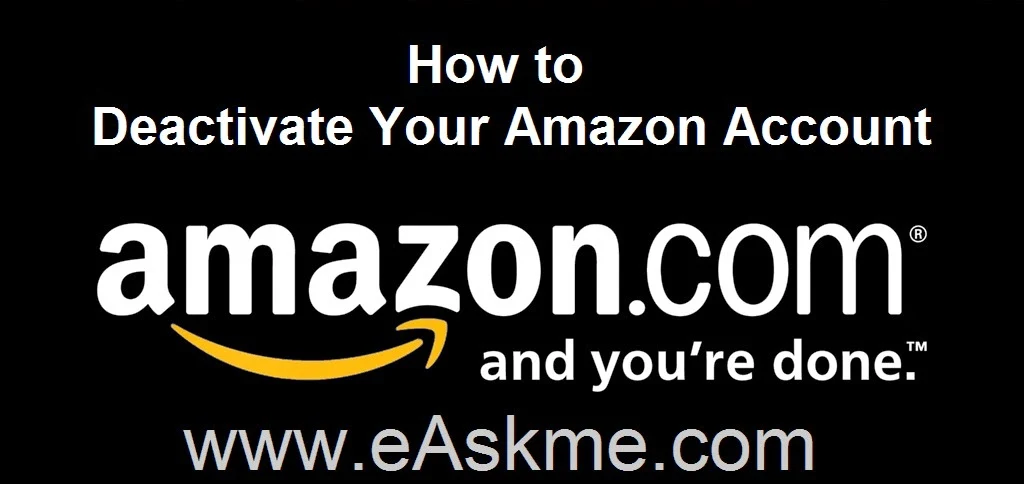eAskme
»
Amazon
» How to Deactivate Your Amazon Account
How to Deactivate Your Amazon Account
in:
Amazon
Amazon is world`s biggest online retailer store. You can purchase anything from there that is available online. But if due to any reason you want to deactivate your Amazon account then you can do it by following these steps.
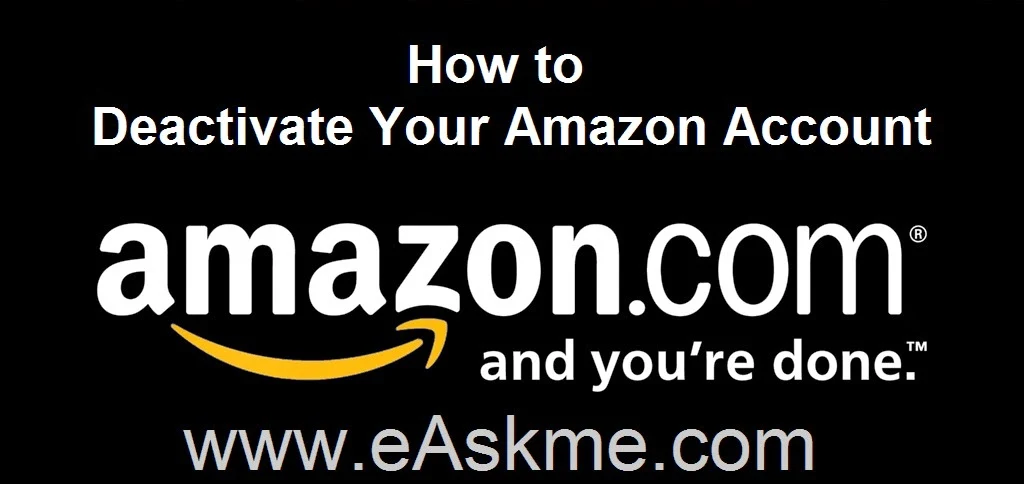 |
| How to Deactivate Your Amazon Account : eAskme |
How to Deactivate Your Amazon Account ?
- Login to Amazon.com
- Click on "Your Account".
- Click on "Your Orders".
- Click on "Cancel Items".
- Select all items and click on "Cancel checked Items".
- On Amazon contact page enter details and In "Issue" box select "Close My Account".
- Enter reason for closing account.
- Click on "Send e-mail" Button.
- Amazon cancel your account.