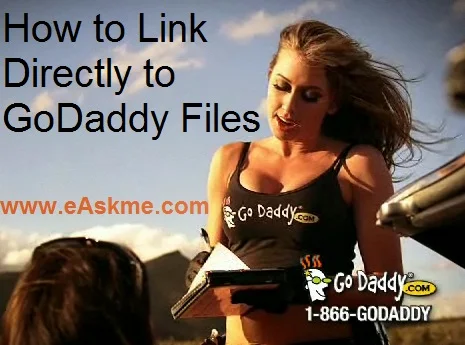eAskme
»
GoDaddy
» How to Link Directly to Go Daddy Files
How to Link Directly to Go Daddy Files
in:
GoDaddy
GoDaddy file Manager Not only allow you to store you website files but also allow you to upload fie that you can link to other websites and also for users to download. It create URL for Files that users can access and download.
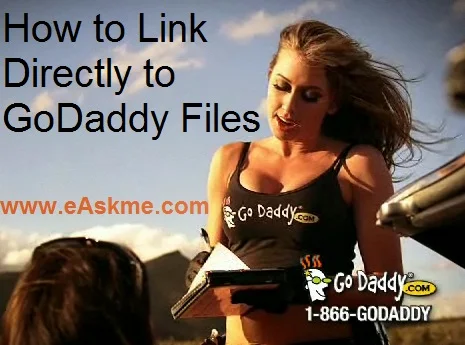 |
| How to Link Directly to Go Daddy Files : eAskme |
How to Link Directly to Go Daddy Files ?
- Login to GoDaddy.com
- Select "Web Hosting".
- Click on "Launch".
- In Hosting Control Center click on "Your Files".
- File Manager Page will open.
- Click on "Upload".
- Click on "Browse" and select the file then click on "OK".
- Test the URL.