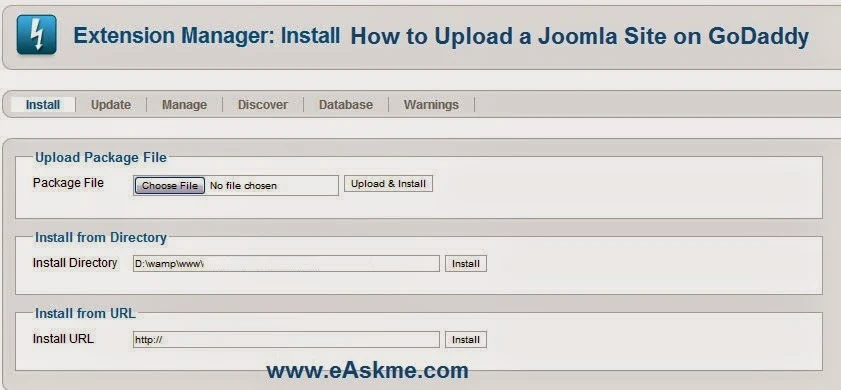Joomla is a free, open-source CMS (Content Management System). A Content Management System organizes and tracks all information on website, including videos, photos, documents, music, text and presents in an easy-to-use interface. Go Daddy is world`s top web hosting provider and domain registrar. Joomla requires a Linux server that is already available on GoDaddy so you can upload your site to your Go Daddy and host on Linux server.
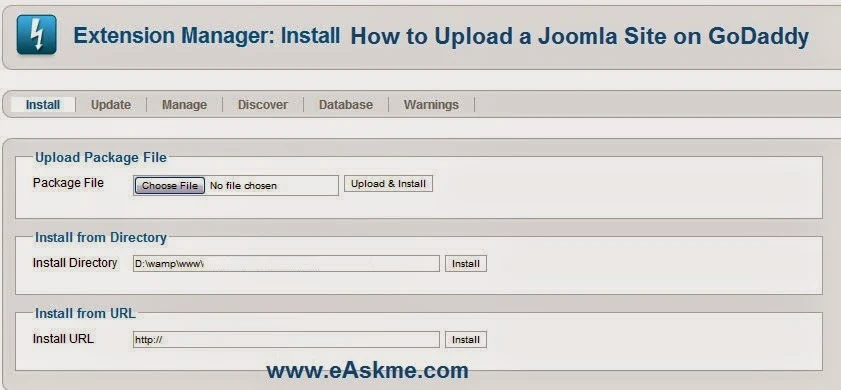 |
| How to Upload a Joomla Site to GoDaddy : eAskme |
How to Upload a Joomla Site on GoDaddy ?
- Login to GoDaddy.com
- Click on "Hosting".
- Click on "Manage".
- Click on "Content".
- Click on "GoDaddy Hosting Connection".
- Click on "Content Management".
- Click on "Joomla".
- Click on "Install Now".
- Select the domain name and click on "Continue".
- Enter database password two times then click on "Next". Your SQL database will create automatically.
- Enter name of directory for Joomla installation then click on "Next".
- Enter username for "Superadministrator". Enter password and and email account.
- Click on "Install Joomla Sample Content".
- Click on "Finish".
- Click on "My Applications".
- When installation finish then installation status will change to "Installed".