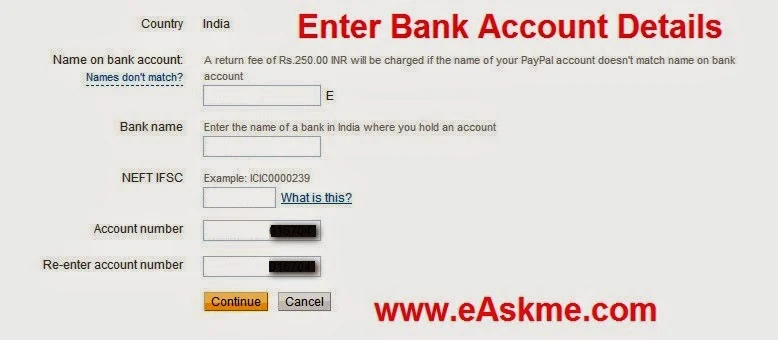eAskme
»
AdSense
» How to Add Bank Details In payment Settings in Adsense Account
How to Add Bank Details In payment Settings in Adsense Account
in:
AdSense
After verifying your address with adsense using Adsense verification pin now the next step is to add your bank account details to Adsense Account so you will recieve payment directly by EFT (electronic fund transfer).
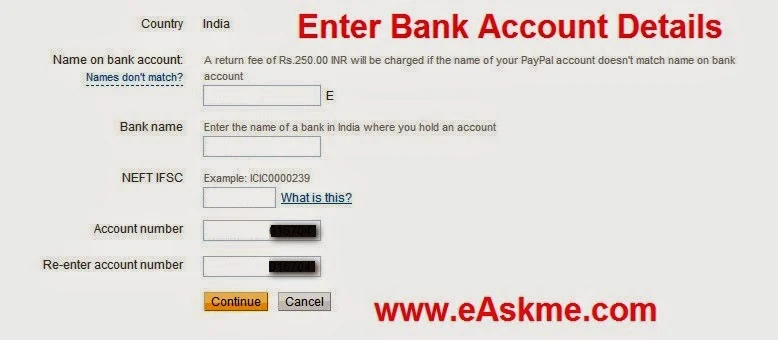 |
| How to Add Bank Details In payment Settings in Adsense Account : eAskme |
How to Add Bank Details in Adsense Account :
- Click on "Payment" tab
- Click on "Payment Settings".
- Enter bank details in "Form of payment" tab. This tab enables only if your payable earnings on payment history reaches $10.00.