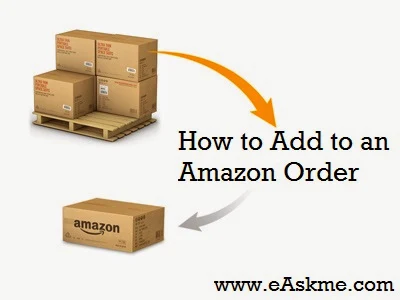It is not possible in every condition to add to an order placed on Amazon.com. If you act quickly and add second order the same time when u added first order, than it be easy but if it took too much time than you won`t be able to add to an order.
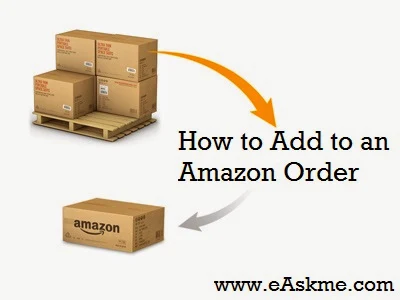 |
| How to Add to an Amazon Order : eAskme |
How to Add to an Order Placed with Amazon.com
- Go to Amazon.com
- Find the item to add to an unshipped order and click on "Add to cart".
- Now find second item and click on "Add to Cart".
- Now go to "Your Account" and Login.
- Click on "View Open orders" in "Order History".
- Click on "Want to combine orders?"
- Review combined summery. Click on "Change" to modify any information.
- Click on "Confirm order" to submit.
How to Modify an Amazon Merchant Order ?
- Go to Amazon.com
- Go to "Your Account".
- Click on "View Open orders" in "Order History".
- Go to order that you want to modify and click on "View Order".
- Choose "Problem with this order?" then click on "Contact Seller".
- Send a request to the seller to modify your order.
Do ask any question you have related to Amazon in comments ?