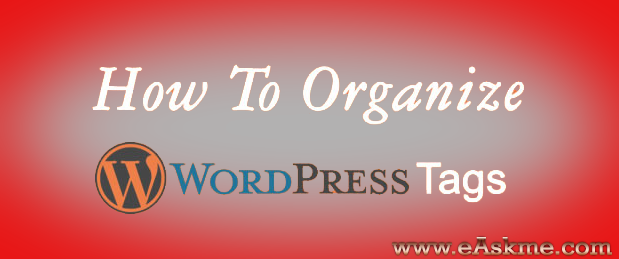 |
| WordPress tags : What is it and How to Organize Them : eAskme |
What are WordPress tags ?
Lets start in hard way. Everyone should understand tags and categories are totally different from each other. I always suggest to use one category and multiple tags on one post. But what I see is that people make mistake by flooding their blogs with too many tags.Tags help you reduce bounce rate and find relevant information, but if you use 10 or 15 tags per post that look just spammy. I recommend everyone to use only those tags which you can use again and again. Lots of tags always look like Unorganized tags. there can be many tags which are misspelled.
How to delete all tags in WordPress with 0 posts:
The very first thing is to clean Wordpress blog and remove unnecessary tags.- Go to WordPress admin dashboard
- Go to Posts section.
- Click on Post tags
- On top right option of screen and change the number to greater than 100. This will make sure to that you delete tags with 0 post.
- Click on Posts to see all tags sorted by number of posts. Select tags which have 0 post. Choose delete and click on Apply.
Clean up or Merge Similar WordPress Tags:
As you have removed unused tags now next step is to mege tags with mistyped or similar name.You can use Term management tools Plugin to merge Wordpress tags. You just need to install and activate it, then go to post tags and select similar tags, choose merge and give name to tags. this tool also allow you to merge multiple categoriesThis process can take some time, but it worth every single minute as cleaning Wordpress blog and customizing it. If you like this post, don’t forget to subscribe to eAskme newsletter and share this post on Twitter and Google Plus.
Tip: Always take backup of WordPress database before making any changes.
















