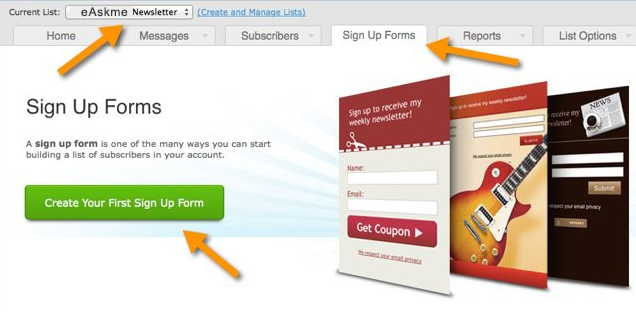If you are not making Email list from day one, then it will be your biggest mistake. In the beginning I was using feedburner to create Email sign up and then I started using Aweber to create email list. Using Aweber to create email list give me total control to my eMail list. Even if you have thousands of followers on social media still you cant be sure if they are actually going to read your posts. But email Email is a personal thing. Everyone including me checks email everyday. Email is the best way to engage with your subscriber.
In the beginning I was not sure how to start with email marketing. I was not sure if I had skills to start email marketing. But now I know that email marketing do not require any skill. Anyone with zero tech skills can start his eMail marketing campaign.
 |
| Exclusive Guide To Start Blog Email Marketing In Next 10 Minutes : eAskme |
Today I am writing this post to help you and thousands of other newbie bloggers who have blog but not utilizing the power of email marketing. This article will help you to create eMail list and sign-up form to add on your blog. This whole process will hardly take 10 minutes.
I use and recommend Aweber to run Email marketing campaign as they are cheap and perfect for affiliate marketers and bloggers. One best thing is that Aweber allow you to start with $1 only. Within one month you can decide if you should use it further. I recommend you to start before it is too late. Click here to create your Aweber account, it will cost only $1 for first month.
Create Aweber account for $1
Once you complete signing up process then follow below steps and in next 10 minutes your own eMail marketing tunnel will be ready.
Build A Successful Email List : Bloggers Advice
Step by Step Guide to Create Email list using Aweber:
- Go to Aweber.com
- Sign in using your ID.
Create a sign up form which allow users to subscribe to blog. This tutorial will help you to set up first Email sign up form using Aweber.
Login to your Aweber account and follow the below steps to create an Emailing list. After this you will get a. Add this code to your blog.
Click here to visit the page and click on Create a list:
- Now new page will open
- Add your company name and URL.
- You can either use existing address or have separate address. this address will show in every eMail.
Also See : How To Make Money With Your Email Subscribers List
- Add your name and Email address.
- Add blog name.
- Click on next step
- Enter list name and add decent description. See how Aweber explain the importance:
Also See : How To Boost Up Email Subscribers Of Your Blog
Confirm Email setup:
Aweber offers double opt-in service. This means when user subscribe your blog by entering email address and name, he will receive a verification link on his Email to confirm subscription. This ensure legit signup. Customize email to ask users to confirm the eMail newsletter.Also See : How to Schedule email in Gmail
- Click on Approve message and create list.
- Congratulations as you have created first eMail list. Now lets move to next step.
How to get Email subscription code for newly created eMail list.
Aweber allows you to choose from multiple pre-designed Email subscription boxes. Just copy and paste the code where you want to use it.Video Guide: Create Email list in Aweber:
How to create Signup form for your Aweber list:
- Click on Sign up forms
- On Email sign-up form creator page.
- Click on create first Email sign up form:
Also see : Ultimate Source of Online Traffic You Never Knew
The best thing about Aweber eMail form creator is, extra field apart from eMail and Name. For example, You can add Address or Phone number details to collect these details from your subscribe.
- Click on save form
- Now you can direct where users will be redirected after submitting email and name in the subscription form.
- Select the basic version to redirects users to a page where they see the message “Kindly confirm your subscription by clicking on the link sent to your eMail”.
- Click on save your form
- Now you will get cod to embed form on your Blog.
Congratulation! You have successfully created your first Email form and added it successfully on your Blog.
Now you need to use brain to increase Email list. Email list is a most important thing which decide the success rate of a blog or website, so you should have it from day one. It`s not too late to start, so start now. In your own email also use personal email signature to give proper exposure to your blot or website.
I hope this article will help you to create successful mailing list for profit.