I like to use a popular cloud load testing service Blitz to test how much load website can handle.
Today I will share how to take a performance test of your Website using Blitz.
 |
| How To Test Peformance & Load of Your Webhosting Using Blitz?: eAskme |
Other people are reading : Facebook to Turn Messenger into a Platform Similar to Snapchat
Blitz offers an easy to use interface to run various test. You can select between various tests. It allows you to test website performance with 200,000 virtual users.
Also See : Useful Blogging Tools To Help You Blog Smartly
How to Load Test Website using Blitz?
Create an account on Blitz. Activate account using Credit card. If you do not want to be billed then you can cancel your subscription anytime before 14 days.- Login to your Blitz account
- Add domain to do load test.
- Choose option to just list the domain or authorize the domain.
- List domain feature allows you test test server load on any website with 500 users for 1 minute. If you have shared hosting then this is good for you.
- Authorize domain feature allows you to bypass the above limit.
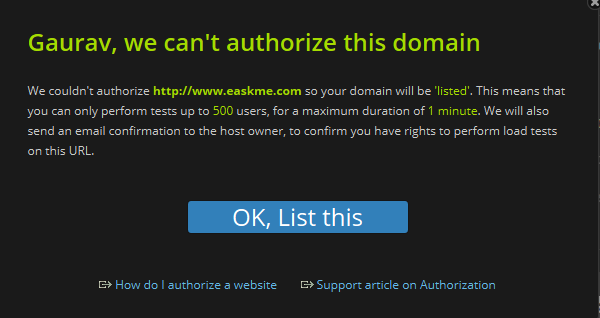
- To run a test on your website, you need to authorise the website.
How to authorize your domain in Blitz
- Click on your name at the top
- Click on settings
- Click on Blitz Keys
- Authorization
Also See : Most Recommended Content Curation Tools
- Verify your domain ownership by using Meta-tag verification.
- Once your domain is authorized,
- Click on Play
- Configure test settings.
It has generated 23,047 hits in 60 seconds. Average hit rate of 384.12/secondtranslates.
You can run multiple tests from various locations.
If you are web-host or developer, you will find Blitz to be very useful service to test server limit. If you have any question, feel free to ask me.












.jpg)


