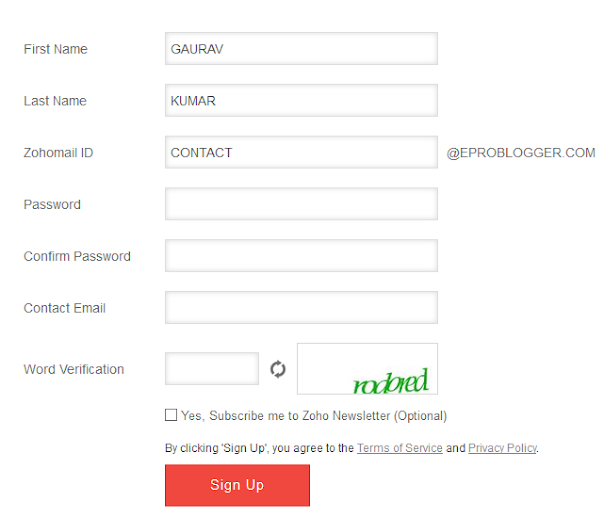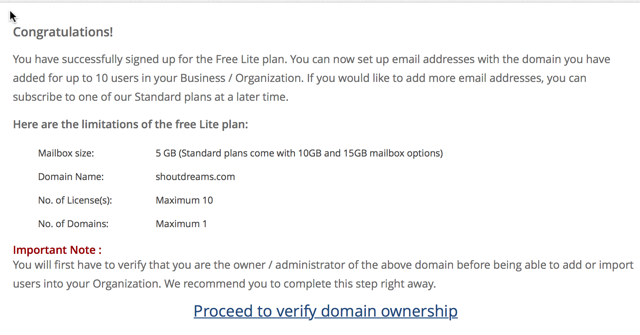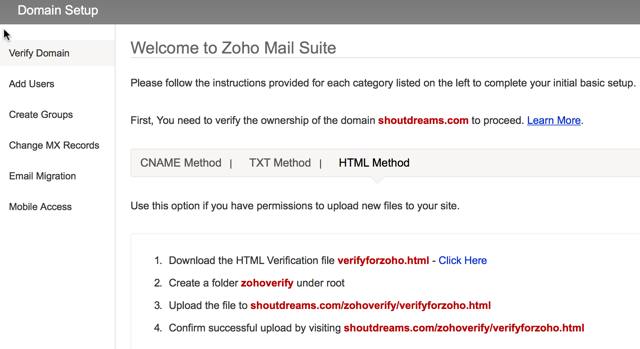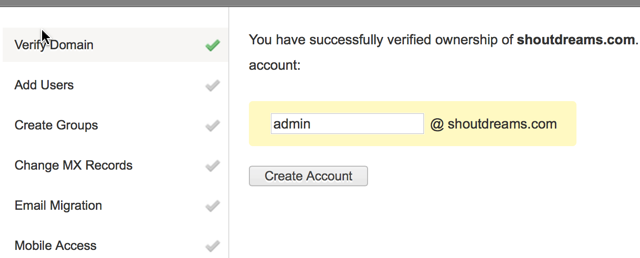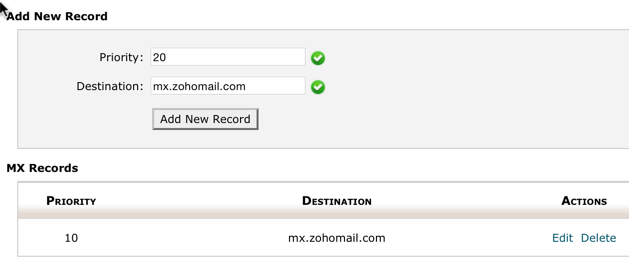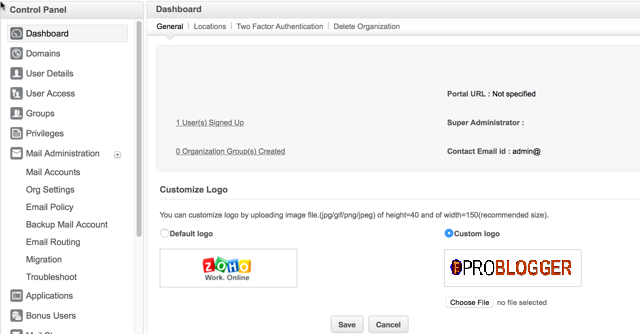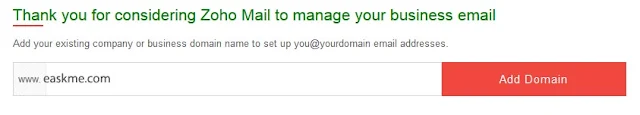If you are looking for a free business email which is domain specific then here is one of the best choice available for you.
I ahve already shared about : 5 Steps to Build Amazing Email Lists from the Ground Up
Zoho
Mail has free and paid versions. It`s free version is also interesting.
So today we will discuss about how to setup your domain Email address
using ZohoMail.
 |
| How to Create Free Business Email with ZohoMail in 5 minutes : eAskme |
Other people are reading : 10 Ways To Market Your Website
How to Create Free Business Email with ZohoMail in 5 minutes
- Click on SignUp under FREE plan.
- Click on Add domain
- Fill up the sign-up form.
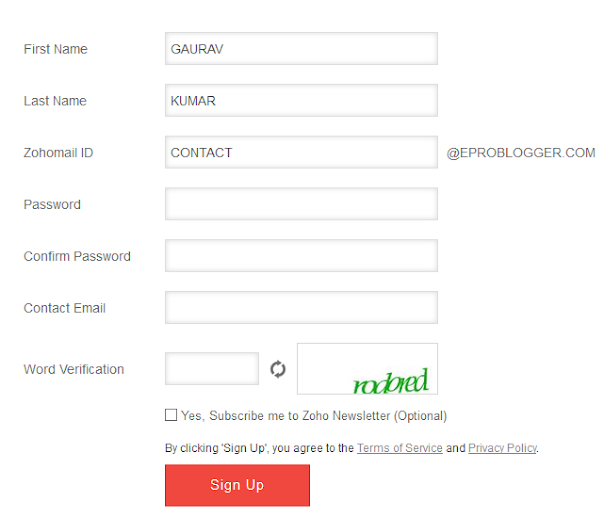 |
| How to Create Free Business Email with ZohoMail in 5 minutes : eAskme |
- Confirmation for your sign up for free lite plan.
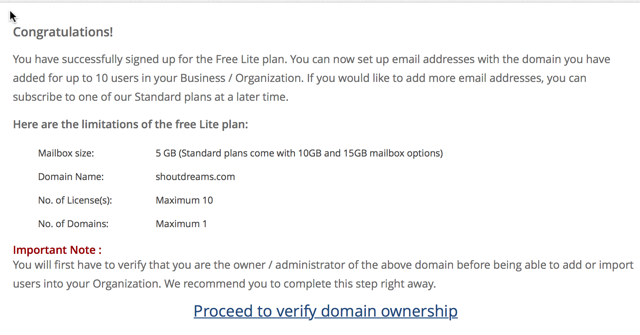 |
| How to Create Free Business Email with ZohoMail in 5 minutes : eAskme |
Verifying Domain ownership on ZohoMail:
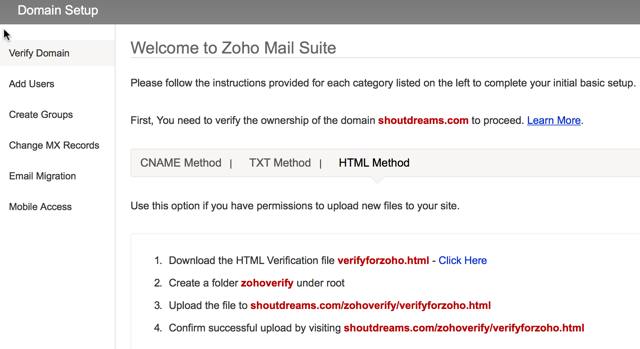 |
| How to Create Free Business Email with ZohoMail in 5 minutes : eAskme |
- Click on “Proceed to verify domain ownership”.
- Verify domain ownership page will open.
- Verify with any of these options “CNAME or TXT or HTML file upload“.
- Now you will get Success message
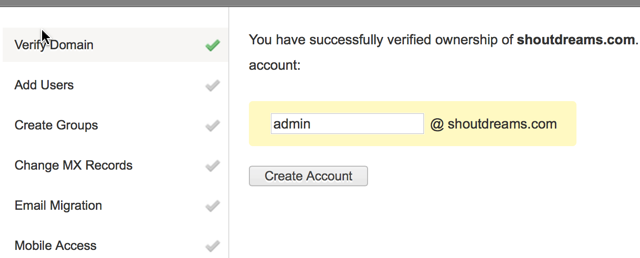 |
| Zoho configured Successfully : eAskme |
Update MX record to complete Zoho business Email setup:
Click on Change MX record and you will see what MX record you need to use. If you are on hostgator you can see this:
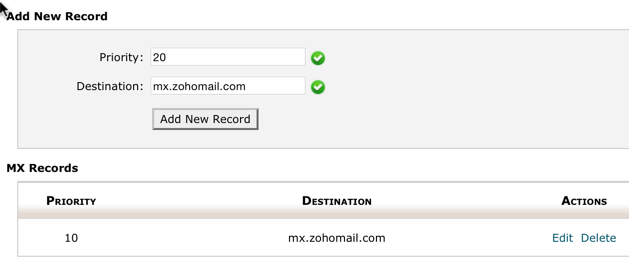 |
| Add MX record on Hostgator : eAskme |
- Now go to Zoho domain setup and finish the process.
- Now you be on Zoho cPanel
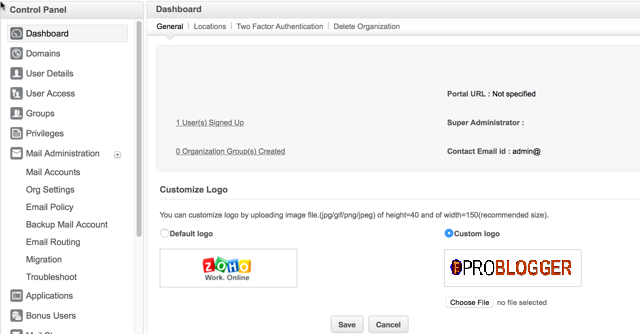 |
| domain email address : eAskme |
Zoho also offers mobile apps.
So
you should try ZohoMail to Create Free Business Email. If you are using
any other service, do let me know via comments.