 |
| AdSense Address Verification With AdSense Pin Or Alternate Methods : eAskme |
If you still have no idea what I am talking about then you should read this carefully. Google AdSense sends you a Pin only once your earning reach at $10. Google AdSense send a unique pin to every AdSense account via courier to verify the address. It will take few days before you get Adsense pin.
Read: How to create an AdSense account
PIN verification is a mandatory process for Address Verification.
AdSense Address verification threshold
From the day Google send you verification pin, you will have months from the date of issue of first PIN. If you do not enter the pin within 4 months then Google Adsense then it will stop sowing ads on your blog.
Should know this:
Pin will be emailed within a week after your account balance reached verification threshold.
PINs usually take up to 4 weeks to reach you.
If you have not received PIN even after four weeks, then you have to ask for new pin again. Enter the pin in settings.
How You can request for a new AdSense pin:
- Login to AdSense
- Click on Gear icon
- Select settings.
- Click on account information
Google AdSense account information
- Click on Verify Address link
- Now request for new AdSense pin
There are chances that you may not recieve pin because of the mailing service issues, so what is the other way to get adsense verification Pin or verify your address.
In many countries Google allows you to upload scanned copy of government approved document. You can even use Bank statement or telephone bill if that is on your name. You can even use passport to get through AdSense verification pin.
In India you can verify AdSense Account Address using International Passport or Aadhar Card
Here I am talking how you can complete Adsense Address Verification with Aaadhar card.
Aadhaar is actually a unique 12 digit individual identification number issued by UIAI on behalf of Indian Government. This number works as the proof of address and identity. Lets see how Aadhar card look like.

If you don`t have aadhar card I strongly recommend you to apply for it as it is really helpful because of its various uses. You can also use International Passport on place of Aadhar card.
How to verify AdSense account using Aadhar Card
You must have a scanned copy of Aadhar Card. Scanned image should be of high quality. You can even use Scannable app in your smartphone to scan any document. Save scanned file as PDF.Steps to Follow:
Login to AdSense account
Go to ID verification section
Fill the form
FIll Publisher ID
Go to option to verify your account through documentation
Click on upload PDF file
Upload PDF document
Click on submit button
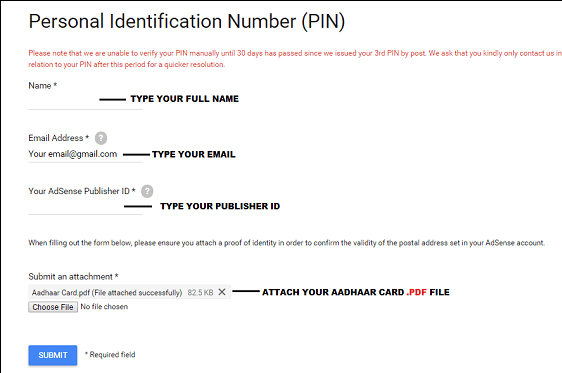 Within 30 minutes Adsense team will reply to you and your account will be verified.
Within 30 minutes Adsense team will reply to you and your account will be verified.Read: Make Money From Google AdSense : Newbie Guide
AdSense Matched Content Guide
Adsense Guide : How to Use Adsense
50 Ways to Boost Adsense Earning
Are you already using Adsense or a new publisher? Do share your experience?











