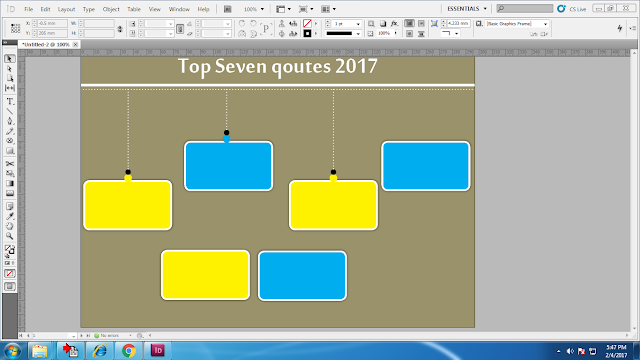What you earn by making infographic
 |
| How to create infographic: Essential tactics for bloggers |
So when you use the infographic, you get visitors attention easily, then You looking different from others!
Check out : The Secret Formula For Money Making Online Blogging
Believe me guys, in Facebook, images or infographics reaches more than text with links. one of the recent study says, photos get 53% likes 84% clicks than post. I don't know how its work. But it's fact. So when you share your blogs post share with infographics. Then you get the perfect response on facebook.
Before creating an infographic should follow ten tips
1. First Make points what you want to add on the infographic. The best method is write down data on paper.2. Don’t use the highly dark background color for infographic document. The best way is to use gradient color, its attract eye.
- Use diagrams, clip arts, and vectors
- Don’t copy others styles. You should think yourself and make it the easy way.
- Make your Message (data) simple.
- Give Minimum space between the Elements
- Use unique Fonts with uniformity.
- Add Footnotes on the bottom of your infographic.
- Use your blog Logo on the bottom of document
- Then Save it in PNG format and give a name related your article
How to create infographic; step by step guide
Stage #1.
Open InDesign and select New Document. Next select Custom on page size. Select A4 with landscape Size. Give name your document what you want. Then click enter.
Stage # 2.
Make a box by selecting on Rectangle tool on Tools bar. Give a color what you want for the background. Just press F5 key, Swatches box will open. Select right one for your document. You can make Gradient color also.
Stage # 3.
Then click F10 key, strokes box will open. Make I line just using the mouse. Then copy and paste under the first line. Then make change dots for the second line.
Stage # 4.
Make a small box by using Rectangle tool. Then make little fancy using corner option. Just go to the top of the InDesign then select corner option. Next give drop shadow to box. Make seven boxes just copy and paste.
Stage # 5.
Then create two small circles. Give different color for each one. Then make a line as I show on the image. Aline all boxes right place. Just copy, paste quotes text. Then your job is done!.
Check this : 17 Best Infographic Generators You have Never Heard Of
Indesign is great desktop app. You can make diagram, chart etc without using illustrator, photoshop, and others software.
Contributed by:
Suresha, a blogger at newbietechbuzz living in Davangere, India, a fan of design, technology, and web development. I’m also interested in reading.