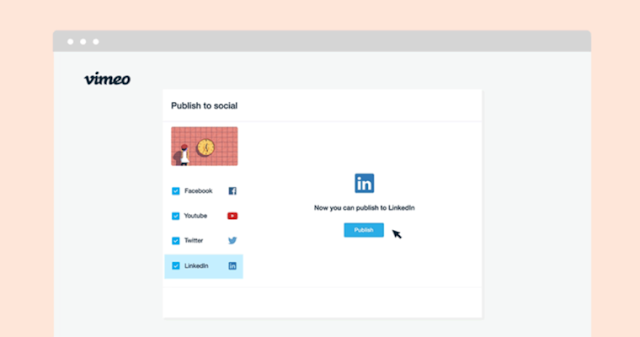 |
| LinkedIn Company Pages Can Now Publish Video Content Directly from Vimeo: eAskme |
This is the very first end-to-end integration of Linkedin with a video website.
Now the question is how you can share the video from Vimeo on Linkedin?
How publishing videos on Linkedin
Here is the answer.
- All you need is to go to your channel and go to the video that you have uploaded on Vimeo.
- Click on the share button.
- Go to "publish to social" option.
- It will ask you to upgrade your account to enable this feature.
- Once you upgrade, you will be able to publish the video on LinkedIn.
Vimeo also enables video analytics so that you can check the stats of your video on Linkedin.
How will publishing videos on Linkedin be helpful for marketers?
We all know that video help to boost engagement, traffic, conversion, build trust and turn business into a brand. There are following benefits that marketers will enjoy with videos on Linkedin.Boost reach:
Marketers understand that videos attract five times more visitors than text content. Linkedin marketers can use the videos on LinkedIn pages to boost the trust and engagement.Save time:
Vimeo allows you to share the video on multiple networks such as Facebook, Twitter, Google Plus, Tumblr, Pinterest and reddit. Now you can also share it on Linkedin. This way you save time by sharing videos from one place to all popular networks.Video Analytics:
Marketers understand the importance of analytics. Analytics help them find if the marketing strategy is fruitful or they have to change their approach. Vimeo offers analytics from Linkedin also. This is an easy way to find out how your videos are performing on LinkedIn and what you should do more.Final words:
Publishing videos on LinkedIn with a single click is something that will help marketers to boost engagement, traffic and conversion. Vimeo's "Publish to social" button is there waiting for you to hit it. All you need is to create excellent and engaging videos to boost video marketing and share them on multiple networks.Remember: Vimeo has opened "Publish to social" feature for paid subscribers only.
If you still have any question, feel free to ask me via comments.
If you find this article interesting, don’t forget to share it on Facebook, or Twitter with your friends and family.
Don't forget to like us Facebook and subscribe eAskme newsletter to stay tuned with us.
Other people are reading:











