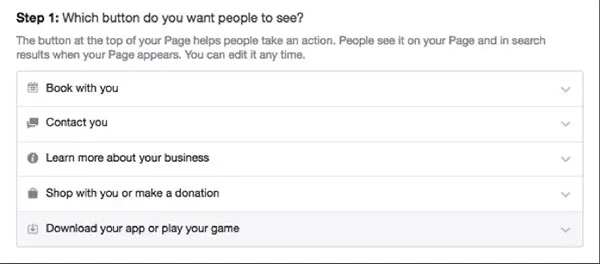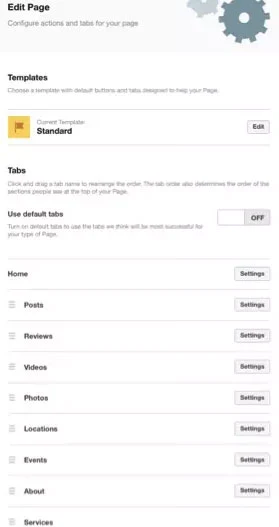Even when Instagram was not there, Facebook Pages were working as the best place to establish your online presence as a brand.
Other people are reading: Facebook Testing New Design and Twitter like Interface
The big reason why brands and businesses create Facebook pages is to;
- Grab the attention of Facebook users.
- Spread the word about products or services.
- Get more followers.
- Find potential customers.
- Boost social engagement of the brand.
- Show their popularity.
Even though there are so many other social platforms are gaining popularity such as Instagram, TikTok, Twitter, Linkedin, etc. yet Facebook is undoubtedly dominating the social network industry.
More than two-thirds of US adults are using Facebook, and over 74% are checking their Facebook accounts daily.
Even though Facebook been criticized for data privacy issues, still the user base is multiplying.
This tells that Facebook will stay as the leader of the social networks for a long time.
You may have other reasons why you are using Facebook, but marketers find it the best place to market their brand name and products.
To get maximum benefits from your Facebook pages, you must optimize it.
Facebook offers a lot of features to optimize your Facebook pages, such as;
- Messenger
- Cover page image and Facebook page image
- Location pages
- Boosts.
Understand the use of Facebook:
Facebook is a complete free social media network, but it doesn’t mean that you can use it carelessly.If your focus is to increase the social presence and brand value on Facebook, then you should understand that Facebook pages are just a way to make users discover your website or services.
You need a website in the first place. Facebook page is not the substitute of your website.
You can still use the Facebook page as a microblog or website, where you will be sharing content related to your business, brand or customers.
Facebook pages even rank in Google search results. This shows that you should use it wisely to be in the top ranking.
If you look for something in a particular location then a lot of times you will see a Facebook page ranking in SERP.
You should also optimize your Facebook page, keeping SEO in mind.
Use long tail branded and non branded keywords when sharing something on your Facebook pages.
Create a Professional Facebook Page:
Don’t just create any Facebook page.Remember: Each Facebook Page categories are there to help you.
Choose the right Facebook page category from the list:
- Brand
- Cause and Community
- Company
- Entertainment
- Local Business
- Public Figure
Just got to https://www.facebook.com/pages/create, choose the right category and create your Facebook page for free.
Location Pages:
If you are running a business from one location, then the Location page is right for you. You can create the main page with the primary location and child pages for other places.Enter the following details in the location page tab:
- About
- Address
- Category
- Name
- Phone number
- Username
- Website
Facebook even gives you the option to hide the ratings.
Make sure that you should check this on Facebook..
Publish Business Hours:
It is essential to share business hours.If you ever change business hours, do update it on your Facebook page.
Sometimes you may keep your space open for more hours because of some special event or festival.
You should let your followers know about this by sharing a post or image or banner.
Username:
Facebook allows you to create a custom username of Facebook pages.
This gives your page the ability to look unique.
When you create your page, you get a default Facebook page username of url. You can later change it with your custom name.
Only create the username which represents your brand and memorable.
You can also take the help of domain name guide to choose the best username for your Facebook page.
To create a branded username, keep these things in mind:
- You must be an Admin
- No underscores or spaces allowed
- You can use Capital words
- Maximum 50 characters allowed
- Minimum 5 characters.
Profile and cover image:
Use profile image and cover image to display your brand.
Use the benefit of the cover photo section.
Facebook now allows you to add slideshow and videos in the cover section.
You can utilize the cover area to display testimonials, new releases or important messages.
You should follow the Facebook guidelines when creating and sharing creative images.
CTA (Call to Action):
You can easily place a call to action button on your Facebook page. This will encourage users to signup or learn more about your brand.For example; If you are an online coach and want your students or potential students to communicate with you, then you can add “Call now” button to your Facebook page.
To add Call to Action to your Facebook page:
- Go to Facebook page
- Click on the CTA button.
Choose according to your goal.
Comments and reviews:
Facebook pages are a great place to engage with regular and potential customers. If you enable reviews on your Facebook page, then you will start getting people’s reaction about your business.Facebook messenger is also an excellent way to communicate with your customers.
The only thing that you need to take care of here the strategy that you are going to follow.
Facebook pages display response rate, and it shows the quickness and reliability of your business.
To activate messages on your Facebook page:
- Go to Facebook page
- Then, go to settings
- Go to “general.”
- Go to “Messages.
- Click on “Allow people to contact my Page privately.”
Organize Facebook Page Tabs:
Facebook page tabs are also relevant. You must properly organize them.
According to your business, the way you organize these tabs can be different.
To organize Facebook page tabs:
- Go to your Facebook page
- Click on “Edit page.”
- Choose the template or change the order by clicking on three dotted lines and dragging the tab.
Claim Unofficial Pages:
Commonly, you may find some other pages with your brand name that you do not own.Some of these pages work as a placeholder.
You first need to claim these Facebook pages.
To get rid of duplicate pages, all you can do is to merge the pages.
How to claim unofficial Facebook pages:
Verify via:- Phone call
- Bill
- Business licence
- Tax file
- COF
- AOF
How to merge Facebook pages:
- Got o the duplicate page
- Choose your business
- Choose to merge
- Click on “Submit.”
Final Words:
Optimization of your Facebook page is as important as the optimization of your website. It will help you turn your business into a brand, gain more followers, influence more people and generate more sales.If you still have any question, drop me a comment.
If you find this article interesting, don’t forget to share it with your friends and family.
Why?
Because, Sharing is Caring!
Don't forget to like us FB and join the eAskme newsletter to stay tuned with us.
Other Interesting SEO guides for you;