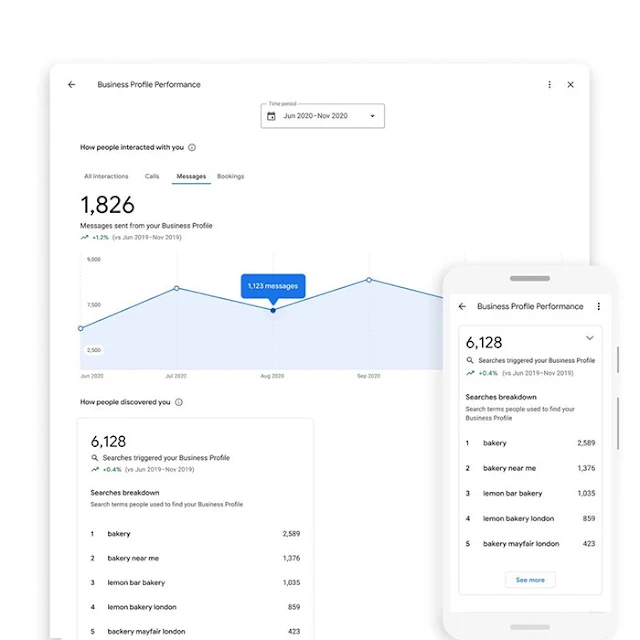Google Maps are one of the most popular and helpful tools from Google. And the best thing is that it is free for everyone. People are using Google Maps, to locate address or place, decide the root and share their locations.
- Location Sharing
- Virtual Assistance
- Get Personalized Match
- Plan a Group Activity.
Google has launched 4 new features to enrich Google Maps.
The newly launched features of Google Map will improve the search experience for businesses and users.
Today I am sharing the new features in Google Maps.
Messaging feature with Maps and Search:
Google is now giving messaging feature with search and Google maps. This way, Google is making communication easier between customers and businesses.
Who can use Google Map messaging feature?
Only the verified businesses can send messages to the customers using Google maps app.
Businesses will also receive messages from customers, and these messages will display in the messages section.
Google also allow you to turn on or off the messaging feature using settings in Google Maps. You can do the same in Google My Business Apps.
Google will also be giving the messaging feature to the businesses where they can send direct messages to desktop users.
Now, users can use the messaging feature from search results.
A customer can start a conversation with the business by clicking the "Message" button in Google My Business page of the verified business.
Here is the example where you can see how the Message button looks like.
Improved Performance Insight:
Google has added many features to Google My Business tool for better performance insight.
The new feature allows the business to check the performance by analyzing user engagement in search and Google Maps.
Google had added massive data to the performance insight tool. It helps to analyze the performance using queries that users are using to find the business in search or Google Maps.
The new dataset will allow you to track important information such as;
- Total number of searches
- Performance comparison
- Search terms used by visitors
- Total number of times your business profile appear with the search terms.
With the help of 6 months of data, you can better understand how your business is performing and where you need to improve it.
Google Map's Community Feed:
Community Feed is another important feature of Google Maps. You can find it in the Explorer tab.
This feed will display the user's posts added to Google Maps, photos, posts, people you are following, reviews, etc.
User will also see the businesses offering food and drinks. It means if you are in the same industry, then you need to keep your posts updated with the latest menu or content.
User Contributions to Google Street View:
Google Street View is a powerful tool. The new feature allows users to click photos and contribute to Google Maps.
All you need is to use the Street View app to record related images while moving on the road.
Google will automatically position these images in sequence.
If your business is in the area where you do not have access to street-view, then this feature will help you upload images clicked by you.
To use this new feature, you must have an ARCore-compatible android device. This time the feature is only available in Costa Rica, Indonesia, Nigeria, Austin, TX, New York and Toronto.
Soon people living in other countries can use this new feature.
Conclusion:
The new Google maps feature will help the app more user friendly and engaging. Uploading the photos to get updated street view is always a good idea.
If you still have questions? Share via comments.
If you want to know more.....Stay tuned with us to stay updated.
If you find this article interesting, do share it with your friends and family.
Find this post helpful, don’t forget to share it!
Other Handpicked Guides for You;
- How Google Highlights Best Shopping deals in the Search Results
- How to Use Google Voice?
- Best Google trends for SEO
Don't forget to like us FB and join the eAskme newsletter to stay tuned with us.