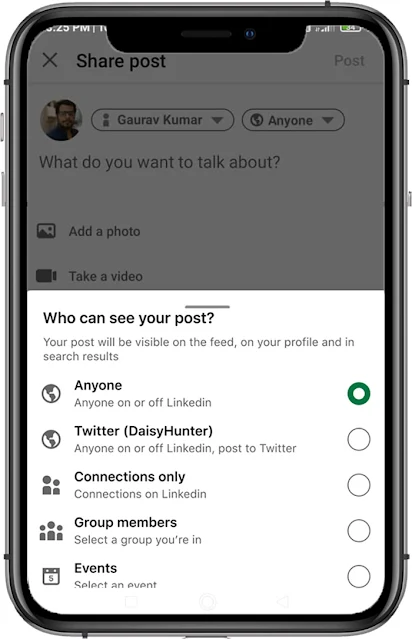LinkedIn has recently launched a post control feature that helps the user decide who can see their posts. With this feature's help, the user can restrict people from viewing his posts or comments.
This new feature allows LinkedIn users to control who can see or share their content.
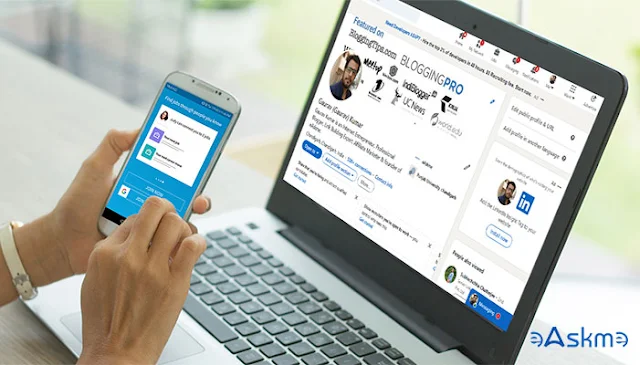 |
| LinkedIn Users Can Control Who can See Their Posts: eAskme |
Other people are at: How to Add Links to LinkedIn Stories With New Swipe-Up Feature
LinkedIn is trying to help users to adjust content preferences in the LinkedIn feed.
Here is everything that you must Know:
Restrict Audience:
The default setting allows all the users and followers to see the content shared on LinkedIn. But not the user can change this setting at the account level.
User have options to choose the audience for the post he is sharing on LinkedIn.
Post level audience settings allow the user to create a post for the targeted audience.
When publishing a post on LinkedIn, a user will see various audience options such as;
- Anyone
- Connections
- Group members
- Events
But you will not see an option like on Facebook that allows you to choose people to share the post.
This is similar to what you see on Instagram stories. Instagram features allow users to share stories with friends.
LinkedIn audience restriction feature allows the user to share the post with group members.
Restricting Comments:
Now LinkedIn user can restrict people from commenting on public posts.
Before hitting the "Post" button, you will see the option to choose who can comment on your post.
You can choose;
- Anyone
- Connections Only
- No one
This feature is similar to Twitter comment feature.
This feature helps you avoid comments from non-experts.
People can still share or react to your LinkedIn posts but cannot comment if you restrict them.
Curate LinkedIn Feed:
LinkedIn allows users to control what they want to see in their feed.
LinkedIn curation tools will help the user decide what he wants to see more or less in the feed.
This feature is also similar to what you see on Twitter, Facebook, and Instagram.
Final Word:
LinkedIn Control features are helping users to have more control on what they post or share on LinkedIn.
What do you think?
Which LinkedIn features you find useful?
There will be more updations and features that will join the LinkedIn in the coming days, weeks, or months.
Stay tuned with us to stay updated.
In case of any questions, feel free to ask me via comments.
If you find this article interesting, don’t forget to share it with your friends and family.Why?
Because, Sharing is Caring!
Other Handpicked LinkedIn Guides for You;