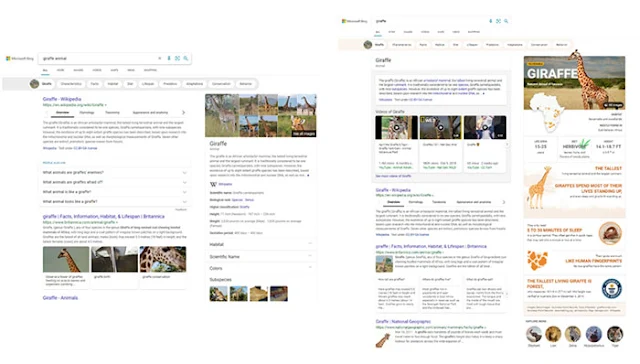Microsoft Bing has announced five new upgrades to search results. This time you will see text combined with rich images.
These new updates from Microsoft Bing search are focused on improving user experience.
 |
| Microsoft Bing Launched 5 Upgrades to Search Results: eAskme |
Other people are at: Twitter Super Follow and Twitter Communities: Monetize Your tweets to Earn Money
Microsoft Bing’s latest update is all about improving user experience by combining text-based information with rich images.
It is essential to improve user engagement.
With the new search result upgrade, Bing delivers quality information quickly to the users without making them open multiple pages or text blocks.
In the Latest Microsoft Bing’s upgraded search features include:
- Content highlighting
- Expandable carousels
- Rich results for local queries
- SERP Infographics
- Visual search integration
Here is everything that you must know about the latest Microsoft Bing search result update.
Content highlighting
Bing want to display highlighted content to improve user search engagement.
Here is the clear example of how this search feature will work.
You can see how Microsoft Bing display results in a unique format.
When the searcher clicks on the desired result, Microsoft Bing displays information about the search query without leaving the page.
In Microsoft Bing Expanded view, you will see:
- List of Ingredients
- Reviews
- Calories
- Number of Serving.
- Nutrition
To get complete information, the visitor must visit the page.
Expandable carousels
Hover over the carousels, and you will see additional information without going anywhere else.
For example, if you are searching for the movie, you will see additional information such as release date, review, synopsis, etc.
Rich results for local queries
Bing is trying to deliver the best local search results.
When you search for what to do in (city), you will get the aggregated information from multiple sources.
You will see Bing Map, visitor reviews, images, etc., in the search result.SERP Infographics
Bing is trying to deliver an infographic like experience with search results.
By combining text and images, Bing search result is making it possible.Visual search integration
Microsoft Bing visual search integration feature allows you to search for similar images or items.
The visual search button will help you find relevant images.
Final Words:
Bing is working aggressively to turn Microsoft Bing as one of the most popular search engines even though Bing must deal with competition from Google and DuckDuckGo.
It is great to see how in the coming days will happen in Bing search results.
Have you ever used Bing search?
What do you think about these Bing search updates?
Do share via comments.
If you want to know more.....Stay tuned with us to stay updated.
If you find this article interesting, do share it with your friends and family.
Other Handpicked Guides for You;
- Microsoft Clarity integration with Bing Webmasters Tools
- How to Use Microsoft Bing Site Explorer?
- Bing Ranking Factors Explained
Don't forget to follow us on Twitter and join eAskme newsletter to stay tuned with us.