What is Google Multisearch? How to use it?
Google is launching Google Multisearch, a new search on Google using images and text.
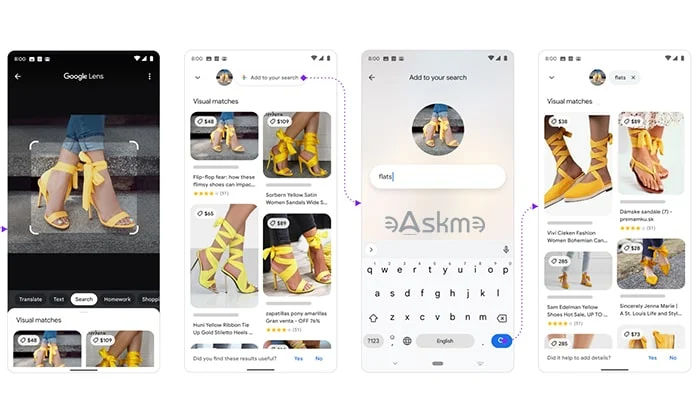 |
| Google Multisearch: How To Search With Text & Images?: eAskme |
As the name suggests, Google multi-search allows you to search both text and images simultaneously.
Google Multisearch is beneficial in scenarios like when you want to search for something, but you do not have words to describe that.
You can use Google lens to search for the product and then click the image to find more information.
How to use Google Multisearch?
To use Google Multisearch, you must update your Google apps:
- Open Google App on iOS or Android devices.
- Open Lens camera.
- Upload the image or photo you want to search.
- Swipe and click on “+ Add to your search” to type text.
You can use text to ask questions and search the product using visual attributes, brand, and color.
When can you use Google Multisearch?
- Upload a dress and type the color to find it.
- Take a snap and find matching products.
- Take a picture and look for instructions.
Google has improved its AI to offer better results.
Google is working to enhance features with Google Mum.
Still have any question, do share via comments.
Share it with your friends and family.
Don't forget to like us FB and join the eAskme newsletter to stay tuned with us.
Other handpicked guides for you;










