According to a report, 82% of online traffic comes with video content.
More people spend time watching videos which are increasingly a significant part of marketing campaigns.
Since multimedia is a powerful marketing tool for any business, titles and subtitles are crucial for reaching a wider audience.
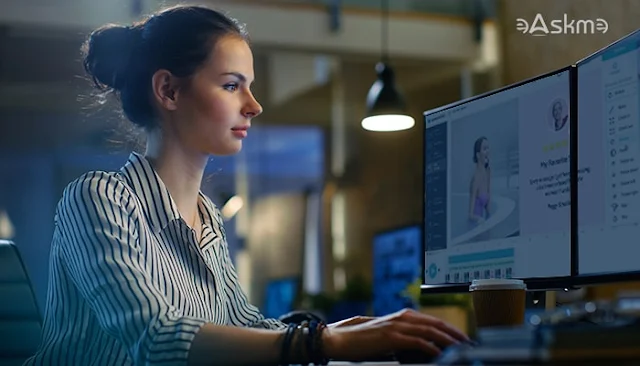 |
| Free Online Video Editor: Missing Titles and Subtitles in Video: eAskme |
But why are titles and subtitles sometimes missing from videos?
The worst part was that some of the displayed subtitles needed to be more accurate and weren't exactly added to the appropriate scene of a particular movie.
Others arrive late and move quickly.
Suppose you've ever had an experience like this.
In that case, you'll need an online video maker with a captioning feature that lets you quickly add pre-made captions and personalized subtitles to your videos.
It should have a feature that instantly produces editable subtitles for video content and converts speech to text.
This post discusses the following factors:
- The distinction between captions and subtitles.
- Steps on adding subtitles to videos
- The importance of subtitles.
Before delving further, let us first discuss the subtitles and captions differences.
What Distinguishes Captions and Subtitles?
Although "subtitles" and "captions" are frequently interchangeable, they have some distinct differences.
Learning the distinction between captions and subtitles is crucial when editing a video.
Here are the differences between these two:
Captions:
The dialogue, narration, and any additional soundtrack that may be visible in a video are all communicated through captions.
It has two elements: closed captions and open captions.
- Closed Captions: These are independent captions that can be enabled or disabled by clicking the "cc" icon on the video player.
- Open Captions: These are embedded captions in the video that cannot turn off.
Subtitles:
These are transcribed texts in any video intended for people who cannot understand or speak the language.
It translated the conversation or dialogue into a different language.
How to Add Subtitles Using a Free Online Video Maker?
Understanding how to add titles and subtitles to your videos is an essential skill.
Since using a video maker free online tool like a wave.video is a reasonably simple task, we'll look at some methods to add subtitles to improve your audience's viewing experience.
Here are the methods to follow when adding subtitles to your videos using an online video maker:
Step 1: Browse video maker online free and Sign Up.
If you don't have an account, sign up and create a free or paid subscription account. After creating your account and getting verified, sign in and make your video.
Step 2: Click the 'Upload' icon or 'Create a Video.'
To begin, click "+ New Video" and choose one of the following options:
- Upload a video clip
- Make a new video from templates and stock resources
- Or begin with a blank canvas.
Wait until the video is uploaded before clicking on the thumbnail and selecting "Edit."
Step3: Adding Captions and Subtitles
Adding Captions and Subtitles in an online video maker like a wave.video is pretty simple.
Here are the steps to adhere to:
- Once in the Editor section, hover over the Captions bar on the left menu.
- Press the 'Auto Captions' if you want your captions to be auto-generated.
- Choose the video or audio file and your preferred language to generate subtitles automatically.
- You can customize your subtitles or titles by uploading a .srt or .vtt file format.
Step 4: Edit and Customize Your Captions
You can change the text color, font, and animation at an online video maker to alter how your captions appear.
Additionally, you can modify the timing to edit the captions and transcribed text. When finished, click the play button to view a preview.
Step 5: Download the Video and Share
The last step is publishing or sharing your video on social media platforms.
You can email, embed your video, or download and save it to your computer.
Why Are Subtitles Important?
Regardless of where your audience is, subtitles are a valuable addition to your video content.
It allows you to reach a larger audience, increase engagement and availability, and even boost the search rankings of your video.
Below are some advantages of adding subtitles to your videos:
Viewers Preferences:
The majority of viewers prefer to watch videos with subtitles.
According to statistics, 80% of these audiences prefer subtitled videos.
Better understanding and viewing experience:
Subtitled videos are more popular with a global audience because they are easier to understand.
We all learn differently; some are visual learners (learn through visual communication or reading), while others are auditory learners (understand through hearing and listening).
Any viewer will understand the overall message if the video has subtitles, regardless of how they prefer to learn.
Reach a Wider Audience:
Since there are over 7000 languages spoken in the world, adding subtitles or transcribed text to your videos allows you to reach a larger audience.
Check where your target audiences are and what languages they speak. It would be ideal if you could provide subtitles in various languages.
Boost SEO Ranking:
It is vital to create well-informative content that your customers can learn.
Remember that you need to rank to attract more viewers; adding subtitles to your videos can cater to a broader audience.
Subtitles help improve search engine ranking because Google indexes them (except for auto-generated or closed captioning).
These factors influence how many individuals find your website, watch your video, and interact with your brand.
Conclusion:
People will watch a video if they understand and learn from it.
Even if your video is well-made and contains informative episodes, you will only attract a small percentage of the audience without subtitles.
Additionally, by understanding the significance of video subtitles, you can put yourself in the best state of mind to compose the perfect subtitles for your content.
Besides, most viewers search for a video before deciding what to watch. Adding subtitles to your videos can increase engagement by up to 40%.
Similarly, a video maker online can make a significant contribution to the creation of a powerful video.
Use wave.video to add subtitles to your upcoming video to maximize the impact of your video content.
Still have any question, do share via comments.
If you find this article interesting, don’t forget to share it with your friends and family.
Why?
Because, Sharing is Caring!
Don't forget to like us FB and join the eAskme newsletter to stay tuned with us.
Other handpicked guides for you;










