Building custom WordPress sites that are accessible and inclusive for users is very important to web development, especially for WordPress sites.
Accessibility means custom WordPress development and design websites that everyone, including those with disabilities, can use.
Making a custom WordPress site accessible means having clear and consistent navigation, headings, and labels that are easy to understand and ensuring that the site's color design has sufficient contrast between the background and text, making it easier to read.
You also must ensure that your sites are accessible and inclusive for almost all public.
If your business includes working on WordPress website design in Toronto, you may find some pieces of advice that can be helpful for you in this article.
Understanding the Guidelines for Custom WordPress Development:
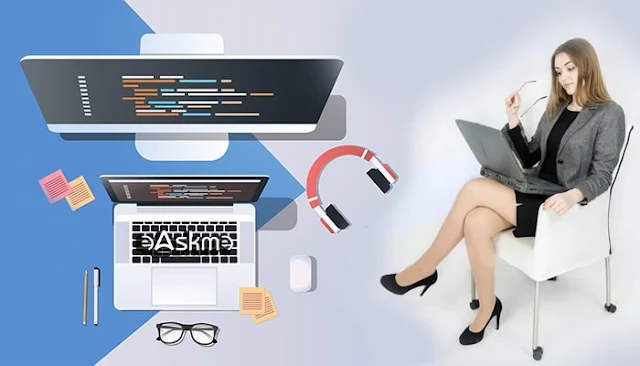 |
| Making Custom WordPress Development Sites Accessible and Inclusive for All Users: eAskme |
When it comes to custom WordPress development, there are a few guidelines you should always keep in mind to be sure your site is accessible and inclusive for all users.
First and foremost, always use high-contrast color schemes for your text and background.
This will ensure your site is readable for everyone, regardless of their vision problems.
Secondly, make sure that all your content is easily navigable.
Use clear and short headings and subheadings, and break up long blocks of text with images or infographics.
Thirdly, always bring alternative versions of your content, such as audio or video.
This way, users with different disabilities can still access and enjoy your content.
Finally, don’t forget to test your site regularly to ensure it is still accessible and user-friendly.
Following these simple steps, you can create custom WordPress sites accessible to all users.
Strategies for Making WordPress Sites More Accessible:
WordPress is a content management system that powers millions of websites and blogs worldwide.
It is known to be very user-friendly and flexible, making it a popular choice for many online publishers.
However, because WordPress is so popular, it is important to ensure that your site is accessible to all users, including those with disabilities.
Custom WordPress development allows you to control your site to meet all the criteria for an accessible site.
There are several ways you can make your WordPress site more accessible:
1. Use an accessible theme:
When choosing a theme for your WordPress site, choose one that is optimized for accessibility. There are many accessible themes available for free or premium.
2. Install an accessibility plugin:
Many plugins can also help make your WordPress site more accessible. These plugins can add features such as alternate text for images and headings, audio and video content transcriptions, and more.
3. Use clear and concise language:
When creating content for your WordPress site, use clear and concise language everyone can understand. Avoid using jargon or technical terms that may not be familiar to all users.
4. Optimize your website for search engines:
This will help users looking for your site using a search engine find it more easily. Use descriptive titles, meta descriptions, and relevant keywords throughout your site's content.
5. Enable sharing buttons:
Making it easier for users to share your blog's content will increase the reach and make your content available on many online platforms and social media channels, as well.
6. Test your website:
Screen readers and other accessibility tools can test your website to ensure that all users can access the content on your site.
This is an important step for any WordPress site but especially crucial for sites intended for a specific target or purpose.
Following these steps, you can ensure that your WordPress site is optimized for accessibility and is user-friendly to all users.
WordPress website design in Toronto can be a profitable business idea and easily increase your income.
Ensuring Inclusivity:
As the web becomes more and more accessible, it's important to make sure that your custom.
WordPress site is accessible and inclusive for all users. You can do a few simple things to ensure your site is accessible to everyone.
First, use clear and simple language when writing your content.
Avoid jargon and technical terms that everyone might not understand. Second, format your content in an easy-to-read way.
Use short paragraphs and plenty of white space to help break up your text.
Third, add alt text to all of your images. This will help users with visual troubles understand what is on the page.
And finally, make sure that your site is easy to navigate using only a keyboard. This will help users who can't use a mouse or have other physical disabilities.
Benefits of an Accessible Site:
An accessible website can be used by everyone, regardless of their physical or mental abilities.
This includes people with disabilities, those using assistive technologies such as screen readers, and those with slow internet connection speeds.
1. Improved SEO:
An accessible site is more likely to rank higher in search engine results as it is designed to be used by a wider range of people.
2. Increased traffic:
An inclusive site can attract more visitors, as it ensures that no one is excluded from using your content.
3. Greater customer satisfaction:
Providing an accessible experience for all users will result in happier customers who are more likely to return to your site.
4. boost your brand image:
An accessible website shows that you care about inclusion and diversity, which can boost your brand's reputation.
Common Pitfalls to Avoid When Working on WordPress Website Design in Toronto:
A few common mistakes can make custom WordPress development sites inaccessible and exclusive for certain users.
If your business is about WordPress website design in Toronto, here are a few to avoid:
- Not ensuring that all content is accessible to all users. This means that text is not very readable, images haven't alt text, and videos haven't been captioned.
- Not giving users the ability to customize their experience. This includes letting them choose their font size, color scheme, and layout.
- Not providing enough alternatives for different types of users. For example, including audio versions of blog posts for visually impaired people.
- Not testing the site with different types of users before launch. This will help ensure the site is accessible and inclusive for all.
Conclusion:
We hope this article has helped you how to make your WordPress site accessible and inclusive for all your target public.
By keeping these tips in mind when developing and designing your WordPress website, you can ensure that it is usable by everyone regardless of their disability or browsing experience.
If you are running a WordPress website design in Toronto, accessibility should be the priority when building a custom WordPress site—you must not forget that aspect.
Still have any question, do share via comments.
Share it with your friends and family.
Don't forget to like us FB and join the eAskme newsletter to stay tuned with us.
Other handpicked guides for you;










