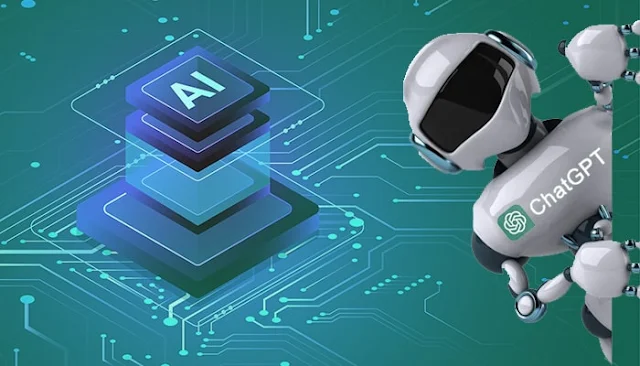ChatGPT alternatives are popular because of their unique capabilities.
ChatGPT has overturned the AI industry, shaping a better AI future. With the rise of ChatGPT, multiple companies have invested millions of dollars in generative AI tools. Google, Microsoft, Mozilla, Snapchat, Opera, Mixtral, Meta, etc., are investing billions of dollars to create AI technologies and Large Language Models.
 |
| ChatGPT Alternatives: eAskme |
OpenAI ChatGPT:
OpenAI has revolutionized AI with Large Language Models and GPTs. More than 100 million users are using ChatGPT.
ChatGPT also offers custom GPTs. Users can quickly develop custom and unique GPTs. It is the most popular AI text writer tool with content suggestions.
You can either consider a custom GPT or ChatGPT alternative.
It takes time to learn the ChatGPT. Users can either invest time learning Large Language Models and prompt engineering to build AI tools or use alternatives to ChatGPT.
Many ChatGPT alternatives exist for research, development, writing, etc.
If you cannot use ChatGPT in the best way, then you can use ChatGPT alternatives according to their features. There are many Large Language Alternatives available.
But, before you choose a ChatGPT alternative, here is what you must know.
Why ChatGPT Alternative:
ChatGPT is undoubtedly the most popular Generative AI tool. Yet, many other AI text generators are easy to use and offer a better user experience.
Some ChatGPT alternatives generate videos from text, and some write content with prompts. You can choose the tool based on the features.
The most common reasons why you may use ChatGPT alternatives are:
- Easy to use.
- User experience.
- Unique features.
- Prompt tutorials.
Responsible Use of Generative AI Tools:
Generative AI tools are helpful when used responsibly.
Note: Generative AI tools can produce biased, outdated, and inaccurate results. Most generative AI tools deliver results based on the datasets and algorithms.
The training datasets and Large Language Models define the use of Generative AI Tools. AI Tools use user interactions and content from various sources to understand text.
Most popular generative AI tools work as AI text writers. They are different than traditional content writing tools. They analyze human behavior and create a writing process to generate meaningful content.
No matter how good a Generative AI tool is, responsible behavior is necessary to use AI tools to protect the users.
You should know that a person can start a health blog with the help of the Generative AI tool without having any healthcare skills. Such content can harm the audience and create additional health-related issues.
eAskme does not recommend you should not use Generative AI content.
YouTube has also made AI disclosure a requirement for publishing AI-generated videos, text, or audio.
Meta also labels AI-generated content to help users identify it.
Use AI tools responsibly to ensure user security and privacy.
Test generative AI tools and text generators to find the best tool.
Here is the list of ChatGPT alternatives that you should test before using them.
1. Google Gemini/Bard:
Google Bard was renamed as Google Gemini.
Google has released Gemini Pro 1.0.
Gemini is the most capable alternative to ChatGPT.
Google Gemini is free to use. Gemini's free version can deliver unlimited results.
As the tool comes from Google, it can deliver real-time results.
Google Gemini Free:
- Free.
- Unlimited results.
- Faster than ChatGPT.
- Google Apps integration.
- Use with Google apps such as Gamil, Docs, etc.
- Check Gemini's response.
- Quick image generation.
Gemini Advanced:
- $19.99/month
- Two months risk-free trial.
- 1TB cloud storage.
- Most advanced generative AI 1.0 Ultra.
You must read the Gemini Privacy Policy document. Google has stated that human reviewers can record and use your conversations to improve the Gemini.
Do not enter personal information, passwords, logins, APIs, etc. Gemini can store conversation for up to 3 years.
Even if you turn off Gemini App Activity. It saves conversations for up to 72 hours.
2. Microsoft Copilot/Bing Chat AI:
Bing Chat AI, renamed Microsoft Copilot, is now part of Microsoft tools such as Office, Edge, etc.
You can ask questions and get relevant answers. You can use it for PDFs.
Text-to-image generation is another popular feature of Microsoft Copilot. But it is only available in the Copilot Plus plan.
Copilot is best at delivering authentic answers. Like many other tools, Copilot tends to provide misleading results.
ChatGPT is better than Copilot for delivering authentic answers. Gemini can answer the best result or direct you to Google search.
Copilot is best for users looking for a Chatbot with Microsoft tools.
There are three versions of Copilot available.
Copilot:
- Free
- Three chat modes.
- Text to image generation.
- Microsoft product integration.
- Available with Edge.
Copilot Pro:
- $20/month.
- GPT-4 and GPT-4 Turbo.
- Integrated with Microsoft Office 365.
Available in the United States, the United Kingdom, India, Australia, Austria, Germany, France, Spain, Italy, Japan, New Zealand, Brazil, Mexico, Canada, and Switzerland.
Copilot Enterprise:
- $30/month
- Integrated with Microsoft products.
- Privacy feature.
- For commercial use.
3. Mistral AI:
Mistral IA is a French company founded by Ex-Google DeepMind and Meta employees.
Mistral is known for its open models Mistral 7B and Mixtral 8X7B.
Mistral 7B:
- Customizable.
- Available in English
- 32k context.
- Pache 2.0
Mixtral 8X7B:
- 7B sparse Mixture-of-Epxerts.
- 12 billion parameters.
- Available in English, German, French, Spanish, Italian, etc.
- 32k context.
Mistral Small:
- Input: 2$ / 1M tokens
- Output: 6$ / 1M tokens
- Low-latency workloads
Mistral Large:
- 8$ / 1M tokens
- 24$ / 1M tokens
- High complexity
4. Jasper AI:
Jasper AI is best known for AI conversations. It uses multiple Large Language models from Anthropic, Google, OpenAI, etc.
It is best for marketing, SEO, and sales-related results. It works in a similar way to ChatGPT.
Fact checks AI-generated answers to ensure that you are using accurate facts and correct stats.
Jasper AI:
- $30/month
- 7-day free trial.
- Brand voice.
- Marketing campaign generator.
- Easy to use editor.
- 50+ templates
- Plagiarism checker.
- Available in 30 languages.
- Chrome extension.
5. Claude:
Anthropic's Claude is a free AI chatbot like ChatGPT. It is helpful for text generators and conversations.
Anthropic builds its own generative AI tool. It took a lot of time researching how to develop a Generative AI tool.
Claude is best for conversations, search, coding, research, etc. You can access Claude API and chat.
Claude provides relevant and factual results as compared to ChatGPT.
But ChatGPT is better than Claude for coding work.
Claude 2:
- $32.68/million tokens
- Accurate results.
Claude Instant:
- $5.5/million tokens.
- Best quality results.
It is possible that Claude can collect user data, including personal and private data.
6. Perplexity AI:
Perplexity is another ChatGPT alternative for conversations, research, etc.
Ten million users are using Perplexity. Perplexity is using Claude and GPT-4 API to deliver the best result.
It is best at research and can be used as a Google search alternative.
Perplexity:
- Free
- GPT-3 and Copilot.
- Follow-up questions.
Perplexity Pro:
- $20/month, $200/year.
- Unlimited access.
- GPT-4.
- Real-time result.
7. Elicit:
Elicit is a popular ChatGPT alternative for research and conversations. Harvard, Stanford, UNICEF, Microsoft, NHS, etc., are using Elicit.
The literature review is the best feature of the Elicit generative AI tool. You can use it to summarize content and conduct research.
Elicit can deliver misleading results with false information.
Elicit plan:
- Free plan with 5,000 credits.
- $1/1000 credits.
- Best at research and data extraction.
8. Learn AI:
As the name suggests, Learnt AI is for education enthusiasts. Powered by GPT models, it is best for human conversations such as learning new things, assessments, lessons, etc.
Learn AI:
- Free for educationalists.
- $9/month to $99/month quickly delivers educational results.
9. Otter:
Otter is helpful for virtual meetings and in-person results.
Integrate with Microsoft Teams, Zoom, Google Meet, etc. You can record summaries, notes, audio, and sliders.
Otter will answer questions in a meeting.
- Free plan.
- $10/month.
- $20/month corporate plan.
- Video transcription.
- Real-time conversations.
- Insights and content generation.
- Otter AI Chat.
Which is the Best ChatGPT Alternative:
The answer to the best ChatGPT alternative depends upon the usability. According to the use, a user can find Gemini better than many. Otter is better for educational purposes; Copilot is best for working with Microsoft Products, Perplexity delivers authentic results, etc.
You must test and find out which works best for you.
ChatGPT and AI Future:
ChatGPT and other generative AI tools are making things easy for writers, marketers, researchers, etc. The rise of ChatGPT has made brands invest in generative AI tools.
Even though ChatGPT and its alternatives are helpful in multiple jobs, they cannot replace the human brain. Writers, SEOs, and marketers still need to work a lot.
AI tools are not 100% reliable. They produce misleading and biased results. It is necessary to fact-check results before following the AI-generated content.
Conclusion:
ChatGPT alternatives are another generative AI tool. They can work better or in a similar way to ChatGPT tools. It is a must to understand the responsible use of generative AI tools.
If you are unsatisfied with ChatGPT, try these alternatives to find out which best suits your needs.
Don't forget to like us FB and join the eAskme newsletter to stay tuned with us.
Share this post with your friends and family.
Other handpicked guides for you;