SEO tools play a vital role in optimizing websites and content. But free SEO tools have limitations. Paid SEO tools have the upper hand to make your SEO success easy.
A successful marketing strategy depends upon intelligent SEO. And you can hire professional services from reputable SEO companies to create an impressive SEO strategy. You can check these Boca Raton SEO companies in this regard.
 |
| 15 Top Paid SEO Tools Worth Your Money: eAskme |
But why search ranking is important.
Because your site will have 10 times more CTR in the first position than the 10th position.
To reach the maximum target audience and increase organic traffic, SEO is your only helping hand.
SEO tools have made your different SEO tasks easy.
Why Should You Use SEO Tools?
SEO is your strongest weapon to make your business successful.
To get the best result in SEO, you need to do research.
You cannot imagine keywords. It will not work. Rather than highly competitive two words keywords, you can target long-tail keywords.
And, to find long-tail keywords, you need to research queries and phrases.
There are SEO tools that can fulfill every need of your business.
You can create an efficient, accurate and streamlined workflow.
And, this is where you need to use the best-paid SEO Tools.
The Top-Rated Paid SEO Tools Available Online:
There are a lot of free SEO tools and free versions of paid SEO tools available in the market. But the free SEO tools only fulfill a basic need.
Focus on implementing professional and expert processes for the success of your website.
Here I am sharing the list of best and top-rated SEO tools for you.
SEMRush:
SEMrush is one of the best tools for data management and processing.
Use SEMrush to find backlinks, organic traffic, and keyword ranking.
The SEMRush Keyword Magic tool is awesome at discovering keywords and phrases that you can rank.
To improve your website performance, you can track competitors’ data. With competition analysis, you can understand what your competitors are doing and what you should do.
To get success, you need to follow the right path.
SEMRush SEO Site audit tool will help you identify errors and optimize your website.
SEMRush pro plan starts at $119.95/month.
Ahrefs:
Ahrefs is an all-in-one SEO tool.
You can use Ahref’s site performance data to do keyword research, backlink analysis, competition analysis, etc.
Ahrefs update the backlink every 15 minutes.
Ahrefs web crawler process 8 billion pages every day.
You can use the Ahrefs SEO Analyzer tool to optimize your website.
Ahrefs is offering some awesome tools such as;
- Site Explorer: To analyze competitor backlinks.
- Content Explorer: Topic research.
- Keyword Explorer: Keyword research and traffic idea.
You can also take free educational videos to learn SEO from Ahrefs.
Ahrefs offer many tricks, how-tos and tips.
Ahrefs Lie plan costs $99/month.
Moz Pro:
Moz Pro is a complete SEO Tool.
You can use Moz for keyword research, site audit, on-page optimization, rank tracking, backlinks etc.
You will get an all-in-one SEO tool with Moz Pro.
You can use the Moz Keyword research tool to find keyword combinations and ideas.
Moz Pro starts at $99/month.
Majestic:
To rank better, you always need a lot of high-quality backlinks.
Majestic is the best link index database.
With the help of the Majestic SEO tool, you can find backlinks, their source, anchor text, and the value of each backlink.
Majestic allows you to compare backlinks for up to five websites in one go.
The Majestic Lite plan starts at $49.99/month.
Screaming Frog SEO Spider:
Screaming Frog SEO Spider is another popular paid SEO Tool.
You can use Screaming Frog SEO Spider to find broken pages, missing tags, wrong length, and duplicate meta tags.
Screaming Frog SEO Spider also displays the number of backlinks each page has.
Screaming Frog SEO Spider pro plan starts at £149.00/year.
Spyfu:
Spyfu is an expert SEO keyword research tool.
Enter the domain in Spyfu, and you will see every place in Google search where your domain is ranking.
You can use Spyfu for keyword research, PPC and SEO.
Their domain overviews and SERP checker are also valuable paid SEO tools.
Spyfu paid plan starts at $33/month.
Serpstat:
Serpstat is the paid SEO tool that will help you optimize PPC campaigns and SEO.
You can use it to improve marketing campaign performance.
You can use Serpstat for:
- Domain Analysis
- Keyword research
- URL analysis
- Backlink analysis
- Rank tracking
- Batch analysis
- Site audit, etc.
Serpstat lite plan starts at $69/month.
CognitiveSEO:
CognitiveSEO is one of the best-paid SEO tools to research, recover, and plan SEO strategy.
You can use CognitiveSEO for:
- Content optimization
- Site Audit
- Backlink Analysis
- Penalty Recovery
- Rank Tracking, etc.
CognitiveSEO paid plan starts at $129.99/month.
Advanced Web Ranking:
Advanced Web Ranking is a set of SEO tools that you can use for rank tracking, SEO reporting and competitor analysis.
You can check daily results and find out what is wrong with the site and what you should fix.
It is a simple and powerful paid SEO tool.
Advanced Web Ranking plan starts at $49/month.
ContentKing:
ContentKing crawls your website all the time to give you daily insight and reports.
You will receive alerts when a new error occurs. It is an easy way to find SEO errors.
ContentKing is a cloud-based technology.
You can track the performance of your website using ContentKing.
Mangools:
Mangools is also a paid SEO tool that you can use for basic SEO.
It is known for providing the most accurate keyword data.
If you are an SEO beginner, you will find Mangools quite useful.
You can use Mangools for KWFinder, SEERPChecker, SERPWatcher, LinkMiner, and SiteProfiler.
Mangools basic plan starts at $49/month.
Searchmetrics:
Searchmetrics is a paid content SEO tool.
You can use Searchmetrics to research and plan your content strategy.
Searchmetrics offer:
- Content Optimization
- Competitive Analysis
- ROI Reporting
- Site optimization
- Site Audit
You must contact the Searchmetrics team for the paid plan.
Yoast SEO for WordPress:
Yoast SEO for WordPress is one of the most used WordPress SEO plugins.
As the name suggests, Yoast SEO is an SEO plugin.
You can use Yoast SEO to:
- Optimize keywords
- Fix Dead Links
- Social sharing previews
- Improve content quality
- Access Yoast SEO Academy
Yoast SEO for WordPress paid plan starts at $99/year.
Woorank:
Woorank is best used for competitor analysis.
Type your competitor domain is Woorank, and you will see content, indexing, mobile, structure data, security, performance, accessibility, technologies, branding, domain, backlinks, traffic, local and social profiles.
Woorank paid plan starts at $79.99/month.
Ubersuggest:
Ubersuggets is best at finding user intent with the help of keywords and queries.
You can use Ubersuggest for rank tracking, site audit, traffic analysis, backlink analysis, and keyword research.
Ubersuggest paid plan starts at $12/month or $120 for a lifetime.
Conclusion: How to Choose the Right SEO tool?
You need an expert tool to get the best result.
With hundreds of SEO tools, choosing the best cannot be very clear.
Take a deep breath and look at the SEO tools mentioned in this list. And, you will find the best tool for your requirement.
Still have any question, do share via comments.
Share it with your friends and family.
Don't forget to like us FB and join the eAskme newsletter to stay tuned with us.
Other handpicked guides for you;


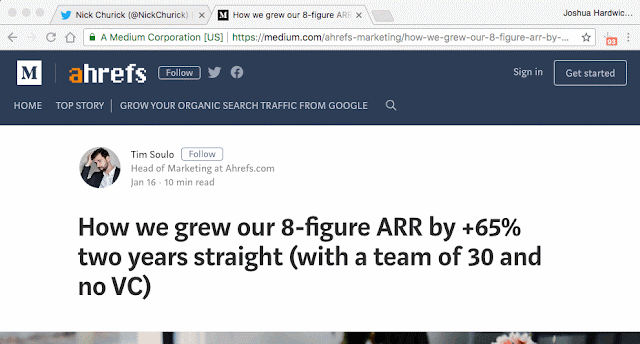

.jpg)











