Have you ever used the Ahrefs SEO Toolbar? Or have you faced any issue when installing AHREFs’ SEO Toolbar? Ahrefs has released the new SEO Toolbar with zero error.
If you are an Ahrefs user, then you already knew that Ahrefs offers an SEO toolbar which was not entirely accessible. The reason was the lack of features. Earlier whenever you wanted to install the Ahrefs toolbar extension for chrome, you had to use a downloadable file.
If you are an Ahrefs user, then you already knew that Ahrefs offers an SEO toolbar which was not entirely accessible. The reason was the lack of features. Earlier whenever you wanted to install the Ahrefs toolbar extension for chrome, you had to use a downloadable file.
Keeping that thing in mind, Ahrefs has released the new Ahrefs SEO Toolbar for Chrome and Mozilla Firefox.
Ahrefs is known for making things easy for you, and that is why now you need not wait to download the file in your system.
Ahrefs is known for making things easy for you, and that is why now you need not wait to download the file in your system.
Ahrefs SEO Toolbar chrome extension has crossed 100k users.
Other people are reading: How to Build Authority Links for SEO in 2022
In the past few months, Ahrefs team had dedicated resources to fix the issues related to its toolbar. The goal was o restore new Ahrefs SEO Toolbar on Chrome App Store.
Rather than just updating the old toolbar, Ahrefs team has developed a new SEO Toolbar for you. They have added new features and improved the UI of the Ahrefs toolbar.
This is a great thing!
Finally, Ahrefs has announced the New Ahrefs SEO toolbar for you.
You can install this for Firefox here and Chrome here.
 |
| Ahrefs SEO Toolbar | everything you need to know: eAskme |
Other people are reading: How to Build Authority Links for SEO in 2022
In the past few months, Ahrefs team had dedicated resources to fix the issues related to its toolbar. The goal was o restore new Ahrefs SEO Toolbar on Chrome App Store.
Rather than just updating the old toolbar, Ahrefs team has developed a new SEO Toolbar for you. They have added new features and improved the UI of the Ahrefs toolbar.
This is a great thing!
Finally, Ahrefs has announced the New Ahrefs SEO toolbar for you.
You can install this for Firefox here and Chrome here.
What is the Difference between Ahrefs Old Toolbar and New Ahrefs SEO Toolbar?
Ahrefs has tried to add almost everything that you can find helpful in an SEO Toolbar.They have majorly worked on UI/Ux and also additionally added some features that you may not want to miss at any cost.
These things make the Toolbar a robust SEO Toolbar for the current time.
Let’s dig in details:
1) It’s faster than the fast:
If you have ever used the Old Ahrefs SEO toolbar, then you already knew that how slow it was. The reason why the taskbar was slow was that it loads data for each tab upon activation. This means it was freezing your browser if you have a lot of tabs opened.
Thanks to this new launch, SEO toolbar is quite fast now. Now, New SEO Toolbar loads data for the current page only.
2) Displays estimated traffic for domains and pages:
The new Ahrefs SEO Toolbar not only displays the old stats but also shows the traffic data for the pages and domains.
It displays;
- Ahrefs Rank
- Ahrefs Domain Rating;
- Ahrefs URL Rating (UR);
- The number of Backlinks;
- The number of Referring Domains (RD)
- Organic search traffic (ST), and:
- The number of ranking keywords (KW)
3) Domain rating:
The toolbar makes it easy for you to find Domain rating. You can always see the DR even if the toolbar is on standby mode. It is also an excellent way to find the link popularity of the particular page. You can find everything without making extra clicks.4) Google Search Keyword metrics:
May you find it difficult to check the keyword difficulty and search volume for every single query?With the help of this SEO Toolbar, you can get it quickly.
This SEO toolbar displays;
- Cost per click
- Click
- Global Search volume
- Keyword Difficulty
- Search volume
5) Ahrefs metrics for all Google Search results:
Keyword metrics help you quickly find out the keyword you want to target. Ahrefs has enabled you to do research work easily. You can also find details about domain level metrics and page-level metrics.Let’s check out which type of metrics you will find using Ahrefs SEO Toolbar;
Domain Level Metrics;
- Ahrefs Rank
- Ahrefs Domain rating
- Backlinks
- Referring Domain
- Organic Search traffic
- Ranking keywords
- Ahrefs URL Rating
- Backlinks
- Referring Domains
- Organic search
- Keyword Difficulty
6) Displays Country-specific search volume in SERP:
Ahrefs SEO Toolbar is the best place to find country-specific search volume.7) One Click Access to Ahrefs report:
Ahrefs SEO Toolbar is the easiest way to access the domain name or page reports.All you need is to click on the metrics to check details.
If you want to check Keyword metrics, click on that. You will visit the page where you can check organic keywords.
You can also check Keyword explorer for keyword suggestions.
Here are the metrics you can find using this SEO Toolbar.
Domain level metrics;
- Domain Ranking
- Ahrefs ranking
- Backlinks
- Referring Domain
- Organic keyword difficulty
- Url Rating
- Backlinks
- Referring domains
- Keyword Difficulty
What should you know about Ahrefs SEO Toolbar?
To access the tool, you need to become the pay the monthly fees. Paid members can access all the features of this toolbar. There are some limitations, yet it is the best seo toolbar that one should use.What's changed The Ahrefs SEO Toolbar (3.1.1):
- Ahrefs toolbar will open a popup window displaying reports and settings. Ahrefs premium users will see SEO metrics also.
- Now you can use keyboard shortcuts to toggle Ahrefs toolbar metrics bar and reports.
Ahrefs toolbar shortcuts For Windows:
- Alt+A – Toggles page metrics bar
- Alt+S – Opens the reports
Ahrefs toolbar shortcuts For Mac:
- Cmd+Ctr+A – Toggles page metrics bar
- Cmd+Ctr+S – Opens the reports
New to The Ahrefs SEO Toolbar (3.1.1):
See Outbound Links on the page:
- Click on the link option on Ahrefs Toolbar to see followed, nofollowed, sponsored and UGC links.
- You can also use the "Link Type" filter to find "Internal" or "External" links.
Highlight different Links:
- Go to "Check Status" to find broken and redirected external links.
- Go to "Highlight on page" to highlight the links.
Conclusion:
Ahrefs new SEO toolbar is the need of the time and a professional. Its features are impressive, and also it does not slow down your browser.What can you expect more from an SEO toolbar?
If you still have any question, feel free to ask me via comments.
Other handpicked articles for you;

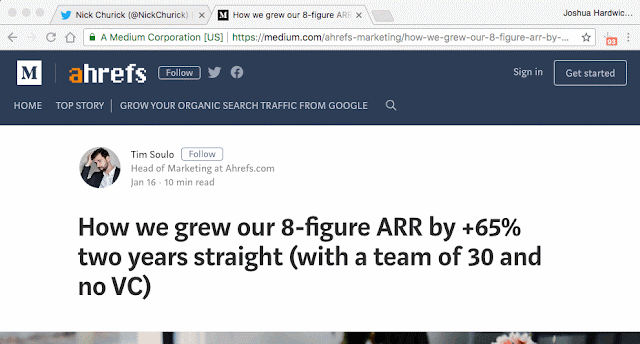

.jpg)









