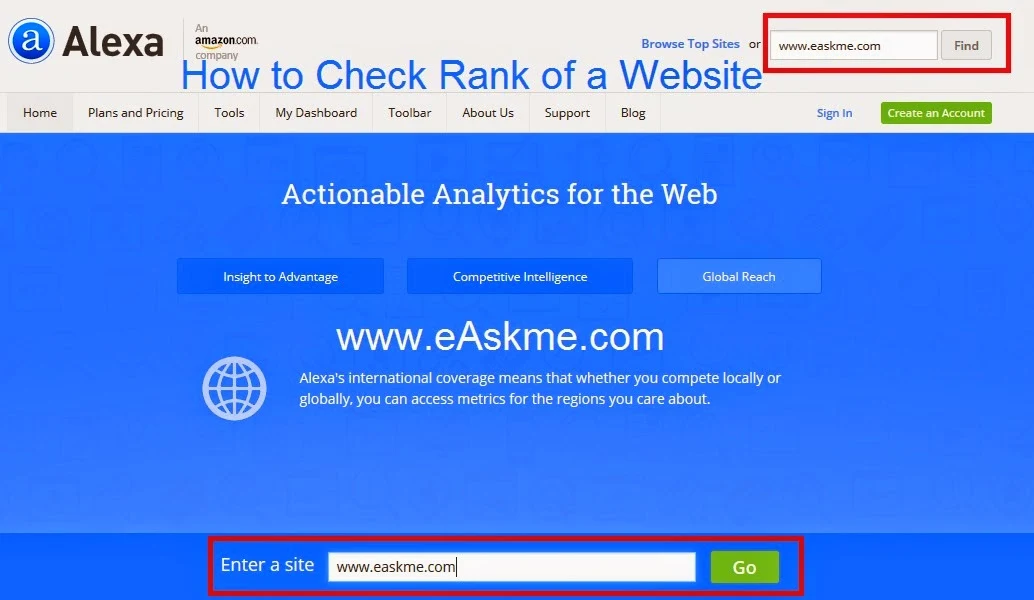Do you know what Alexa SEO Tools is? Have you ever used Alexa ranking? Do you know why Amazon is shutting down its Alexa?
Today I am sharing everything you should know about the fall of Alexa SEO Tools.
What is Alexa SEO Tools?
 |
| Amazon is Retiring Alexa SEO Tools: eAskme |
Alexa was founded in 1996, and Amazon acquired it in 1999.
Alexa SEO Tools or Alexa.com is an all-in-one online marketing and SEO suite from Amazon.
In the beginning, Alexa.com was only a rank checker tool to check the popularity of the websites.
For years, people have used Alexa to check their global and local Alexa ranking.
Alexa calculates the rank of the websites based on the traffic measured by the Alexa toolbar, Alexa widget and Alexa verification code.
A few years ago, Alexa.com also launched a full range of SEO tools or services that can help marketers in SEO and online marketing of the sites.
How does Alexa calculate the Alexa Ranking of the websites?
Alexa.com is not a rank checker anymore. It has expanded to a full-fledged SEO marketing tool.
Yet, people have used Alexa.com is for Alexa ranking only.
Alexa rank displays the popularity of blogs and websites.
In the beginning, Alexa asked users to install Alexa Toolbar to collect Alexa rank traffic metrics.
Later, they introduced a script or Alexa widget that web admins can install to help Alexa collect impression and pageviews details.
But soon, people have started manipulation of Alexa ranking. Some sites are asking users to pay them to improve Alexa ranking.
Another issue with Alexa rank was that majority of the users are from Asian countries. This means that you will not get the exact status of your website's performance in countries like the USA, UK, Canada, Australia, and New Zealand.
The popularity of other SEO tools like Ahrefs, Moz and SEMRush has also distracted people from using Alexa.com.
A lot of negative reviews and competition have decreased the popularity of Alexa.com.
Still, some people are using Alexa.com to check website ranking. But the user base is decreasing day by day.
Is Alexa a Complete SEO Suite?
If you do not know, it is a surprise that Alexa.com offers a complete set of SEO tools for marketers.
You can use Alexa SEO tools for backlinks checking, competition analysis, Keyword research, topic research, etc.
But, Alexa has not allowed people to actively access these tools, which is why Alexa SEO Tools has never made the headlines.
Even I had stopped using Alexa.com for rank checking years ago when I published "How to make money without caring about Alexa ranking."
Alexa's SEO Suite offered the following services:
- Keyword Research
- Topic Research
- Find top publishers
- Keyword difficulty checker
- Content exploration.
- Competitor analysis
- Competitive content report
- Competitor backlink checker
- Competitor keyword metrics
- Backlink checker
- Organic Keywords
- Site Audit
- Paid Keywords
- OnPage SEO Checker
When Will Alexa shut down?
Alexa has announced 1st May 2022 as the last date Alexa SEO Tools.
And, till now, they have not shared why they are discontinuing Alexa.com SEO Tools.
For years Alexa remained popular. But now people are forgetting about this tool.
Conclusion:
Like every other SEO tool that has failed to attract most of the audience, Alexa.com is also fading away.
There are many other SEO Tools and alternatives that you can use.
If you still have any question, do share via comments.
If you find this article interesting, don’t forget to share it with your friends and family.
Sharing is Caring!
Don't forget to join the eAskme newsletter to stay tuned with us.
Other handpicked guides for you;