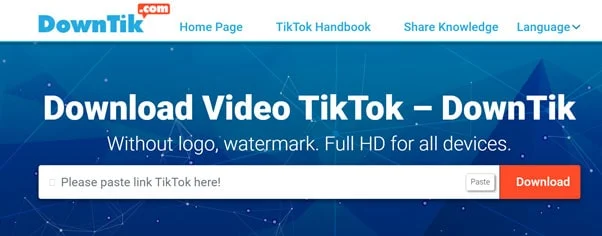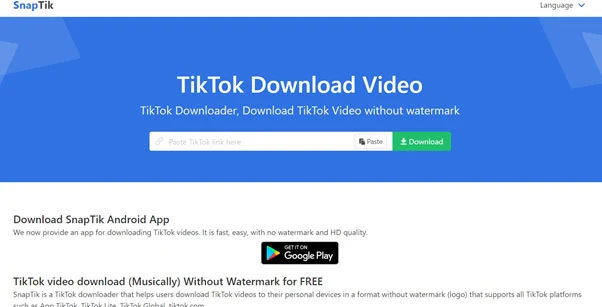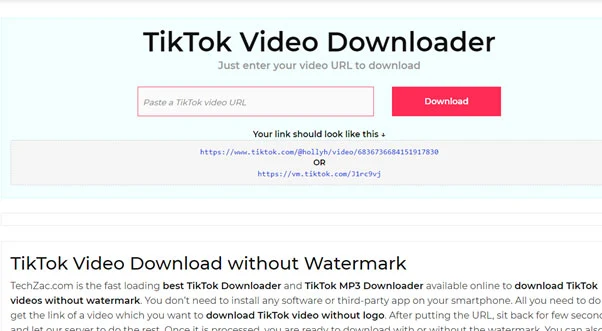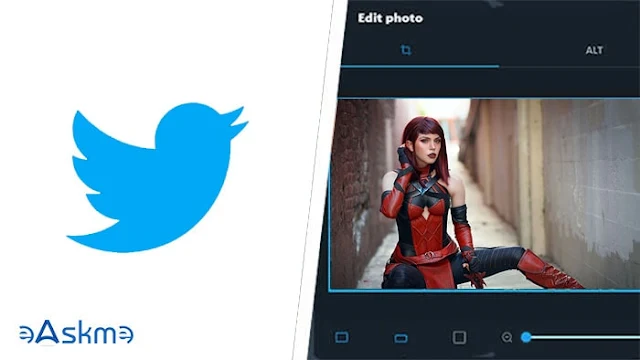TikTok has allowed users to download and store their favorite videos on their phones.
However, TikTok videos will have the TikTok logo and the poster's ID when downloaded.
 |
| TikTok Download Videos Without Logo For Free On iPhone, Android: eAskme |
So how can TikTok download videos without a logo from iPhone, Android, and the computer quickly without the logo?
Let's explore together!
What is TikTok?
TikTok is an extremely popular music video and social networking platform globally.
Originally from China with the original name Douyin. TikTok was officially launched on the global market in September 2017.
It was created by Truong Nhat Minh, the founder of ByteDance. TikTok works seem simple, where users can create and share many short videos of about 15 seconds.
With the creativity of many young people, using TikTok gradually covers Asia and the world.
Faced with great challenges from platforms like Facebook, Instagram, etc.
TikTok still has more than 150 million users/day, with 45.8 million downloads in 2018, becoming the top download app in the world.
Catching the trend, personalization has made this application more and more attractive.
Why is it necessary to download TikTok videos without a logo
Saving your favorite videos on TikTok helps you store unique videos without the logo; besides, you can share the video with your friends and use it as a live wallpaper for your phone.
At the same time, with videos without logos, you can post on your account without wanting others to know the video's origin.
TikTok Video download without Watermark, logo:
1. DownTik.com
DownTik.com – A multi-platform free online TikTok video download site shared by many people today.
DownTik fully meets all user requirements, allowing you to download Tiktok videos of many different formats and qualities without watermarks, logos.
It is suitable for those who specialize in video editing or sharing on other social networks.
Step 1: Open TikTok, click on the video and select "Copy link" at the Share icon.
Step 2: Click directly on the link: https://downtik.com/
Step 3: Paste the Tik Tok video link into "Please paste link TikTok here" and click "Download."
Step 4: Select Download Video without a logo at the tab Without Watermark. In case if you want to download with a watermark, select Download Video at the Watermark tab.
The downloaded file is displayed in the lower-left corner of the interface; click directly on it or go to the "Download" folder and Open the downloaded file.
1. X2convert:
X2convert.com – A multi-platform free online TikTok video Download site shared by many people today.
X2convert fully meets all user requirements, allowing you to download Tiktok videos of many different formats and qualities without watermarks, logos.
It is suitable for those who specialize in video editing or sharing on other social networks.
Step 1: Open TikTok, click on the video and select "Copy link" at the Share icon.
Step 2: Click directly on the link: https://x2convert.com/vi99/tiktok-downloader
Step 3: Paste the Tiktok video link into "Copy and paste the link here" and click "Get Video Link."

Step 4: Select Download Video without a logo at the tab Without Watermark. In case if you want to download with a watermark, select Download Video at the Watermark tab.
The downloaded file is displayed in the lower-left corner of the interface; click directly on it or go to the "Download" folder and Open the downloaded file.
2. Ytop1:
This is a simple, easy-to-use, ad-free tool. Ytop1.com shows its superiority in supporting Tiktok video downloads.
You can use it on your phone, PC, and tablet without installing an app.
Step 1: Open the TikTok video, press the arrow icon and select "Copy link."
Step 2: Return to the main screen of your phone, open a new browser and visit the following link.

Step 3: Paste the Tiktok video link into "Copy and paste the link here" and click "Get Video Link."
Step 4: To download TikTok videos without a logo, select the option "Without Watermark". Select "Download" again to confirm the file download.
Step 5: At this point, Ytop1.com will download the file for you and display it below the interface, click on that file to open the Tiktok video.
3. Snaptik:
This site supports downloading TikTok videos and Douyin videos (TikTok Chinese version).
Step 1: You go to the homepage.
Step 2: Paste the TikTok video link into the empty box > press Enter.
Step 3: Then, you click Download Server (01 or 02) to download the video or share it on other social networks.
The downloaded video will be in MP4 format and without a Watermark.
4. Expertsphp:
This site allows you to download TikTok videos with and without Watermark.
Step 1: You go to the homepage.

Step 2: Paste the TikTok video link into the empty box > click Download.
Step 3: To download TikTok videos without a logo, select the option "Without Watermark." Select "Download" again to confirm the file download.
Besides TikTok, this site supports downloading videos and images on Pinterest.
5. TikTokDownload:
This site also allows you to download TikTok videos with and without Watermark.
Step 1: You go to the homepage.
Step 2: Paste the TikTok video link into the empty box and press Enter.
Step 3: Click Download the type of video (with Watermark, without Watermark) you want to download.
The site also has a TikTok video downloader app for Android. You can access it from the home page.
6. TikTokVideosDownloader:
This site allows you to download TikTok videos and the cover image of the video.
Step 1: You go to the homepage.
Step 2: Paste the TikTok video link > press Enter.
Step 3: Then you can download video (yes, without Watermark), video image, original video cover image, default video cover image.
Using Tik Tok Video Downloader can convert videos to MP3 audio files.
7. TikTok Video Downloader:
This is a dedicated service for you to download videos on TikTok, including the songs used in the video.
Service for free use, no account, unlimited downloads.
To download, do the following:
Step 1: Visit https://techzac.com/tiktok/> paste the video link in the empty box> click Download.
Step 2: Choose one of two options:
- Download without Watermark
- Download original
If you want to download the song used in the video, click Download music.
Conclusion:
By now, you've got some ideas for TikTok videos to download.
What are you waiting for?
Choose for yourself a suitable option to download TikTok videos right now.
Thank you for reading. Please share this article with your loved ones.
If you still have any question, feel free to ask me via comments.
Share it with your friends and family.
Don't forget to join the eAskme newsletter to stay tuned with us.
Other handpicked guides for you;