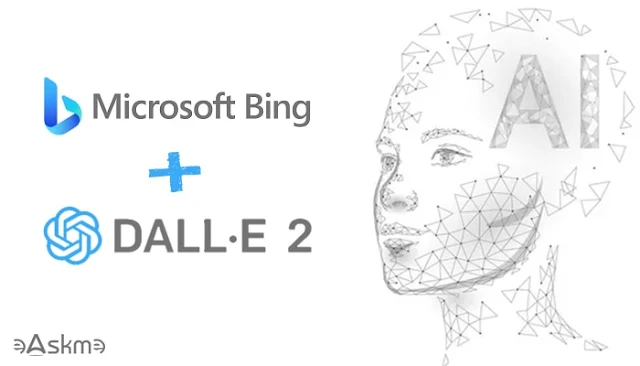DALL·E 3 is one of the best AI tools to generate images from text. AI tools like ChatGPT, Microsoft Bing, and Microsoft Designer will start using DALL·E 3.
With the DALL·E 3 feature, generative AI tools like Bing, ChatGPT, etc., will allow easy image adjustment and prompt engineering.
You still have the option to remove your images from ChatGPT training data.
OpenAI has published a post declaring the launch of DALL·E 3 for text-to-image feature for ChatGPT plus users.
Not only ChatGPT users buy Microsoft Designer, and Bing AI Image Creator will also use DALL·E 3.
With DALL·E 3, AI brands are expected to generate accurate and effective images from text inputs.
DALL·E 3: What you must know
 |
| DALL·E 3 for ChatGPT, Microsoft Designer and Bing: eAskme |
DALL·E expects users to improve prompt engineering skills to generate accurate images.
DALL·E 3 will save time and eliminate the need for expert skills to generate nuanced images. Now, AI will use simple text to create compelling photos.
DALL·E 3 is expected to be better than DALL·E 2 and improve results for users who do not understand prompt engineering.
With DALL·E 3, image-to-text conversion will deliver better results.
You can use ChatGPT to brainstorm image ideas for your next project and then use that data to generate accurate images.
DALL·E 3 and Safety:
DALL·E 3 has more focus on safety. AI will not allow you to generate hateful and violent images.
You cannot generate images of living personalities and public figures.
Red teamers have tested the DALL·E 3 AI to ensure its safety.
Teams behind DALL·E 3 is also working on a system to help users identify whether the image is generated using AI.
They have named it Provenance Classifier.
The Provenance Classifier is under development and testing. It will help to identify image manipulation and misinformation issues.
DALL·E 3 Availability:
In October 2023, DALL·E 3 will be available for ChatGPT Plus and ChatGPT enterprise users.
With the ChatGPT premium version, users can generate, sell, and use images on merchandise without permission.
Microsoft is also working to add DALL·E 3 to Bing AI Image Creator and Microsoft Designer.
How to Opt-Out Images from DALL·E 3 Training Data?
DALL·E 3 will use training data to generate images. Training data includes images, text, and other sources of information.
For example, after analyzing multiple images for cars, DALL·E 3 can generate a new idea of a hypercar or supercar.
You can opt-out if you do not want to let DALL·E 3 use your data or images as training data.
- You can block GPTBot from accessing your content using robots.txt
- Fill in the form to remove your content from training data.
When asking OpenAI to remove your data, ensure you have not allowed third-party apps or sites to use your data.
Conclusion:
Generative AI is becoming the future of content and image creation
But at the same time, it is necessary to ensure that DALL·E 3 AI or any other AI will not cause ethical and legal issues.
Still have any question, do share via comments.
Share this post with your friends and family.
Don't forget to like us FB and join the eAskme newsletter to stay tuned with us.
Other handpicked guides for you;


.jpg)