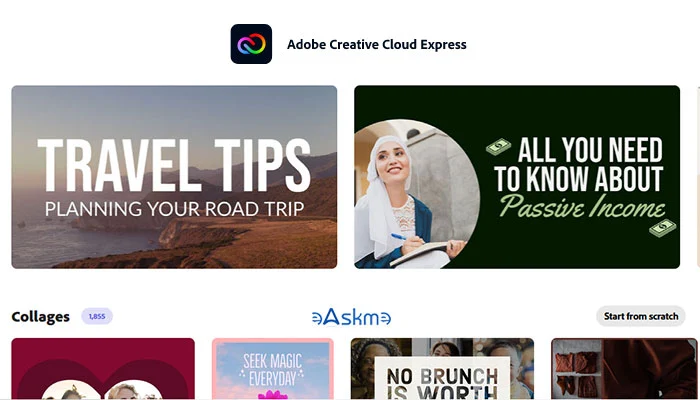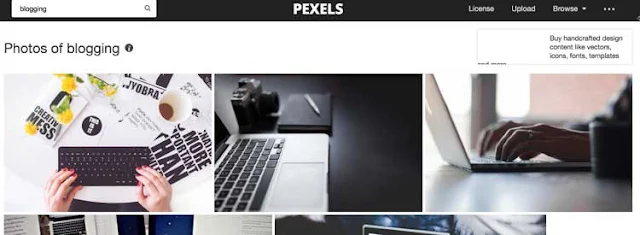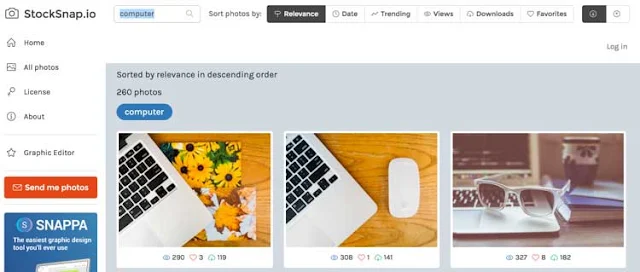Blogging success is what makes a blogger stay in the blogging business for a long time. It is the push that a blogger needs during the hard times to stay strong and improve the blogging journey.
A blogger's life is full of ups and downs. Sometimes, it is because of decisions such as niche change, change in audience interest, domain change, or URL change. It can also happen because of algorithm updates, website errors, development issues, or even SEO mistakes.
 |
| Step-by-Step Blogging Success: eAskme |
Every time you get stuck at any point or face some issue, you only have one thing to do, and that is to solve that issue.
To ensure that you are on the right way to becoming a successful blogger, you need to have a plan or follow the 23-step-by-step process.
Here is what you must do and follow to achieve blogging success.
23 Step-by-Step Blogging Success:
Step 1. Understand Blogging for Money
Do you want to become an A-list blogger?
If yes, then you need to understand the connection between blogging and money. How does blogging for money work? How does a blog attract money and clients? What you should do to attract more clients?
These are a few of the questions that you must answer before or during your blogging journey.
As a full-time blogger, I know that I need to make more money and invest more resources to be successful.
And, to make more money, the blog should appeal not only to my audience but also to my clients.
The blog that attracts the maximum target audience can easily attract a maximum number of clients and money.
For this purpose, you must think of an excellent blogging that is profitable for you and your clients.
You need a complete blog business plan for success.
Step 2. History of blogging
To earn blogging success, you need to understand its origin. I have compiled all the Blogging historical events in this infographic. Click the image to open the full infographic.
 |
| History of Blogging : An Infographic for Every Blogger: eAskme |
Blogging was born in 1990. Till now, blogging has seen many changes. From a personal journal, it became a full-time career option.
Step 3. Understand Cost to Start a Blog
What is the cost of launching a blog?
Every business has a cost. Blogging is also an online business. Where you spend money to launch a blog and promote it. You also invest a lot of time.
But for many, money is always the topic to talk about.
The cost to launch a blog depends upon many factors, such as:
- Type of domain name (General/Premium)
- Type of web hosting (Free/Paid)
- Type of Blog Template (free/paid)
You can launch a blog for free with free domain and hosting. But you have to face the limitations of that platform. Blogger is the best example of a free web hosting platform.
Those who would like to invest in blogging should start a blog on the WordPress Platform. WordPress is the best platform to launch a blog because of the customization, control, and plugins. But you have to spend money to buy a custom domain, web hosting, premium WordPress theme, etc.
A premium blog with customization can cost you between $100-$1000.
Now that you have decided to launch a blog, here are the things that you need to choose before launching your theme.
Step 4. Choose a Profitable Niche?
Success of your blog largely depends upon the niche and your interest in that niche.
First, you need to choose a profitable niche to earn money from it.
Second, you must have interest in that niche. If you choose a profitable blog niche, yet you do not have interest in that, then you cannot turn that blog into success.
Here is the list of most profitable blogging niche that you should choose.
After deciding the blog niche, next you need to choose the custom domain name.
Step 5.Choose a Reliable Web Hosting?
Premium or paid web hosting is always more reliable than free web hosting services. Your web hosting is also important for the SEO of your blog.There are many premium yet cheap web hosting service providers available, such as:
- BlueHost
- Hostgator
- Cloudways
- BigRock
- Hostinger
- SiteGround
- Dreamhost
- A2Hosting
- Shared Hosting
- Dedicated Hosting
- VPS hosting
In the beginning, you can start with a shared hosting plan and later move to VPS or Dedicated hosting.
Understand the difference between Shared and dedicated hosting.
Step 6.Choose a Custom Domain Name?
The custom domain name is a domain name that you get when you pay the annual fee.To choose a domain name, you need to take care of many things.
Here is the complete Domain Name guide that will help you select the best custom domain name for successful blogging.
When choosing a domain name, always take note of these tips:
- Choose a blog name that is easy to remember.
- Choose a domain name up to 3 words.
- Always choose a top-level domain extension. (.com, .net, .org, etc.)
You can also get a free domain name with hosting from services like Bluehost, Hostgator, etc.
After getting the domain, you should choose a web hosting.
Once you buy a hosting and domain name, the next job is to connect domain name with hosting. You can do it buy pointing your nameservers to web hosting servers.
Step 7. Choose a Premium WordPress Blog Theme?
Your blog design is an essential factor in making your Blog successful. Buy a premium WordPress theme from a Premium Theme Club.
Your blog theme must have the following elements:
- Responsive
- Load Faster
- Matches Core Web Vital Scores
- SEO Friendly
- Easy Navigation
If you want to use Adsense on your Blog, then you should buy an Adsense Optimized WordPress theme.
Now that you have a niche, domain, and hosting, it is time to launch a blog.
Step 8. Launch Your Blog in 5 Minutes
Upload your theme on WordPress hosting to make the design go live.
There are many other important things that you need to cover at this point, such as:
- Install 12 Amazing WordPress Plugins
- Install Best WordPress Plugins For Blogs
- How to Add a Mega Menu to a WordPress Blog
- Install AMP Plugin
- Install Schema Markup WordPress Plugin
- Install Elementor Page Builder
- Install WordPress Image Optimization Plugins
There are thousands of WordPress plugins available for every job. But you do not need all of them. Only install the necessary for your WordPress blog.
AI is making it easy for you to create a WordPress Blog.
Now, you can create a WordPress blog in 60 seconds with Astra Starter Templates With ZipWP AI Website builder.
Step 9. Create About Us Page
Now, you are ready to create important pages such as:
- About Us or About Me page
- Contact Us
- Disclaimer
- Privacy Policy
Important pages contain important information about your blog and business. You need to optimize these pages and make them accessible to all.
After creating essential pages, you are close to writing a blog post. But it would help if you did not do that.First, do some research.
Step 10. Keyword Research
Keyword research is vital in the blogging business. Research blogging topics and keywords.
Make an Excel sheet to note down the list of topics you want to cover on your blog.
On the next sheet, add essential keywords in front of the topic.
To find relevant keywords, you can use many keyword research tools, such as:
- Ahrefs
- SEMrush
- Ubersuggest
- Google Keyword Planner
When using keywords in your blog post, always avoid Keyword Stuffing and Keyword Cannibalization.
You can also improve your keyword research with geo-targeting.
Now, you have the list of topics and related keywords. It is the time to write your first blog post.
Step 11. Write First Blog Post?
Writing your first blog post is one of the most important jobs of a blogger.
It is your blog post that attracts visitors to your blog and establishes your authority in the niche.
Here are the tips for writing amazing blogs on any niche:
Use keywords in the heading, title, and blog post.
Here is how to avoid keyword stuffing:
- Use keyword density tool
- Use Long Tail Keywords
- Use user queries.
After writing the blog post, you should proofread it. If you are not an expert, then you can either hire an expert blog writer or a professional proofreader.
After completing the above steps you are ready to hit the "Publish" button.
Step 12. Create Social Media Profiles
The next thing after publishing the blog post is to attract visitors. In the beginning, when no one knows about your blog, the easiest way to attract visitors is by sharing your articles on social media sites.
Here are the most popular social networks where you should share your blog posts:
- X (Formerly Known as Twitter)
- Digg
- YouTube
- Medium
- Reddit
- TikTok
- Snapchat
- Quora
Not only that, but you should also use SEO strategies to promote your blog. In the following steps, you will learn different tips.
Also, add social media buttons on your blog. Make it easy for visitors to share your content.
Step 13. Social Bookmarking Sites with DA/PA
Now, you are ready to share your blog posts on different sites for better exposure.
Social bookmarking sites are the sites where you can easily share your blog posts.
Here are some of the popular sites such as:
You can also use free social bookmarking software to automate the process.
Step 14. Blog Commenting Sites
You should also comment on popular blogs. It will help you build connections with other bloggers.
Write valuable comments on other blogs. It will inspire others to visit your blog and improve your blog traffic. You may also earn backlinks in the process.
Here is the tips to improve your blog comments.
Step 15. Free Blog directories submission
When sharing blog posts in different directories, focus on relevant, and targeted directories. With blog directory submission you will also earn free relevant backlinks.
Step 16. Free Press Release Submission Sites
Submit your press release on relevant press release submission sites to earn backlinks.
Step 17. Submit Sitemap to Search Engines
You should submit a sitemap to search engines to make it easy for them to index your latest blog posts. Crawling and indexing are essential to rank your articles in search results.
Step 18. Search Engine Submission Sites
Check the list of search engine submission sites to submit your blogs easily on websites.
Step 19. Create Android App in one minute
Make an Android App for your blog to make it available for Android users.
There are two ways to get an Android app for your blog:
There are sites that help you make a free Android app in just one minute.
Step 20. App Submission Sites
Submit your Android app on multiple websites to increase the number of downloads. The more people download your app, the more visitors you will have on a regular basis.
Step 21. Monetize Your Blog
Now, as you are promoting your blog post and start getting traffic. it is the time to monetize your blog.
- How to Make Money from Bog Without Advertisements
- How to Make Money with Hindi Blogs?
- How to Make Money With Google Adsense?
- How to Make Money with Affiliate Marketing?
There are many ways you can monetize your blog. But to be successful, you should choose a method that does not annoy your readers.
Step 22. Boost Email Subscribers
Building an email list is one of the must-do jobs for a blogger. Email subscribers become your local audience. They share their email id and name.
In return, they get notifications about new and vital posts. Share announcements with your email subscribers.
Step 23. Make Money with eMail Subscribers
You can also make money with your email subscribers. For this purpose, you need to divide your audience based on their interests.
Now, pitch the product, service, or ideas to the relevant audience, and it will generate sales.
Step 24. Search Engine Optimization
Optimize your blog posts to rank them in search results.
How to Improve Blogging SEO:
Conclusion:
Follow these 24 steps to turn your blog into a brand. These will help your blog grow its traffic, subscribers, social shares, and revenue.
If you still have any questions, ask me.
Share this post with your friends and family.
Don't forget to join the eAskme newsletter to stay tuned with us.
Other handpicked guides for you;