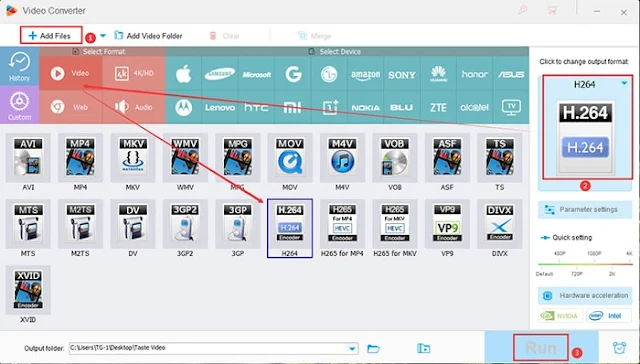Travel brands strongly rely on SEO strategy. The content quality makes a travel brand create a unique voice and appeal in the market. The Internet has made it possible for Travel businesses to explore more ways to expand their reach with the help of creative content. Before the internet, travel companies were replying only to photos, print media, brochures, etc., to promote their brand in local and overseas markets.
 |
| Travel Content SEO Strategy: How To Build Links, Traffic & Conversions: eAskme |
Sharing travel journeys, photos, videos, etc., are great ways to make people aware of the popular attractions and how they can spend their time traveling to the same places.
But the travel industry is filled with similar content.
So how can you make your travel content stand out?
You must find unique ways to present your content to boost engagement, traffic, and conversion.
And to find a unique travel content approach, you need to have an effective content strategy.
Unique content strategy is something where travel brands should invest their resources.
Today, you will know how to do it.
How to Get Started with Travel Content SEO?
 |
| How to Get Started with Travel Content SEO?: eAskme |
For a newbie, developing a content strategy can be time-consuming as you do not know what to do.
Creating an effective content strategy is not too difficult.
Start from the beginning.
First, understand your position before planning a future content strategy.
For example, if your website is new and does not have backlinks, it is wise to target low, competitive keywords with a good search volume.
Ut, If you have a massive and diverse link profile, your focus should be more on attracting visitors than just building links.
Prioritize what you want to do.
Do you want to focus on readers? Or Do you want to build more links?
For a new site, link-first is a good approach. For established sites, readers should be the priority.
Now the question is; how you can target both objectives of your content strategy.
Effective Links Strategy:
Links are important for search ranking.
Search engines like Google focus on the value of the links.
If you have a website with no or fewer links, it is necessary to obtain new links from high-quality sites.
And, to earn links positively, you need to create quality content that attracts backlinks.
When your content attracts natural backlinks, then you not only earn links but also earn social mentions, social shares, traffic, and better ranking.
Let's find out how you can create content to earn links:
Content with Key Stats:
Content with statistics always earns more links than content with zero statistics.
Publish travel statistics on your website to attract bloggers and journalists. It is an easy way to earn resource links.
Statista is the best example of a site that has earned links because of sharing stats.
People always need to know about the latest stats, and if you can provide them with what they need, you have a better chance of earning more backlinks.
Publish Case Studies:
Case studies are a proven way to earn links.
But to create a journalist's friendly case study, you need to invest time and money.
Once your case study starts grabbing attention, you will start earning backlinks.
You can hire small PR companies to create your brand or business case studies.
Become an Authentic resource:
A lot of popular websites have resource pages.
Your job is to get your site or content listed on those resource pages.
To get features on resource lists, your content must have link-worthy quality.
Once you have quality content or blog post, start pitching sites with resource lists and ask them to add your blog post.
This will help you earn more travel-related backlinks.
Podcasting:
Podcasting is still popular and powerful for grabbing attention and earning backlinks.
You should know that it takes time to make your podcast gain attention.
Podcasts offer the following benefits:
- Gain authority.
- Become an Influencer and connect with others.
- Attract collaborations.
Roundup Posts:
Roundup travel posts are old content yet an effective content strategy.
You can also include the ego-bait approach to earn more links with your roundup posts.
Create travel content with newsworthy images, videos, and offers.
After creating link-building posts, it is necessary to gain traffic on such posts.
How to Get More Traffic to Travel Blog Posts?
Once you build links regularly, you must bring traffic to your content.
Here is what you can do to attract more traffic o your Travel website or blog.
Understand Visitors' Personas:
You can create better content with maximum impact when you understand your visitor's personas.
You should offer travel content to your audience and everything that makes your visitor stay on your blog, such as travel offers, tour guidance, etc.
Keyword Research:
Keyword research is an important part of travel content strategy.
Target the keywords with high volume but with low competition.
You can start with long tail keywords.
Note down all the keywords you want to rank for.
Try to cover everything related to the topic in your blog post.
Improve Existing Content:
Travel content changes with the time, conditions, and regulations.
Improving your old and outdated travel content is important if you cannot write evergreen blog posts.
Prioritize:
Once you know what to publish, it is necessary to prioritize your content.
Create a topic cluster to understand which content you should publish first and which can be published in the next weeks, months, or years.
You can use multiple keywords in your travel blog post. Also, use LSI keywords to make your blog post look natural.
Do not fill your blog post with keywords only.
Travel Content Structure:
Your content structure is important to grab attention.
Make a clean folder and URL structure for SEO.
Not only create blog posts but also interlink them for easy navigation.
Internal links are important to tell search engines that your blog posts are related to each other.
On-Page Factors:
When you are writing your blog post, optimize it according to the on-page factors.
Optimize URL, title, heading, subheadings, conclusion, etc.
Use necessary external and internal links to improve the overall quality of your blog post. It will also improve user experience.
Create Content That Sells:
Your content is why people should or shouldn't buy from you.
Focus on creating content that sells.
Here is how you can do it.
Optimize About Us:
Your About Us page is where people want to know more about you and your business.
Optimize the About us page. Fill it with every important information that makes your audience choose your travel blog over others.
Add recommendations and testimonials to improve trust building.
Write Memorable Content:
People consume a lot of content daily.
It is hard for them to remember which site they visited unless they have the impression of visiting your website again.
It is necessary to make your content memorable so that people should easily recognize your brand.
Content Creation is Just the Beginning:
If you think content creation is everything, you are not following the right path.
The content creation process is not just about publishing new content but also about proofreading, testing, analyzing, and updating old content.
No matter how good your travel content is, there are always some areas where you need to improve to outrank your competitors.
Conclusion:
In the travel industry, not every content work for everyone.
Your content changes according to your target location, audience, and conditions.
The bet is to prioritize your travel content and publish it only when you fill in every important information in your post.
Your post should convert your visitors into your regular audience.
Follow the above tips, and let me know when you need more.
If you still have any question, feel free to ask me via comments.
Share it with your friends and family.
Don't forget to join the eAskme newsletter to stay tuned with us.
Other Helpful Guides for You;