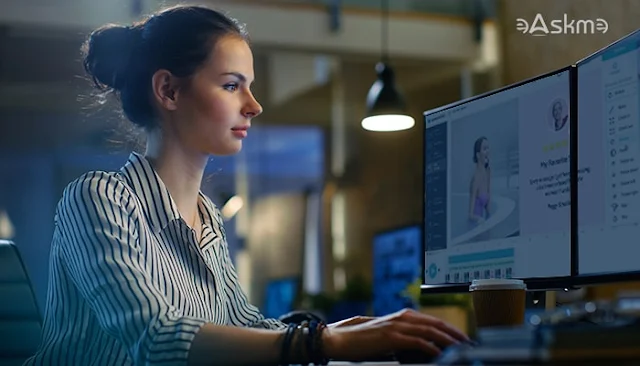There are so many things that have to be taken care of.
Being the recruiters you have to make the procedure and overall activities as effective and productive as you can.
 |
| Why Should Recruiters Take Help of Recruitment management software?: eAskme |
Other people are reading: Why you need project management software?
You know the changing face of business and the manner in which that companies are hiring has meant that recruitment software is now absolutely valuable than ever before. Recruitment management software can help you control the cost-per-hire.
To have the right and effective recruitment software can change the way you do the recruitment, save you time and money during the recruiting procedure, and most importantly, make sure that you are hiring the finest people.
What you can do is you can look for the best online recruitment management software for your organization recruitment drive.
The right software would help you pick the right candidates.
It might even be fair to state that recruitment software has turned out to be a significant aspect of the human resource function especially during the past couple of years.
Fascinating, recruiting and retaining the right set of people has become the main ingredient to productivity and growth for various businesses.
Easy to use recruitment software:
The first factor that you have to establish when you are considering buying the recruitment software for your business is the convenience of use.You have to find out different things and then make the decision.
Would you have to change any of your internal work operations or functions to handle the new recruitment system?
Good recruitment software can be customized to fit in with the requirements of your organization.
It is convenient to use and does not require a change management program to smooth the success of the software.
You also have to look at the time and money saving factor of your recruitment software package. Brilliant recruitment program software will automate plenty of the administration tasks that have been throttling recruiters and HR professionals.
The sum of time spent on paper based systems and administrative tasks have triggered many HR managers to look carefully at the advantages of great recruitment software packages.
Paper work is not the only thing:
One of the most fascinating aspects of recruitment software that focuses on recruitment is the additional marketing and branding opportunities that are a part of making use of online recruitment as a technologically savvy manner of fascinating excellent talent to your business.Whether you are a recruiter, human resource manager or even a career seeker; recruitment software has opened the doors to convenient communication, effective hiring, and rationalized administration.
The recruitment process can be completely automated, and when you add something like Applicant Tracking Software (ATS) to the recruitment software package, you have an easy to use, holistic human resource solution for your business.
Better productivity:
Once you have software that is taking care of all the procedures, the productivity of the recruitment program would be more. The point is the recruitment software would supervise all the segments of the procedure.Moreover, everybody has to work as per the recruitment software.
You would have all the data stored in one place and you can get all the information from there any time and from anywhere.
Certainly when you get everything on finger tips you experience better productivity.
You would agree that staffing agencies and recruiters have a hard job.
Keeping up with the hundreds of applications and resumes can be really strenuous, time consuming and overwhelming.
It appears like there might not be a convenient way to organize and file all the inward documents.
However, there is one way that is not only going to help agencies and hiring managers organize and file, but it will also cut down on both time and money, as well!Yes, the recruitment software helps manage applicants and enhance the overall productivity for staffing agencies and recruiters by catering an automated management tool for regular day today tasks and administration requirements.
Recruitment software can cater you all the following exciting advantages within the click of a mouse button:
- Track applicants via meetings and hiring process
- Evaluate database records with ease
- Match the right candidates with available jobs, on the basis on records that define their skills
- Withstand historical records for hiring managers
- Produce database records for all the applicants
- Automatically maintain historical records for candidates
- Conveniently extract data from resumes and have it automatically entered inside the database records
- Capability to access comprehensive information about the previous occupations of an individual
- Keep up with each candidate submissions for different job openings
- User-friendly interface
- Capability to post jobs online through job boards or that of websites
- Conveniently assess and rank all candidates for specific available positions
- Job and candidate tracking
- Automated emailing and that of scheduling for interviews
- Proper Report generator
Your firm, agency or business will never be the same, again after making use of it! Tracking candidates, formatting resumes and the general recruitment process has never been more convenient.
Where in the past you had to keep the check of all the applications, manage them well, keep in mind the documents to be evaluated and everything else; today all these things have got simplified with the use of recruitment program software.
You must not take a chance with such a tool.
The best part is that you can retain the data of applications that you received any time in the past in your recruitment software and hence you would have all the information on your desk.
Conclusion:
Thus, having all these things in mind it gets important that you have good recruitment software employed in your recruitment drive.These tools will definitely underpin your procedures and get you better outcomes.
If you have any question,
Share it with your friends and family.
Don't forget to join the eAskme newsletter to stay tuned with us.
Other helpful software for you;


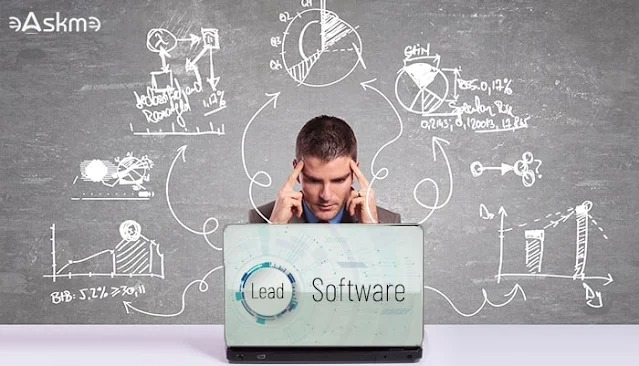


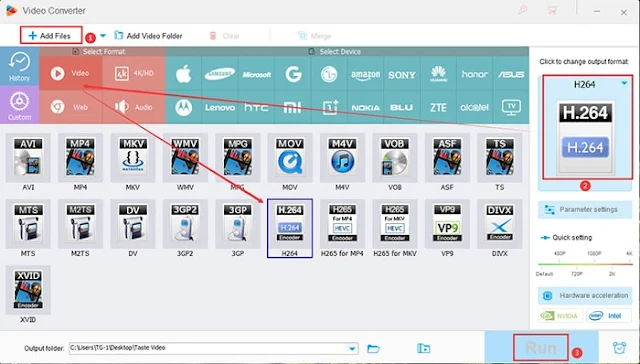
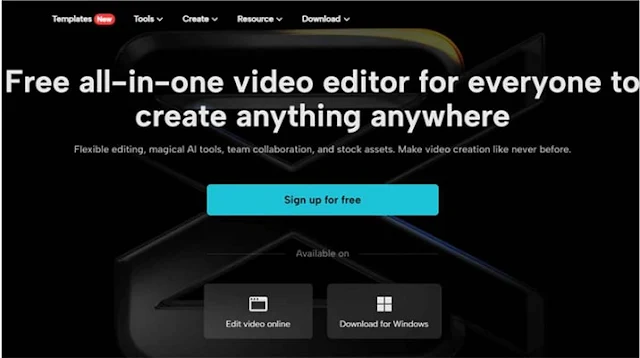
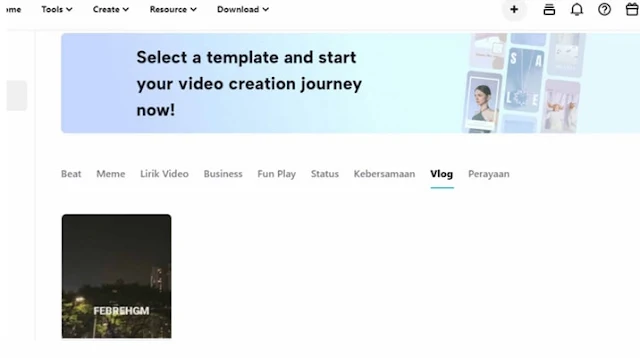
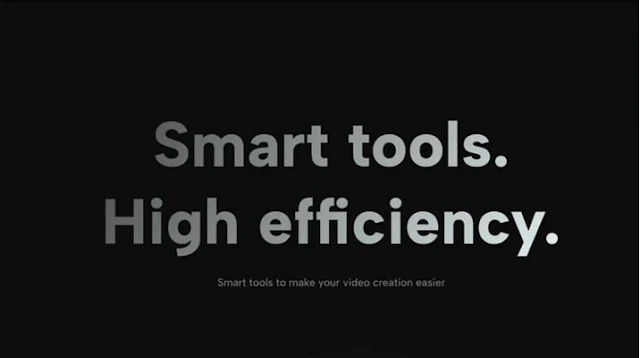


.jpg)