Google Ads is sending emails to advertisers about the pausing low activity keywords. Low activity keywords are not beneficial for the advertisers. Yet, advertiser has the option to unpause keywords. It is an automatic system that start working in June 2024.
.jpg) |
| Google Ads Pausing Inactive Keywords: eAskme |
Google Ads Pausing Inactive Keywords:
According to Google Ads, low activity keywords are the keywords that have not generated any impression in the last 13 months.
Pausing inactive keywords in Google ads will help advertisers effectively manage their ad budget. It is also an easy way to get rid of non-performing keywords.
Google Sending Emails to Advertisers:
Google is sending emails to Google Ads users about the upcoming update in ads. The new system will pause low-activity keywords starting June 2024.
Keywords with zero activity in the last 13 months will be paused automatically.
Why Google is Pausing Low-activity Keywords?
According to Google, low activity keywords are not beneficial for advertisers. In other words, they do not bring any result and only stay in the ad as unnecessary load. To make the ads better it is necessary to get rid of underperforming keywords.
What Should Advertisers Do?
Advertisers should not do anything if they want to get rid of zero impression keywords. But if an advertiser wants to use low activity keywords, then he can unpause them.
What Will Happen When I Unpause Keywords in Google Ads?
Once you unpause keywords in Google Ads, the system will assess keyword performance in the next 3 months.
After 3 months if keyword failed to generate any impression, then the system will automatically pause it again.
Why Advertisers Should Care?
Advertisers always want a streamlines system to create ads that return results. Pausing low-activity keywords is a good step to focus on high-activity keywords.
Yet, if an advertiser chooses the keep low-activity keywords in ads, then he has the option to unpause them.
Benefit for Advertisers:
It takes time to create ads. Keyword analysis it itself a time-consuming process. Not even a single advertiser wants to waste his time on zero-impression keywords.
Google Ads step to pause low-activity keywords is the right step to help advertisers. This way advertisers can focus more on high performing keywords.
Conclusion:
As a Google Ads advertiser, I understand the importance of pausing low-activity keywords. In ads, keywords help to boost ROI. To make the best use of keywords it is recommended to use high performing keywords with user intent.
Share this post with your friends and family.
Don't forget to join the eAskme newsletter to stay tuned with us.
Other handpicked guides for you;

(1).jpg)





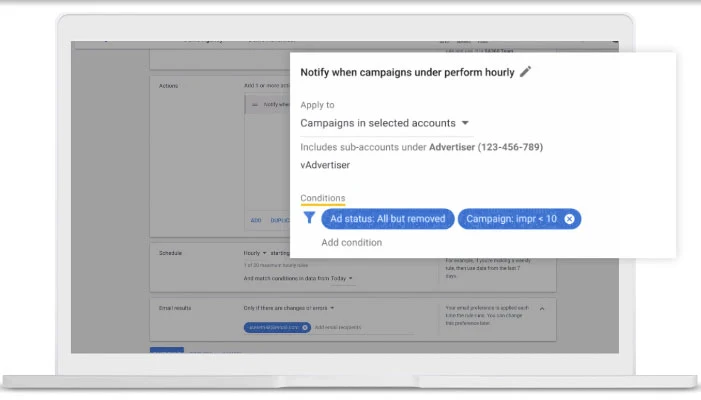

![Google’s 3 Strike Policy [Explained]: eAskme Google’s 3 Strike Policy [Explained]: eAskme](https://blogger.googleusercontent.com/img/b/R29vZ2xl/AVvXsEiAhKIlZORDcTPo3QAeu6KP4tcZtQye5mJVGfhRtWfGTRkR249x3mnbl5qkeL_a9OaHtjFvTnpdPuRTaVAtp9YToVnKLXrb4sX0kRKwJB9h81cm0eh5UGnzyjP4W2P7Ssk1DPDKfyHApS_r/s700-rw/Google%25E2%2580%2599s-3-Strike-Policy-%255BExplained%255D.jpg)











