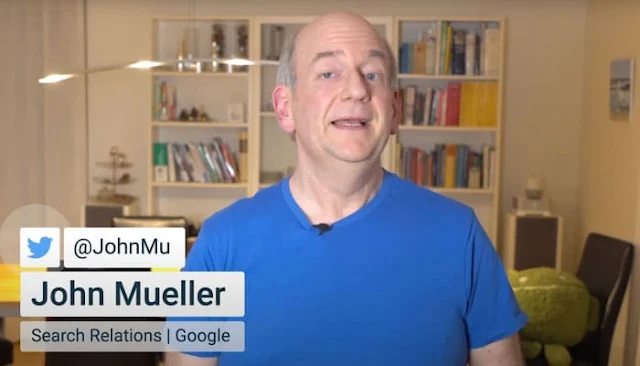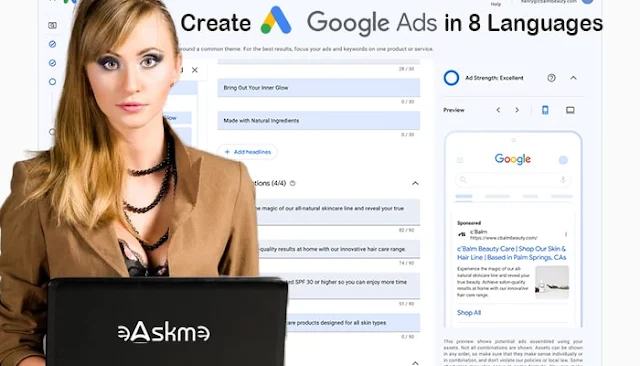Google updates search results with new labels to help you identify small businesses.
Large and small businesses can also get great help from Google’s new features and search tools.
The holiday shopping season is on, and every small or large business is marketing its business on Google to grab more attention and generate more sales.
.jpg) |
| Google Has Launched New Label for Small Businesses to Stand Out: eAskme |
Google’s new features will help small businesses use AI-generated product images with better business information during the holiday season.
Google is supporting small merchants to help them scale their businesses.
Google has published a post informing us about the upcoming changes in Merchant Center, Google Search, and Google Maps to help small businesses.
The new update will also give merchants access to AI product image generation, a “Small Business” label, and a better business info panel.
New “Small Business” Search label and Maps:
Now, users can see the “Small business” label on Maps and search listings.
This way, a shopper can support a small business during the holiday season.
Google Business Profile and Google Merchant Center will display the “Small business” label.
Google automatically labels a business as a small business.
AI-Powered Product Image Generation:
Google has launched AI-powered image generation with Product Studio.
Shopify Merchants and U.S Merchant Center Next, users can access Google’s AI-powered Product Studio Tool. With the help of this tool, you can generate product images.
You only need to type text and generate images the way you want.
You can also improve image resolution and remove background with just one click.
Google wants to build trust, and for this purpose, it displays business information such as customer reviews, deals, and even shipping policies.
Businesses should add correct details in the Merchant Center to make the results effective for regular shoppers.
Small Business and Holiday Season:
The holiday season is a critical season for every small business. It is necessary to support small businesses to ensure healthy market competition and avoid monopoly.
Google has been facing issues with supporting large businesses only.
This is why the company has launched tools to support small businesses.
Conclusion:
With new features and labels, Google is trying to help small businesses stand out during the festival season and reach the target customers. Every company has access to these features.
Now, you can use the free AI-tools to generate product images for your ad campaigns.
You should also optimize your Google business profile and update information in the Merchant Center to get an extra advantage.
If you still have any question, do share via comments.
Don’t forget to share it with your friends and family.
Don't forget to like us FB and join the eAskme newsletter to stay tuned with us.
Other handpicked guides for you;

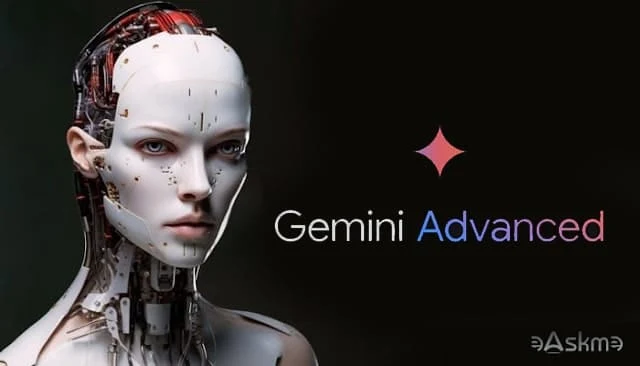
(1).jpg)
-account-min(1).jpg)