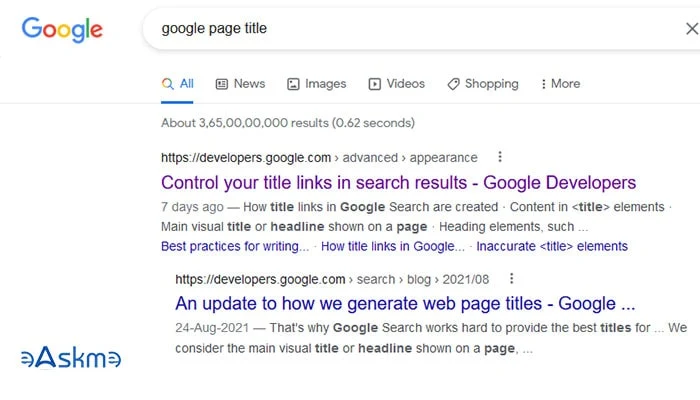Google Page Title update has started changing the page titles in search results. Google has shared information explaining why it replaces titles and what is page title update is all about.
Google Page Title update rolled out in August 2021, and it has replaced 20% of titles in SERP results.
 |
| Why Google Replaces Page Titles?: eAskme |
But, now Google has made certain improvements to the page update system to generate user-friendly page titles.
What You Should Know More about Google Page Title Update:
Original Titles:
Google uses original titles quite often by refining the page title update.
87% of the time, we see the original title in SERP.
Why is Google Not Using Original Titles Always?
Google is replacing some titles in SERP. In most cases title changes when it does not describe the page content in the best way.
Google Page Title update is detecting:
Half-empty titles:
The title that only displays the site name is half-empty, and Google adds more information.
Obsolete Titles:
If titles stay the same forever, but content keeps changing, it is called an Obsolete title. Even if you only change the year or just a single word, it becomes an Obsolete title.
Inaccurate Titles:
Titles that do not display what the page is about are known as inaccurate titles.
Micro-Boilerplate titles:
It is a Boilerplate title within the part of the page.
What does Google say?
Google search central tells webmasters to refine page tiles to display the original title in SERP.
It is always good to write creative and attractive titles, and you can use these tools to create awesome titles.
Conclusion:
Google updates are there to make the SERP user-friendly.
Webmasters must focus on Page title optimization.
Stay tuned with us to for more updates.
Don't forget to like us FB and join the eAskme newsletter to stay tuned with us.
Share it with your friends and family.
Other Handpicked Guides for You;