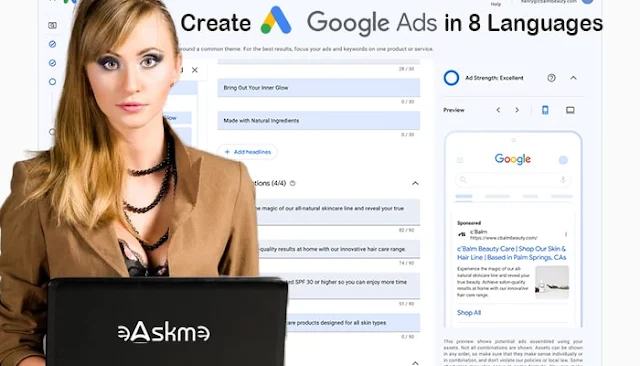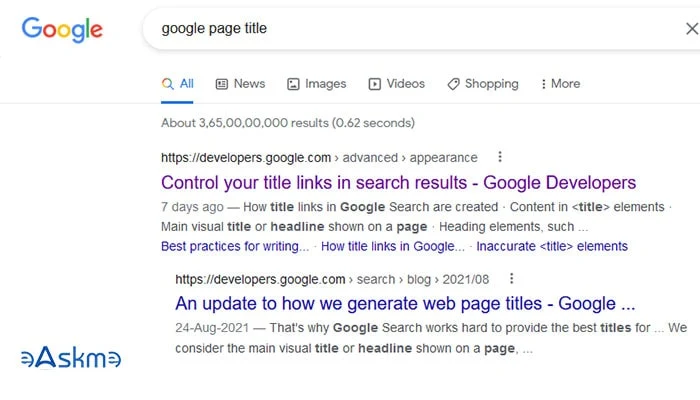Google is helping you to understand when you should move from an old website to a new website without damaging the SEO. When migrating from an old website to a new website, web admins have many worries, such as SEO issues, user experience, redirection, and updates.
According to John Mullers, you should remove or update old websites before moving to the new website. Use 301 redirects to control search rankings. Also, inform users to keep their user-experience.
During the Ask Googlebot YouTube video, John Muller touches on the very worry of small online business owners or bloggers. Some businesses asked if they could move to a new website and keep the old website.
Here is what Muller has answers!
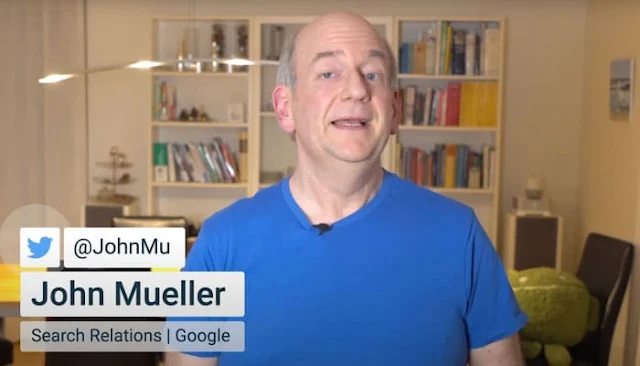 |
| Google's John Mueller Explains How to Move to a New Website without SEO Issues: eAskme |
How to move from an Old Website to a New Website?
John Muller clearly stated that businesses should first remove or update old websites before moving to the new website, as multiple sites with similar information will confuse the users.
Confusing is terrible for business and SEO.
When a business has two similar details on multiple websites, then it will confuse the customer as he will not be able to identify which one is the actual website. Also, it will damage the search rankings. Make sure that your old website is not visible to any user.
To improve SEO performance and user experience, it is necessary to make sure that your old website is no longer operational.
How to smoothly move to a new website?
The best practice is to set redirects from the old website to your new website.
Redirect will help users land on your main website even when they type the old URL in the address bar. This is an easy way to tell the visitor that you have moved your business to a new website.
Also, search engines will transfer SEO signals such as ranking and domain authority to your new domain.
If you do not know how to do it, then ask your web hosting provider or hire a web developer. At least keep the redirect on for one year to make the transition smoother.
Importance of Redirects:
John Muller said that redirection is the only solution to make the transition smoother from an old domain to a new domain.
Here is how it can help your business:
- Redirect will move the user who is typing the old domain to visit the new website.
- Redirects pass SEO value, such as search engine ranking, to the new website.
- Redirects are essential to keep your SEO quality on your new website and improve user experience.
How to Redirect an Old Website to a New Website?
301 redirect is the best solution here. Make sure you are using 301 (permanent redirect). It will pass ranking and link juice to your new domain.
Before moving to a new website, first note down the URLs you want to redirect. You can add them using a .htaccess file or server config files.
WordPress plugins will also help you smoothly redirect your old website to a new one.
When Should You Not Redirect Old Domain?
Google's John Mueller also explained the scenario when you should not use a redirect.
If you can update the old website and publish a notice that your website has moved to a new domain. If you feel it is a complicated process, then just shut down that website.
If you do not follow any of these options, then both your websites will display in the search engine results. But later, search engines will rank your new domain, and your old domain will lose its place.
What to do next?
After transferring your old website to a new website, here are the following steps:
- Use GA4 to track if the redirect works perfectly or not.
- Monitor your search engine ranking.
- Update users with your new website address and email address, and update this information on your social media sites and PR pages.
Conclusion:
Moving from an old website to a new website is a crucial decision. Redirects make the process smoother, but you need to make sure that your pages are correctly redirected. For easy transition, I suggest you use WordPress plugins. It will help you keep your ranking and link juice on the new domain. It is also necessary for user experience.
Follow John Mueller's advice whenever you are going to move your website from an old domain to a new domain.
Share this post with your friends and family.
Don't forget to like us FB and join the eAskme newsletter to stay tuned with us.
Other handpicked guides for you;