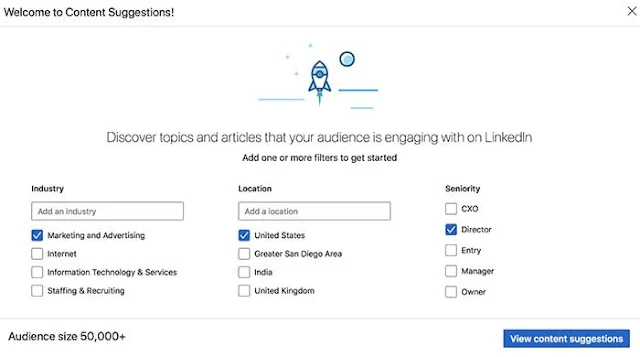YouTube marketing is a must to grow your brand on the second most visited social media platform.
YouTube is the most popular video-sharing platform. It is not only for content creators and users but also businesses and brands.
Almost every small-mid-large business wants to grow its influence with the help of YouTube videos.
And, this is where you need to understand YouTube marketing, its importance, how it works, and how to make it effective.
Today, I am sharing everything in this YouTube marketing guide.
 |
| YouTube Marketing Guide: eAskme |
Other people are reading: YouTube's "Gifts, Powered by Jewels" For Vertical Livestreaming
YouTube Marketing:
YouTube marketing is the combination of strategies and processes to grow your business on the biggest video-sharing platform. You can promote your brand name, services, or products with the help of YouTube videos.
To grow your brand presence on YouTube, it is a must to understand the video creation, target audience, and revenue streams.
To be successful on YouTube, you need:
- High-quality videos
- Understand target audience
Your storytelling is one of the most important aspects of successful YouTube videos.
Focus on organic YouTube marketing to grow your channel without using ads.
YouTube is the platform where 500 hours of content is uploaded every minute. The stats show that YouTube is a competitive platform.
You must understand the different types of YouTube organic videos to appeal to your audience as well as target new audiences.
Here are the different types of organic videos:
- YouTube videos, stories, and shorts.
- Explainer videos
- How to videos
- Brand stories
- Interview of experts
- Influencer marketing videos
- Video of Industry leaders
- Organizational stories
- Customer stories
- Case studies
- Product demonstrations
- Unboxing videos
- Educational or training videos
- Livestreaming
Now, you know the different types of organic YouTube videos.
It is the time to learn how to use paid ads to promote your videos and channel.
YouTube Paid Ads Video Marketing:
YouTube ads are an easy way to grow your audience on YouTube.
YouTube ads help you:
- Increase the number of subscribers.
- Increase views and engagement.
Based on your goals and objectives, you can choose YouTube ads.
Use Google ads to create ads for your YouTube channel. Use different ad formats to test and run ad campaigns. These ads will grow your channel according to the target audience.
Here are the best YouTube ad formats to achieve your goals:
Brand awareness:
Here are the 3 types of ads that you should use to spread brand awareness:
- Bumper ads: These are the non-skippable 6-second ads. Use them to deliver a compelling message.
- In-Stream non-skippable ads: Use this ad format only when you have the whole story to tell.
- Masthead ads: Display your ad on your home feed on multiple devices such as smartphones, smart TVs, and desktops.
Engagement:
Two types of YouTube ads are best to increase user engagement:
- In-stream skippable ads: These ads can be displayed anywhere during the video. User has the option to skip these ads after 5 seconds.
- BrandConnect: It is a YouTube ads feature that allows brands to run branded content ads in the USA, UK, and Canada.
Call-to-Action:
There are two types of ads that make users act:
- In-feed YouTube Video Ads: These ads are displayed on the YouTube feed, Gmail, and Discover feed.
- Video action ads: These are skippable ads.
How to Use YouTube to Market Your Brand?
Marketers can use YouTube to reach their marketing goals.
Here are the 5 types of YouTube videos to market your business or brand.
How-to Videos or Explained Videos:
How-to or explainer videos help the audience to understand how to do things and what the benefits are. Such videos display the expertise of the content creator and build trust.
The audience loves to follow practical solutions from industry experts.
Here are the most popular examples of How to or Explainer videos:
- 15.6 million views on Lancôme USA’s How To Apply Lash Idôle Mascara
- 60 million views on Samsung’s How To Take Screenshots With A ‘Palm Swipe’ On Your Samsung Smartphone, video
- 91 million views on Google’s A (Home) Movie About How Google Search Works, video
Brand Stories:
Brand’s success stories inspire customers to follow the brand on social media platforms like YouTube. It is a must to create a compelling and emotional brand story to engage with the audience.
Here are the examples of successful branded story marketing campaign videos:
- 62.5 million views on Clash of Clan’s Lost & Crowned video
- 12 million views on Hyundai’s Hyundai x BTS I Hydrogen Documentary video
- 2.8 million views on Patagonia’s The Fight For America’s Public Lands video
Social Media Videos:
Social media videos are one of the most popular YouTube marketing strategies.
Here are the examples of successful social media video YouTube marketing campaigns:
- Dove India’s #ShowUS,
- Gillette’s We Believe: The Best Men Can Be
- BuzFeed’s Dear Kitten
Testimonials:
Customer testimonials play an important role in building trust. Testimonials work as trust and credibility factors.
Examples of successful customer testimonial-based YouTube marketing campaigns:
- 3.9 million views on AmeriSave Mortgage’s Christine’s Refinance
- 8.5 million views on Amazon’s New Republic
- 22 million views on Shopify’s Maye-Williams Active
Influencer Interview Videos:
Influencer marketing is a popular YouTube marketing strategy. You interview influencers on Your YouTube channel to target a wider audience.
Successful examples of influencer interview-based YouTube marketing campaigns:
- Nike’s You Can’t Stop Us
- 34.5 million views on Luxe Collective’s Stopping People On The BUSIEST Street In Europe To Ask 1 Question
Benefits of YouTube Marketing:
YouTube marketing helps you grow your business with the help of videos. Here are the benefits of YouTube marketing.
Target Global Audience:
YouTube has 2 billion active logged-in users. It is the largest video-sharing platform. Viewers spend billions of hours every month watching YouTube videos.
It represents the perfect opportunity to target users in 100+ countries and 80+ languages. You can run YouTube video marketing ads in multiple languages.
Target Potential Customer:
YouTube is the biggest video platform in the world. Sharing your videos on YouTube multiplies its potential to reach the potential customer.
All you need is to create relevant videos that your audience is searching for.
Connect with Smart TV Audience:
150 million American users watch YouTube on smart or connected TVs. This number is growing year after year.
39.2% of users watch YouTube on connected TV. This stat tells that you can target connected TV users with your ads.
Target Affinity Segments:
YouTube lets you optimize your ad campaigns according to what the audience is looking for or wants to purchase.
With YouTube videos, you can connect with the segment that is more interested in purchasing your products or services.
Brand Discovery:
YouTube ads help 90% of users to find new brands and products. This stat shows that YouTube ads are the best to spread brand awareness.
YouTube Analytics, Google Analytics 4, and Brand Lift:
You can check your channel’s analytics to analyze its performance. Google Analytics 4 also helps you measure a consumer’s journey.
Use brand lift surveys to analyze the effectiveness of your ad campaigns.
How to Make Your YouTube Marketing Effective?
YouTube Marketing depends upon factors like videos, target audience, marketing strategies, and goals.
With proper execution, you can get the best results, whereas poor execution can lead to loss of money.
Understand how people use YouTube and how it helps in the consumer’s journey. This will help your marketing strategies to meet the goals.
It is also necessary to use YouTube marketing tools to empower your marketing strategies and ad campaigns.
YouTube Marketing Tools:
Audience Research Tool:
SparkToro and Find My Audience are the two best tools for audience research. Use them to find your target audience, popular channels, websites, podcasts, press releases, and social media accounts.
Use this to create audience audience-targeting strategy.
YouTube Keyword Research Tools:
Use tools like YouTube Analytics, Search Predictions, Ahrefs, and Google Trends to research keywords for your YouTube videos.
Make sure that keywords are related to your niche, industry, or brand.
Video Editing Software:
Short videos are getting popular on YouTube. YouTube Short views crossed the 70 billion mark in 2024.
To create engaging short or long-form videos, you need professional video editing software, such as Adobe Premier Pro, Movavi, Apple’s Final Cut Pro, etc.
YouTube Thumbnail Maker:
Use professional tools like Adobe Express, Canva, and PlaceIt to create engaging YouTube video Thumbnails.
Social Media Management Tools:
Schedule and manage your posts and comments on YouTube with Tools like Later, Hootsuite, Sprout Social, and Buffer.
These tools are also helpful in publishing content on other social media websites.
YouTube Directories:
Take the help of the YouTube Creative Directory or YouTube Services Directory to grow your business.
Analytics:
Use Google Analytics and YouTube Analytics to analyze the performance of your YouTube videos.
Conclusion:
Now, you understand everything about YouTube Marketing. This guide explains what it is, what the benefits are, and how to make your YouTube marketing effective with YouTube marketing tools.
Use these to grow your YouTube channel.
Other helpful resources: