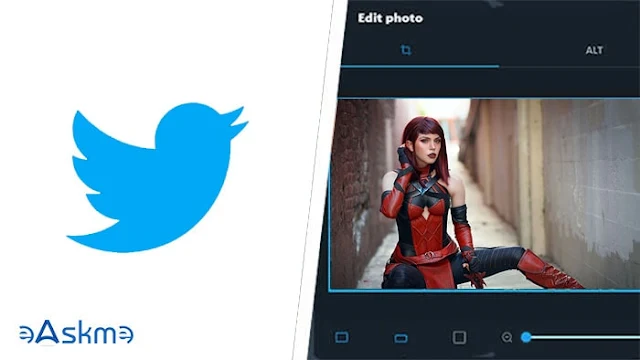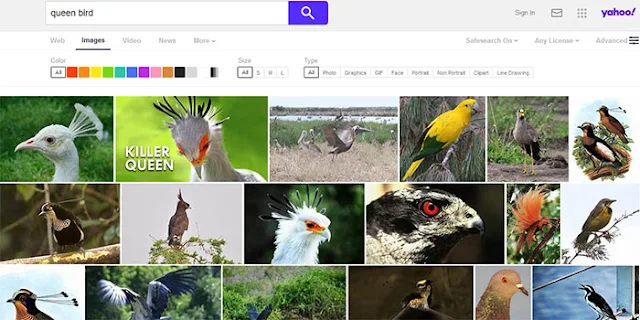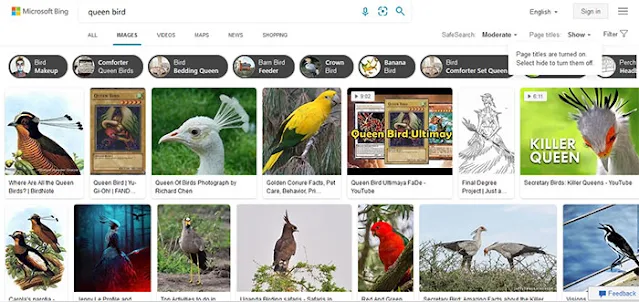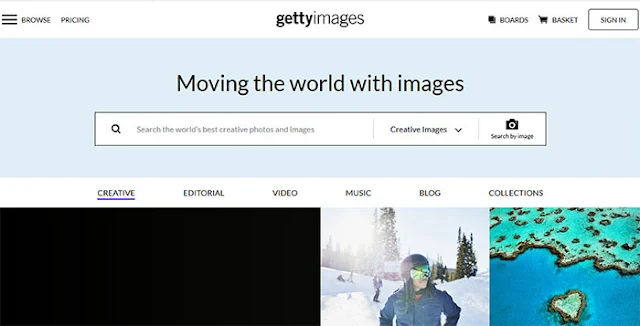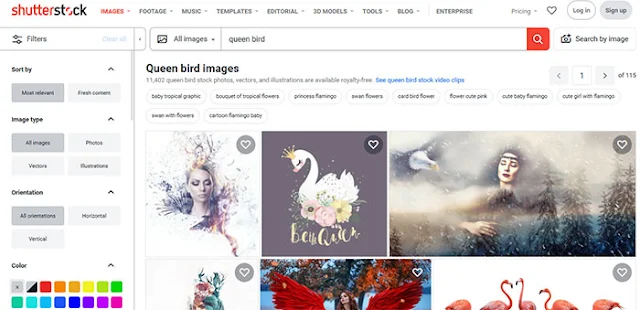Are you looking for high-resolution images for your next blog post or digital marketing campaign? Or Do you want to find the source of images? You need the list of image search engines.
In the past few years, image search engines have gained high popularity.
 |
| Most Popular Images Search Engines: eAskme |
Other people are at: How to Find Top Influencer with these 5 Best Influencer Marketing Tools
Whether you want images for marketing, blog post, or videos, you can use the list of image search engines to find the relevant pictures. All you need is to use the keywords, tools, and filters to find the right image.
Not just that but with the help of image search engines, you can even search the source of images. We call it reverse image search.
Each image search engine offers quite an impressive image search filters to find the best images with proper usage rights.
You can even find images for non-commercial or fun use, such as desktop wallpapers.
Here I am sharing sites to perform reverse image search and find the best images for your next project.
TinEye:
Tineye is branded as a reverse image search engine. It is the site where you can upload images to find their sources.
You can either directly upload the image using the upload button or use the image url to search the image source.
The result will display the list of sites where the image has been used.
TinEye also offers a Chrome extension for easy reverse image search. After installing the TinEye Chrome extension, you can search the image source by right-clicking any image and choosing a search.
Google Image Search:
Google Image search is by far the most popular and widely used image search service. All you need is to type the word and hit enter to search for the relevant images.
There are many filters such as size, color, type, Time and usage rights that help you perform a more in-depth image search.
For example, when you search “Queen Bird,” you will get options to find secretary, killer queen, parrot, banana bird, etc.
Click on the Tools, and you will find filters.
Use filters to find the image according to your need.
Google image search also works as Google reverse image search engine.
To do a reverse image search, you should upload the image using the camera icon, and it will display similar pictures and the list of sites where the image has been used.
Yahoo Image Search:
Other than Google, Yahoo is also a popular search engine with an image search feature.
Yahoo Image search may look similar to Google image search, but you will find some different results.
Filter option are right in front of your eyes.
Bing Image Search:
Bing Image search is another popular image search engine.
It looks quite similar to Google image search.
Bing image search also has filters to find relevant images.
Pinterest:
Pinterest is all about images.
To find images on Pinterest, you need to;
- Log in to Pinterest.
- Click the lens icon in the bottom right of the pinned image to find similar photos.
Pinterest has a massive image database. Pinterest users upload all the images.
Picsearch:
Picsearch is an image search engine with innovative image search technology.
You may not find exact matching photos. Yet, you can find pictures that broadly match your search.
Picsearch offers filters such as color, size, orientation and type to find your chosen image.
Flickr:
Flicker is a popular search engine where you will find images uploaded by professional photographers. But amateur photographers also upload pictures there.
If you want to find unique photos, then you should use Flickr.
Before using the image, you should check the usage license.
Getty Images:
Getty Images is a popular place to find impressive stock photos.
Use the keyword or upload the image to run the image search.
You will get auto-suggestion when you type keywords in the search box.
Getty Image search filters like Orientation, Image resolution, People, Image style will help you find the right image quickly.
Getty Images is a premium image site. You must pay to buy usage rights.
Shutterstock:
Shutterstock is a popular premium image search engine to find royalty-free photos.
It has a vast image library with performance filters.
You can choose the $49 plan to get five royalty-free images or choose the $199/month plan to download 350 pictures/month.
The NYPL Digital Collections:
Are you looking for sketchbooks, maps, papers, ledgers, photographs or book images? If yes, then New York Public Library is the right place for you.
It is a place where you can find images under free usage rights. You will find a lot of historic photos.
Yandex Image Search:
Yandex is not just a search engine to submit your website or blog, but it also offers a free image search feature.
Yandex is a Russian image search engine.
Yandex offer three different options to search images:
- Go to Yandex images to find images with the keyword.
- Yandex Similar Images service helps you find similar images.
- Yandex Regular Image Search page is the place to perform a reverse image search.
Conclusion:
Image search engines are becoming popular day by day. To make your blog post impressive, you always need unique and remarkable images.
Marketers also look for images that can lure more customers.
All you need is to use your keywords to find the best image from this image search engine list.
Have you ever tried these image search engines?
Which image search engine you use the most?
Do share your thoughts via comments.
If you have any question, share with me?
If you find this article interesting, don’t forget to share it on Facebook, Twitter with your friends and family.
Why?
Because, Sharing is Caring!
Don't forget to join eAskme newsletter to stay tuned with us.
We have more for you;