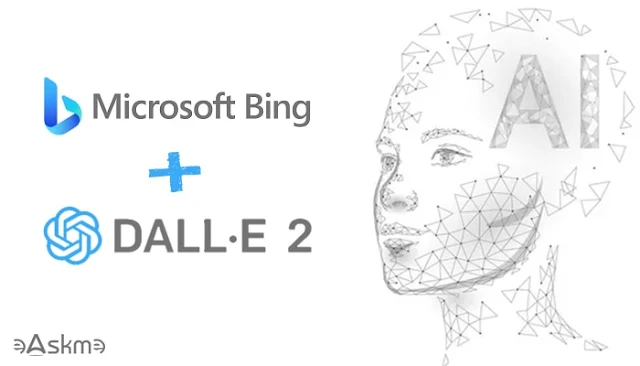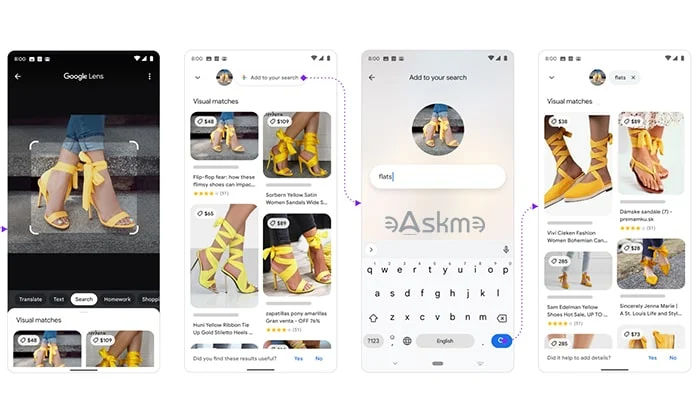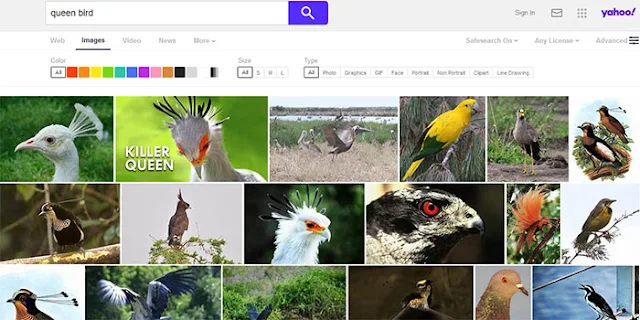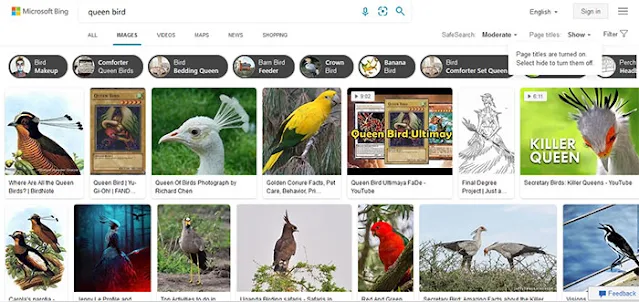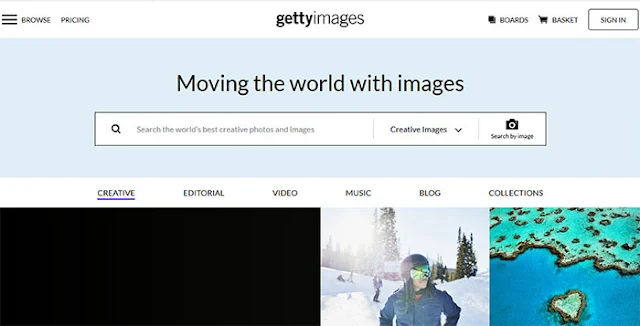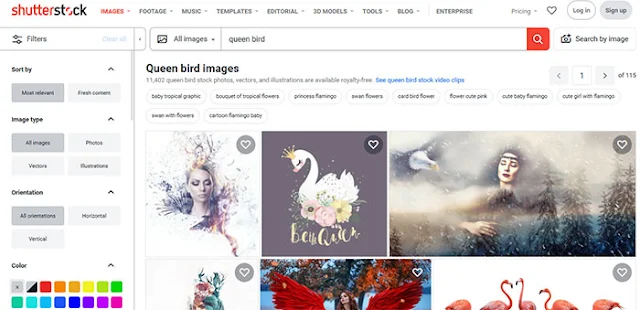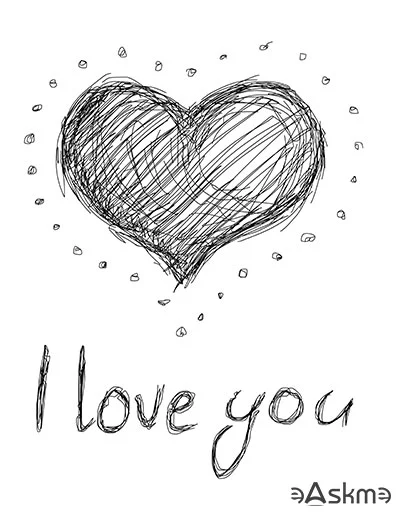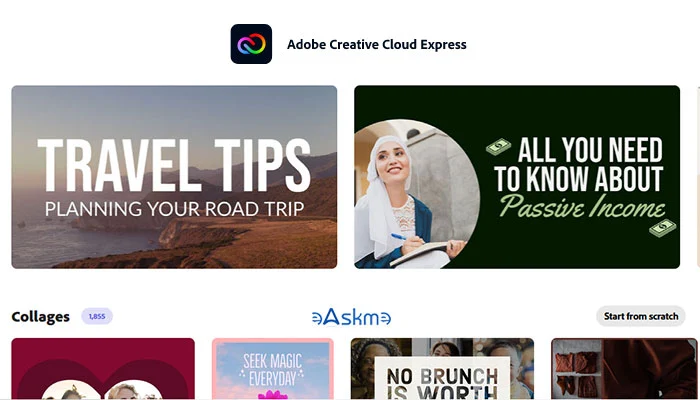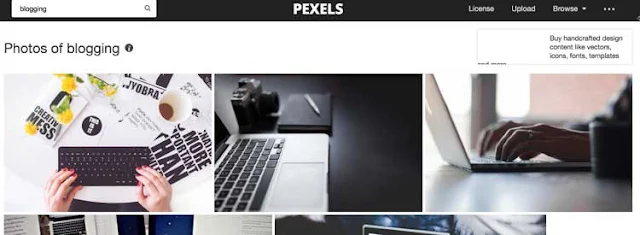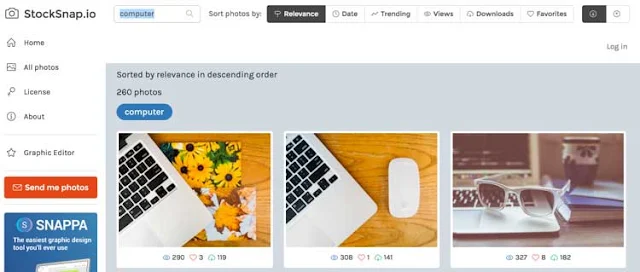A website and organization called Depositphotos sell images with various categories under a royalty-free license.
We assist photographers and illustrators in monetizing their creations through On Demand Downloads and subscription services.
 |
| Get To Know Everything About Depositphotos: eAskme |
The cost varies depending on the package you select, and we accept all common forms of payment.
Why is anything "royalty-free"? Are the files free?
When an image is royalty-free, it can be used in compliance with the licensing terms without additional explanation or coordination of the setting, target market, mode of use, etc.
If you purchase an image with a royalty-free license, you get a non-exclusive lifetime right to use it however you see fit, as long as one time within the restrictions outlined in the Standard or Extended license.
All of our photos are without a watermark. It does not imply that they are cost-free. The cost of a lifetime license is merely a one-time payment.
What does "stock photography" entail?
Photographs meant to be used for editorial or commercial purposes, such as in brochures, articles, and product packaging, are stock photos.
The degree of use varies according to the respective license terms, depending on the license type connected with each transaction.
The most frequently bought and used professions are typography, graphic design, and artists.
A business website called Depositphotos connects artists of legally licensed and high-quality stock photos, vectors, graphics, and movies with great consumers.
We can make the best setting for every business online.
Benefits Of Stock Photography:
Images are the ideal supplement to any project and can be used for various purposes.
Stock photography makes it simpler than ever for you to get the photographs you need.
Here are the benefits of stock photography:
Saves Your Money As Well As Time:
A picture session requires a lengthy, intricate, and expensive scheduling, planning, and execution procedure.
Free stock photographs save time and money because it doesn't need you to go through the effort and expense of a shoot—downloading a high-quality stock image only takes a few seconds!
Additionally, free stock photography saves your company money by eliminating the need for photographers, models, sets, and props while still providing high-quality photographs.
Engages Socially:
Social media platforms receive thousands of posts each day. Make use of high-quality photographs in your material to stand out from the crowd.
Posts on social media that include images have a much higher chance of receiving engagement than posts that solely contain text.
Your followers and buyers will be able to recognize your brand look if you use high-quality photographs in your posts.
Building trust and a sense of identity for your brand are simple and effective when done with free stock photos.
Your target audience will respond favorably to regular postings with pertinent, high-quality photographs, which can attract new followers and keep old ones coming back.
Get A Large Variety Of Images:
Using a stock photo source like Depositphotos gives you access to a wide selection of photographs, regardless of the picture you're looking for.
The search bar and filters make it simple to navigate the content until you discover the ideal image because all the content is kept in one location, whether you're looking for a single image or a variety of stock photography.
Get A Proper License:
Purchasing stock photography is a terrific approach to guarantee that you have the necessary rights to use the image however you want.
Selecting the appropriate license for your image use is simple, thanks to Depositphotos' well-liked pricing options.
If you have a more precise usage in mind, you can choose all the usage specifics you require with a rights-managed license to ensure your unique use is covered.
Get High-Quality Photos:
To ensure that the high requirements of our customers are met, all photographs added to Depositphotos must pass technical inspections.
You'll never run out of high-quality photographs because there is a tonne of high-resolution imagery at your disposal.
You can also utilize our file sizes filter to ensure that the pictures you see meet your needs.
Royalty-Free:
Obtaining the benefits of licensing is one of the stock photographs' primary motivations.
A royalty-free license allows you to use an image for journalistic, commercial, or personal uses without a time limit or additional payments.
That's how simple it is!
The idea is yours forever after a single charge.
Before purchasing stock photos, properly read and comprehend the associated licensing agreement to ensure proper use.
Using stock picture websites eliminates the requirement for third-party agencies or outside assistance from photographers.
With only a few clicks, you can start your own photography business.
Therefore, if you want to know more about the stock photography packages, you must visit this website now https://depositphotos.com/.
You get the best services from Depositphotos.
What distinguishes individual planning from business plans?
Individual licenses that come with plans for individuals permit one user to download and utilize files.
Freelancers, bloggers, sole entrepreneurs, or those who work for themselves should consider this alternative.
The best choice for you is one of our business plans or an enterprise account if you utilize photographs on behalf of a business or intend to share files with your team.
Business plans provide access to files with a business license and give you practical tools for setting up subaccounts, controlling their balances, and controlling who has access to them.
Small and medium-sized businesses are their target market for them.
An enterprise account is the best option for any significant business, such as advertising and marketing firms, publishing houses, production businesses, design studios, etc.
The main benefits of an enterprise account are unlimited downloads and team members, the ability to download unwater marked high-resolution files, the ability to transfer rights to a third party quickly, the ability to utilize custom payment terms, and expanded indemnification.
To meet your demands, we can modify any of our plans. For pricing and further details, please contact us.
Still have any question, do share via comments.
Share it with your friends and family.
Don't forget to join the eAskme newsletter to stay tuned with us.
Other handpicked guides for you;