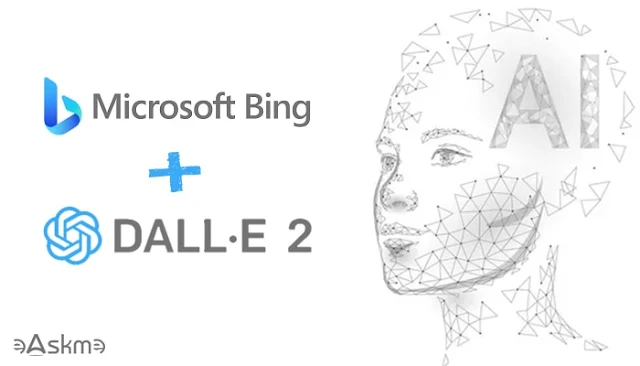Do you want to become an SEO expert? Or Do you want to improve your SEO skills? Or, Are you looking for the best online SEO courses?You cannot become an expert in SEO or any other business because you have watched YouTube tutorials. People believe in experts with professional degrees in certified courses.This is why no one comes to fix his teeth or smile at a doctor who just learned the process from YouTube.I am not saying that you cannot...