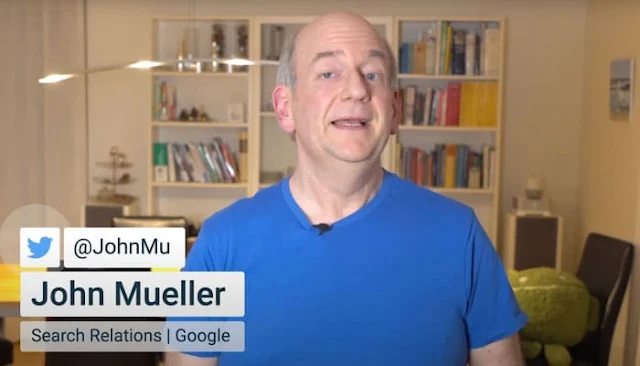Websites admins and bloggers are complaining about traffic fluctuations. Whenever you see a drop in traffic, you try to make significant changes to recover the ranking and traffic. But this strategy can also backfire.
Here is what John Mueller wants you to do when you see traffic fluctuations.
 |
| Google's John Mueller Explains Why Not to Worry About Traffic Fluctuations: eAskme |
John Mueller’s view about traffic fluctuations:
Small traffic fluctuations are normal. John wants you to focus on long-term goals. The focus should be on improving traffic and ranking for long terms by filling content caps and creating evergreen content.
Traffic Fluctuations are Normal:
Traffic fluctuations are common. Every month, there is a new Google update that can improve or decrease your website’s ranking and organic traffic.
Regular traffic fluctuations create a graph that creates anxiety among bloggers and website admins.
John Muller replied to a Reddit question asking the same thing. He said that measuring changes in the number of clicks looks massive, but clicks are a small part of your ranking.
It also means that when the number of clicks is less, even a drop of two clicks will look huge. It is best to focus more on creating content with user intent.
This is the reason why changes in the clicks graph look massive as compared to changes in impressions.
Is it True?
Yes, it is. I have been looking at daily traffic fluctuations. They only create anxiety and a loss of productivity. So, the best thing to do is to avoid the chart as long as you do not see any significant shift.
What You Should Do?
Don’t Panic:
Stop panicking about every single change. If you are holding the same position in the ranking, do not worry about the number of clicks.
Long-term goal:
Instead of looking at the ranking chart on a daily basis, focus more on long-term goals. Create genuine content to see a positive change in organic traffic.
Understand the Context:
Seasonal and Event blogs see massive change due to the demand for that topic. Understand that these changes are caused by a viral event or something else.
Study Traffic Fluctuations:
Traffic fluctuations are a great way to learn and understand search engines and how they behave on different occasions throughout the year.
Conclusion:
The more you look at daily traffic fluctuations, the more anxiety you will have. It is best to work on filling your website with relevant content for your audience. When publishing content, focus on feeding the intent. The more you work on your content and marketing, the less you must worry about traffic fluctuations.
Stay tuned to know what more is coming.
Other handpicked guides for you;