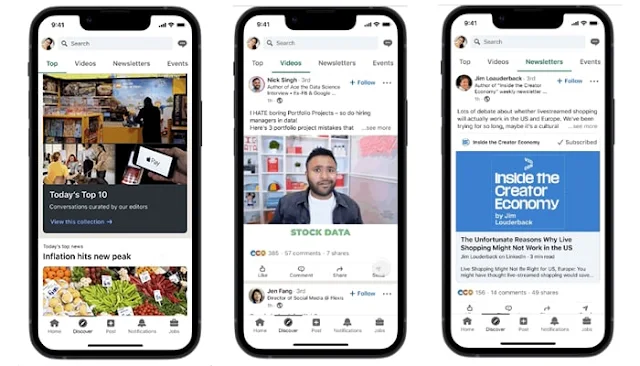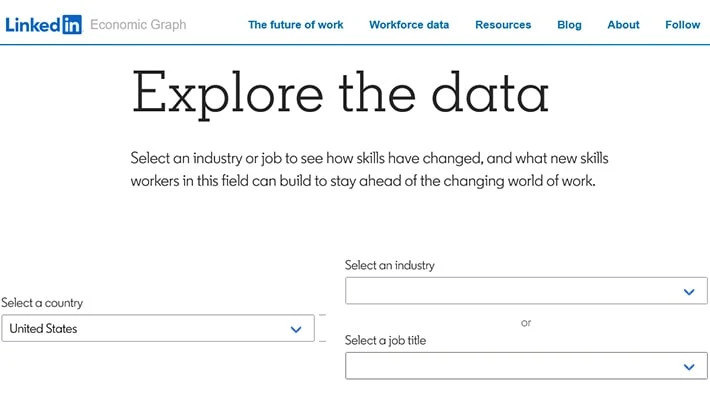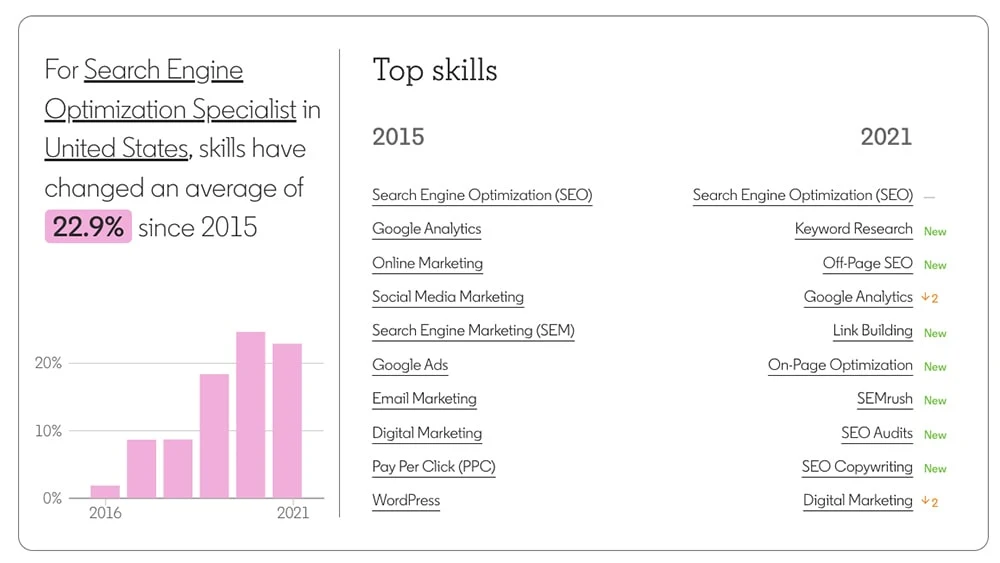LinkedIn Marketing is for professionals who want to improve their leads, brand visibility, sales, and revenue.
But to perform better on LinkedIn, it is important to understand LinkedIn marketing tactics and what to do.
LinkedIn is the biggest professional social media network where millions of users and businesses are connecting to find new business opportunities, employment opportunities, and skills improvement.
LinkedIn not Only Connect brands with employees but also helps professionals to learn new skills.
Today is the time to find out how LinkedIn marketing can help you improve your business.
What are the best practices, and what are the best ways for you to improve your reach on LinkedIn?
Let's start with the first question.
What is LinkedIn Marketing?
 |
| LinkedIn Marketing, What is it, How to use Linkedin For Marketing: eAskme |
Using marketing tools and tactics, LinkedIn Marketing is a professional way to improve your brand presence on the LinkedIn website.
With LinkedIn Marketing, you can increase traffic, generate more leads, more sales, and improve brand visibility.
What Are the Best Practices of LinkedIn Marketing?
Before marketing your brand or business on LinkedIn, you must understand the best LinkedIn marketing practices.
Build a professional network:
Networking is the key to success for any business, online, offline, or even on LinkedIn.
The very step for the very first step is to understand your audience on LinkedIn. Identify your target audience and how to connect with them using LinkedIn marketing tools.
For a newbie on LinkedIn, it is the first thing to connect with your friends, family, colleagues, and even business partners.
The LinkedIn algorithm even recommends more people to connect according to your connection and profile.
Be professional:
LinkedIn is unlike any other social media network where you can make friends, chat and face your time.
It is a professional network where you make professional connections to improve your life, career, and business.
When building a community, you must behave professionally, understand your goals and focus on your work.
LinkedIn has no place for posts like Your favorite hobby, are you? Cooking habits, but you are doing what you are eating.
You can post such content on social media networks like Facebook or Twitter.
Be valuable:
As a professional network, you need to build authority and to build authority, and you need to provide value.
Adding more value to the LinkedIn user experience will help you increase your brand visibility and grow your target audience.
Make sure that you're regularly sharing important updates with your audience.
Comment on new posts, like and share posts of each other professionals, and reply to every message.
Follow industry experts to know what is happening around you so you do not miss any important updates.
When connecting, commenting, or messaging a professional on LinkedIn, you must use valuable words, charts, reports, etc.
When people see that you're commenting to add more value to their posts, they will easily become your followers. And improve your client list.
How to Use LinkedIn for Marketing: Best ways?
To improve your presence on LinkedIn. And improve the result of your LinkedIn marketing efforts.
You must follow the best practices.
Here is what you can do.
LinkedIn profile optimization:
Your LinkedIn profile is the first thing any LinkedIn user, client, or business looks at when they want to know more about your business.
Before you send a connection request or comment on any other post, it is the first thing that you should do is optimize your LinkedIn profile with the best and most accurate information.
Display your professional skills, achievements, clients, recommendations, etc.
Add text, links, and recommendations to your LinkedIn profile.
Adding more information will help your LinkedIn profile display on relevant searches.
How to Optimize Your LinkedIn Profile?
Here are a few important things that you can do to improve your LinkedIn profile:
LinkedIn Profile Headshot:
Use professional headshots on every social media network.
Make sure you are using the same photos so it will be easy for users to recognize your business.
Professional headlines:
Your LinkedIn profile headline will display in comments, posts, and search results.
Use optimization tools to optimize your LinkedIn profile headlines, or you can check the industry expert profiles to know how they are writing their headlines.
Don't forget to use keywords and important words in your professional headlines.
Contact information:
Add information such as emails, social media accounts, and websites, or even if you want, you can add the phone number to make it easy for the users to contact you using these.
Optimize LinkedIn profile summary:
Your LinkedIn profile summary should be excellent to attract clients and make sure you connect with your colleagues and many other people on the platform.
In your summary, you should displace your skills, product, and services.
Use important keywords in your LinkedIn profile summary.
Share your experience and achievements:
Everyone on LinkedIn is interested in your achievements and experience, so you must display everything on your profile.
Add certificates, achievements, and recognitions.
LinkedIn profile recommendations:
Profile recommendations on LinkedIn work like testimonials on your website.
You can ask your clients to write testimonials on your LinkedIn profile. It will help you grab more clients and improve your online visibility.
Optimize additional sections:
Optimize every part of your LinkedIn profile. Use keywords, share your skills, and add publications, awards, projects, certifications, etc.
Post regularly:
Your LinkedIn connections and audience are interested in everything you post. But they will keep looking for your posts if you update them with more information.
Do not just rely on your blog posts or videos. You can also share important news that can impact your audience.
After optimizing your LinkedIn profile, you can also prove ready to fix any errors.
Your LinkedIn profile optimization is important to connect with companies, become an Influencer and gain authority on LinkedIn.
Create a company page on LinkedIn:
Like your LinkedIn profile, you must create and optimize a business page on LinkedIn.
Optimize your LinkedIn business page as your shop where you display everything important for your audience. Showcase your services, products, and imported updates.
Optimize your LinkedIn business page with keywords.
Ensure you use target keywords in company headlines, updates, and descriptions.
Use the same company logo and image on every social media page to ensure people easily recognize you.
After creating your company's LinkedIn page, you must optimize it. Invite your existing connections to like your company page.
Share services, products, news, and updates on your LinkedIn business page with your target audience. Reply to every comment that you receive.
Check Analytics to understand how your LinkedIn business page is performing.
LinkedIn Analytics also tells you which content your audience like the most.
Join LinkedIn Groups:
Join relevant LinkedIn groups to improve your brand visibility and build the network.
LinkedIn groups are great for finding new clients and building your professional network.
You can start by liking and commenting on others' posts on these groups. This way, you are grabbing their attention. These people will visit your profile and business page.
If they like the information you have published there, they will surely follow you and connect with you on LinkedIn.
You will find industry experts, professionals, and even newbies in these LinkedIn groups.
Do not waste your time on LinkedIn groups where you see a lot of links or posts but no engagement.
You can also start your own group related to a topic that interests your target audience.
Publish with authority:
Publish your high-authority content on your LinkedIn profile.
LinkedIn also allows you to write articles on different topics. It is like writing A blog post on LinkedIn.
You can use this feature to establish authority and gain a following.
LinkedIn articles are not as optimized as WordPress blog posts, but you can use these posts to improve your reach on LinkedIn and Google search results.
Conclusion:
LinkedIn is the best professional network I have used, and you should also be part of this network.
Language is best for connecting with your target audience, finding more clients, and building a community.
With the help of your LinkedIn page profile and publishing, you can improve your reach, generate more traffic, generate more leads, improve your revenue, and achieve your business goals.
If you also want to build your professional community, join LinkedIn.
LinkedIn is also making a lot of updates to improve the platform. Here you can find everything about LinkedIn updates and news.
Do you have a LinkedIn profile? If yes, then don't forget to connect with me.
If you still have any question, do share via comments.
Don’t forget to share it with your friends and family.
Don't forget to like us FB and join the eAskme newsletter to stay tuned with us.
Other handpicked guides for you;

.jpg)