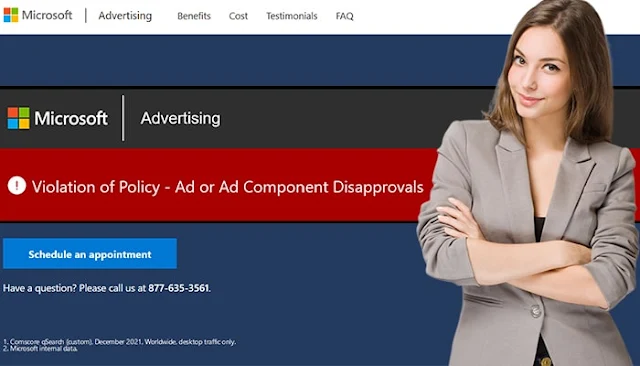Skype will no longer work after May 2025. Microsoft is retiring Skype to replace it with Microsoft Teams.
According to Microsoft’s blog, the company is retiring Skype to focus more on Microsoft Teams, which is free. Teams offer more features and are better at communication and collaboration.
In 2008, Skype had 408 million. In 2023, the user base decreased to only 36 million users. The declining user base is the reason why Microsoft has finally decided to shut down Skype.
 |
| Microsoft Shut Down Skype to replace with Microsoft Teams |
Here is what you must know more about Skype’s downfall and the rise of Microsoft Teams.
Key Takeaways:
- Skype shut down on 5th May 2025.
- Microsoft replacing Skype with Microsoft Teams.
- Zoom, and Google Meet are other popular video conferencing tools.
Skype and Microsoft Teams:
Skype was launched in 2003. It is a free video calling platform worldwide. There was a time when Skype dominated the video calling industry. It was the most used video calling app for professionals, freelancers, and team meetings.
Microsoft also launched Microsoft Teams in 2017. Microsoft Teams is the best tool for video conferencing, calling, and meetings. The company has powered Microsoft Teams with features like PowerPoint Live, AI-generated features, and whiteboard.
Microsoft Teams has 320 million users worldwide.
Why is Microsoft Shutting Down Skype?
In later years, Skype got a lot of competition from Zoom, WhatsApp, Google Meet, Viber, Webex, Jami, WeChat, and Microsoft Teams.
Skype started losing its popularity to its competitors. Skype alternatives offer more features than Skype’s traditional calling system. It is the reason for Skype’s declining user base.
What Can Skype Users Do?
If you are still using Skype, then it is time to choose Microsoft Teams or other alternatives.
Here is what you can do:
Microsoft Teams or Skype Alternatives:
It is best to move to Microsoft Teams. Microsoft Teams is available on Windows 10 and Windows 11.
There are other alternatives to Skype that you can consider, such as:
- WhatsApp calling
- Zoom
- Google Meet
- Viber
- Webex
- Jami
Right now, Zoom, Google Meet, and Microsoft Teams are the 3 best solutions to move away from Skype. They offer more features for team meetings and video calling.
Export Skype Data:
Export your Skype data, such as call history, chats, and contacts. Skype will shut down on 5th May 2025. You can only export data before 5th May 2025.
How to Get Started with Microsoft Teams?
- Click here to download Microsoft Teams.
- Use your Skype login ID and password to sign in.
- Now, you can use Microsoft Teams.
Your Skype contacts and chats will move to Teams automatically.
Skype Paid Users:
Skype premium users will have access to Skype Dial Pad if their subscription credit remains.
Conclusion:
Skype will shut down, and users will move to its alternatives. Microsoft Teams, Zoom, and Google Meet are the best tools for meeting and calling.
Make sure you export your Skype data before 5th May 2025.