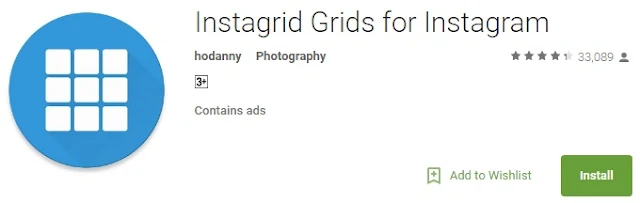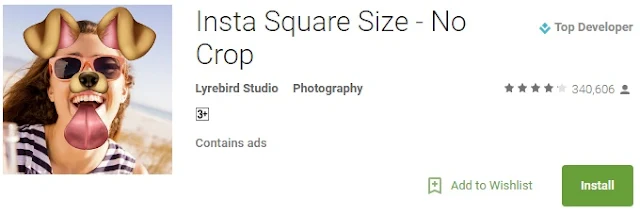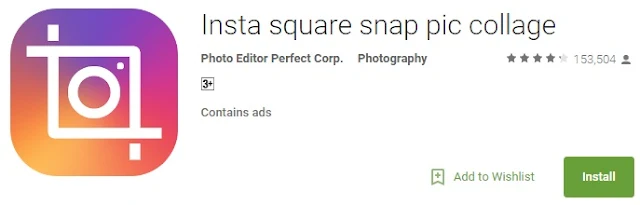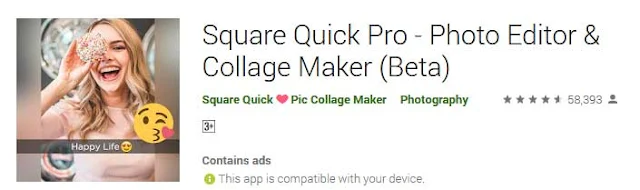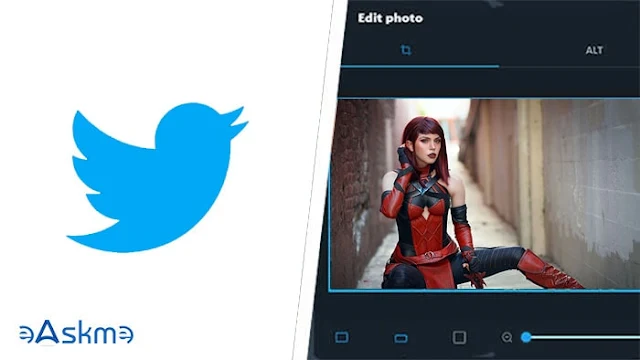|
| 8 Best No Crop Apps for Instagram and Whatsapp 2025: Infographic: eAskme |
Keeping that in mind I am going to share the best list of no crop apps for Instagram and Whatsapp. I have tried many apps and found some of the best no crop apps for you to use.
If you are selfie addict, then you are the Instagram addict. Instagram is one of the most popular photo-sharing apps. To make your pic look best on Instagram, you need no crop apps. In this post, I will outline the most effective no crop applications that you should use.
Why use no crop app for Instagram?
No crop apps help you to share full-size images without cropping them.Without using no crop apps, you cannot share full-size images without cropping them. If you use cropping tools to post your picture, then it reduces the quality of your photos.
Become Successful Instagrammar
That is why no crop apps are the best to use.
Now it is the time to look at best no crop apps for Android smartphone.
Best Instagram No Crop Apps for Instagram and Whatsapp:
- Instagrid Grids for Instagram
- Insta Square Size – No Crop
- Insta square snap pic collage
- Insta Square Size Collage Maker
- Insta Size Photo Editor
- No Crop & Square for Instagram
- Square InstaPic – Photo Editor
- Square Quick Pro-No Crop Photo
Best no Crop Apps for Instagram Infographic:
Feel free to use this infographic
<script src="https://infograph.venngage.com/js/embed/v1/embed.js" data-vg-id="YKLV6ZZDJh4" data-title="Best No Crop Apps for Instagram" data-w="816" data-h="1700" data-multipage="true"></script>
Instagrid Grids for Instagram:
Features Instagrid Grids for Instagram
- Cut any picture into a grids
- Create panorama for instagrids
- Cool designs
- Collage your favorite photos
- Download from gallery
- Upload easily
- No Crop
- Easy to use
- Crop, Flip, Rotate, move and Zoom pictures
- Multi Sizes generator: 3x3, 3x2, 3x1, 3x4, 3x5, 4x4
Insta Square Size – No Crop
Features of Insta Square Size – No Crop
- Makeup Photo Editor & Selfie Camera
- Makeup Tools
- Beauty Photo Editor
- Beauty face Selfie
- Eye Makeup Tools
- Enhance Lips & Teeth
- Beauty Camera
- No Crop
- Instant Photo Filters
- Collage Maker
- Mirror Images
- Photo Editor Filters
- Selfie Effects
- Share Photos

Insta square snap pic collage
Features of Insta square snap pic collage
- Drag & Drop
- Zoom In & Zoom Out
- Rotate and Round Corner.
- No Crop
- Social sharing
- 30+ amazing filters, lens, overlays, artist, light

Insta Square Size Collage Maker
Features of Insta Square Size Collage Maker
- Powerful size maker
- Pip effects
- Background effects Blur, solid, pattern
- 20+ fantastic filters
- No Crop
- Funny stickers
- Text on photo and snap
- Round Corner
- Drag & Drop
- Zoom In & Zoom Out
- Shadow 3d effects.
Insta Size Photo Editor
Features of Insta Size Photo Editor
- Free and Premium photo effects created
- AVA Technology
- Advanced editing tools
- Collages and layouts
- Crop photo
- No Crop tool
- Create and organize photo grid
- Resize pictures
- Multiple fonts
- Share your pictures on social network

No Crop & Square for Instagram
Features of No Crop & Square for Instagram
- Post No Crop full sized photos
- Rotate
- Flip
- Resize photos
- Add templates
- 200 free backgrounds
- Use photos as background
- 30 fliters
- Tese add and resize
- 400 free stickers
Square InstaPic – Photo Editor
Features of Square InstaPic – Photo Editor
- Add filters
- Add text
- Photo Grid maker
- No Crop feature
- Adjustments such as saturation, brightness, contrast etc.
- Easy to use
- Blurred background
- Emoji stickers

Square Quick Pro - Photo Editor & Collage Maker
Features of Square Quick Pro - Photo Editor & Collage Maker
- Square features
- Built in no crop for instagram
- Collage maker
- Color text
- CornerTag stickers
- Paint photo
- Square photo editor
- Pip photo
- Quick share

Conclusion:
To learn more you can download these no crap apps for Instagram or Whatsapp from Google Play Store. I also use Instagram and I understand how important it is to upload full size images. It not just help in sharing the real story but also attract the users more than a cropped pic.You can download and choose the best no crap applications for your blog.
How to Acquire More Instagram Followers and Make Your Business Sustainable
Have you ever used no crop apps for Instagram? Which app you consider as the best no crop app?
Also check: