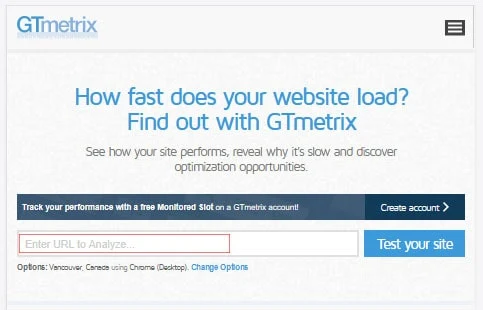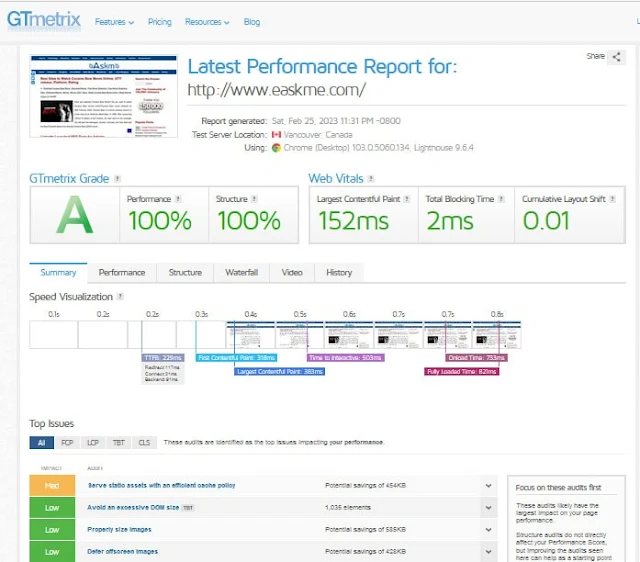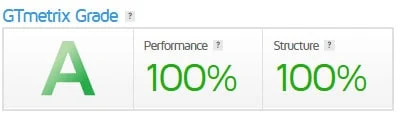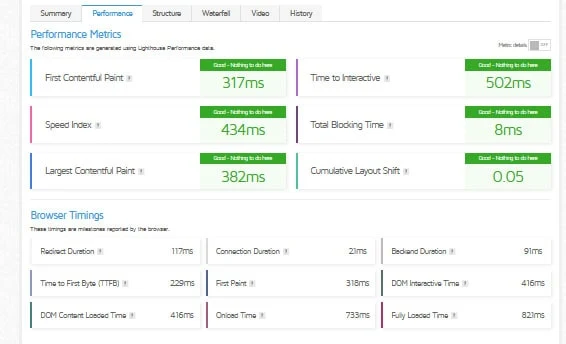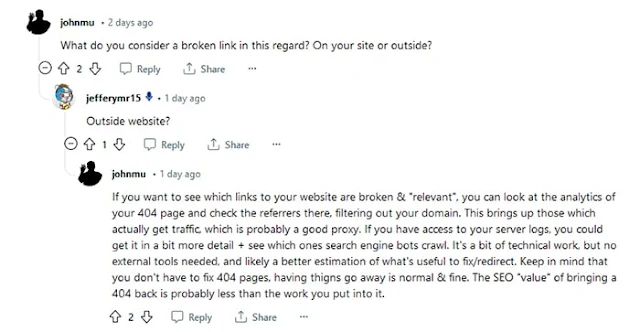At the enterprise level, your website needs special attention. You need to not only care about the content but also about internal linking. It is essential to learn how to optimize internal links.
In the big sites or enterprise-level, internal links get less attention, optimization, and care. Inbound links are essential to build site authority and get a better ranking. Internal links also plan an indispensable role to make visitors visit multiple pages or resources within the site.
If you want to know why? Here is a great guide explaining the importance of internal links.
 |
| Enterprise SEO: How to Optimize Internal Links?: eAskme |
There are rare sites that give proper attention and optimization to internal links. This way, they are helping Google discover their content and quick indexing.
Today, you will learn how to start with enterprise internal link building and optimize internal links.
This enterprise internal link checklist will help you.
Take Breadcrumbs Seriously:
It is often seen that in enterprise sites, webmasters are not caring about breadcrumbs. Even though breadcrumbs make navigation easy, yet most overlooked.
Breadcrumbs guide says that they are essential to link multiple pages or different categories within the website.
Without breadcrumbs, it ill not be easy for the visitors to find the old posts or pages on your website or blog.
Ideal breadcrumbs will display the visited page like this;
Home>Subcategory> Content page
The primary category and main content page have a lot of links that need attention. Using breadcrumbs, you will make the navigation of old or middle-aged pages easy.
Fix Internal Broken Links:
You may have a lot of posts that became outdated with time. Some of these posts you may have linked from other posts. Removing old pages will cause a 404 error or broken link error.
It is necessary to clean broken links to only external but internally also. First, fix broken links before you start building new links.
A broken link audit will help you discover pages with broken links. You can use 301 redirections to fix broken internal links.
Fix Chains:
eCommerce sites have this issue.
When their one product goes out of inventory, they redirect the page to the product replacements. The problem become more prominent when you start redirecting the page to 10 steps deeper.
The best way to fix this is by redirecting that page to the nearest product alternative.
Organize linking:
Organize your internal links. Create an internal link map with the help of Excel or Google Sheet.
With pen-to-paper style management, you can quickly identify if the related pages are linked to one link family. It is also easy to display your internal link tree this way.
When you are creating such a sheet, you will discover under linked and orphan pages. Start improving their internal link status.
Internal links click depth:
At the enterprise internal link level, the depth of internal links is often overlooked.
If you are running niche product sites, then you will undoubtedly face this problem. It is recommended that your internal linked page will not go three clicks away from the most relevant page.
You will find it hard to rank five or more clicks away from the homepage.
Defensive Navigation:
Sometimes expert SEO professionals start one problem when fixing another.
Displaying the navigation, headers, and footers links is suitable for linking to high-value business pages or blog posts.
Do not dump links. Only add links that are most visited and have real value for the users.
Fewer Links More Authority:
Pages or blog posts with a ton of link will not rank as they have less value for the visitor—no one like to visit a page or post that looks like a sitemap.
Pages with massive links will destroy the page authority of linked pages.
Tip: Only link to pages that are clickable and relevant to the page or visitor.
When adding internal links to a blog post, ask yourself;
- Is it necessary?
- Will the user visit the linked page?
- Will it help your business?
Use this Checklist:
Follow this checklist to ensure that you do not need to invest a lot of time while cleaning up internal links;
- Use operational keywords on the new page.
- Add relevant links.
- Update link map.
- Use compelling anchor text.
Automate internal link building:
It is quite impossible to manage thousands or millions of internal links on your own.
The best strategy is to automate the internal linking process.
There are internal-link plugins for WordPress available online to automate the internal linking process.
Add valuable Links When Publishing New Content:
Every time you publish a new blog post, you need to link it to the already published content.
This is the best strategy to avoid orphaned pages.
Whether you have a category page, blog posts, related pages etc., you always need to choose the relevant link family.
Bonus Tip: Team Efforts:
Enterprise sites have different teams working on content creation, optimization, promotion, social presence, development, etc.
Every team must understand the importance of internal links and be on the same page when working on a page.
Conclusion:
Your blog has the power of internal links. But the result depends upon how or if you use the internal linking in the most effective way.
Enterprise sites understand the importance of scaling business with the help of information and navigation.
All you need is to build a strong content strategy to get more advantages.
You have questions? Share via comments.
Find this post helpful, don’t forget to share it!
Handpicked SEO Guides for You;


.jpg)