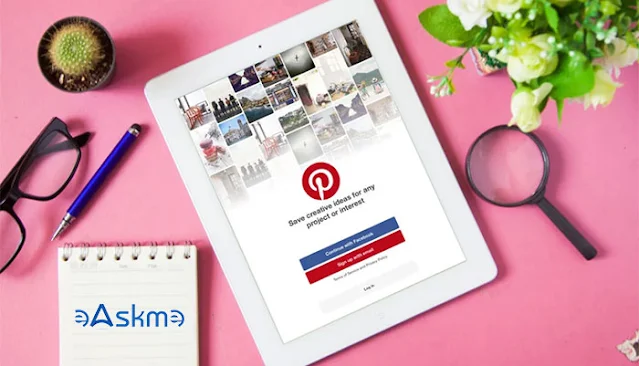Are You on Pinterest? Do you know how to use Pinterest to build a robust online business empire by sharing photos?
The best thing about being on Pinterest is that you can grow your brand and name even by sharing photos of others.
 |
| 10 Proven Pinterest Tips That Will Have Followers Flocking to You: eAskme |
Other people are reading: Organic or Paid Social Media Followers: How to Grow Your Account
That’s right!
And I have the live example for you and the person is
Joy Cho.
She owns a design blog, and since beginning she in on Pinterest to expand her brand reach.
Joy has massive Pinterest followers, which is more than 12 million Pinterest followers.
You can follow the same strategy but in the right way to expand the reach of your brand.
Understand Pinterest: Best Place for expansion at massive scale
There was a time when Pinterest was only a woman-dominated social network. It is still and always stays all about sharing creative ideas through photos.
Pinterest is for those who love sharing photos.
Pinterest is undoubtedly the best place to effectively market your blog, business, or brand to attract followers, traffic, and readership.
Here are some interesting Pinterest facts:
- 90% of Pinterest users are decision-makers
- Pinterest has more than 322 million users.
- Around 73% of Pinterest users share content published by brands.
Now you may also have this question about
how you can grow traffic, several Pinterest followers, and brand presence on Pinterest.
Today, I am sharing best ways to get noticed and expand your brand on Pinterest.
Create Boards Creatively:
On Pinterest, all the content you share goes under some board. Pinterest is not about you but about the content you share on it.
For example, Check Joy Cho’s Pinterest boards, and you will find that her hairstyles board is quite popular.
This makes the girls who are not following Joy Cho follow her board.
You can check the popularity of the board by checking the number of followers.
Pin at the best time on Pinterest:
The time of publishing plays an important role when sharing content on social media networks.
The same applies to Pinterest.
Time is as crucial as the photo that you pin.
Your Pins will not get any attention if you are not pinning them at the best time.
Now the question is, what is the best time to pin on Pinterest.
Buffer report says that you should pin between 2 to 4 pm and between 9 to 11 pm.
You can also schedule your pins.
Remember: Find out when you target audience is active, and you will know the best time to pin on Pinterest.
Day Specific content:
Similar to any other social network, it is necessary to share the photos related to the specific day or occasion.
For example; If you have images related to Christmas, then start sharing a week ahead of Christmas.
Share Contests and Giveaways:
Contests and giveaways also play an essential role in the growth of your Instagram audience.
You can quickly grab attention by sharing or promoting images related to contests and giveaways on Pinterest.
People love giveaways and contests.
Who does not want to win a free iPhone or free trip to Hawaii?
What you should avoid:
Stop asking for comments
Don’t run contests one after another.
Don’t push visitors to your blog or site.
Join Boards with massive followers:
Pinterest allows you to join boards of other brands and publish your content there.
Find the boards with multiple pinners. But, make sure that you only join the boards that have 1000+ followers.
Curate Content:
Do you believe in curating content?
Pinterest is a social network for not only publishing new photos but also curating old images.
On Pinterest, users can not only share their photos but also reshare the pictures of others.
You can find the
best and impressive photos on the web and share them with your blog post links on Pinterest.
Remember: Choose the right photos according to your niche.
Build Connections:
To get more from your Pinterest account, you should claim your website and connect it with your social networks.
After claiming the website, if you publish any pin, it will get attribution.
You can also check your Pinterest analytics.
To claim website or connect social account, go to Settings and visit claim.
Consistency:
The gain more and more followers every month on Pinterest, it Is necessary to pin every image that inspires you.
Pin every day.
The number of followers you attract depends upon the quality of your pins.
Follow others:
It would be best if you grew your network on Pinterest by following others. It will improve your pins and increase the number of followers.
Follow the pinners related to your niche or industry.
Quality & Uniqueness:
Be different to get noticed.
It is necessary to be unique, creative, and yourself.
How to go Viral on Pinterest?
Be creative on Pinterest.
Pinterest is a massive social network that can help you to drive traffic,
become a brand, and attract millions of followers.
Start pinning impressive photos and engage with others.
If you find this article interesting, don’t forget to share it with your friends and family.
Why?
Because,
Sharing is Caring!
Don't forget to
like us FB and
join the eAskme newsletter to stay tuned with us.
You May Also Like these Social Media guides;