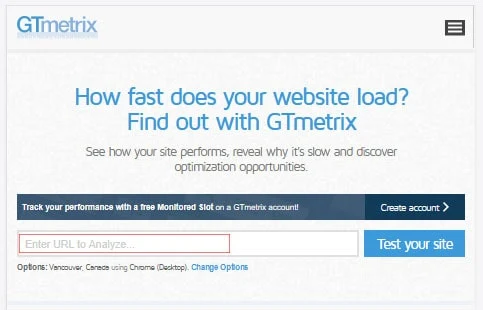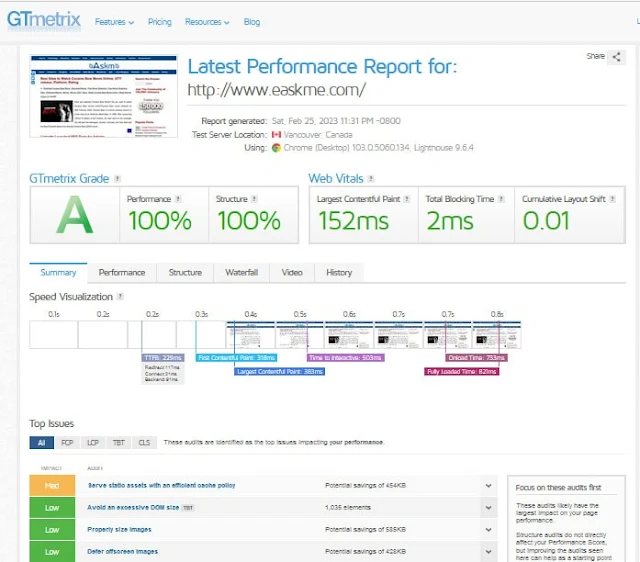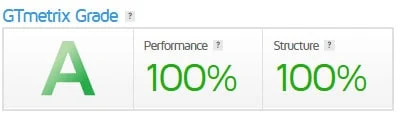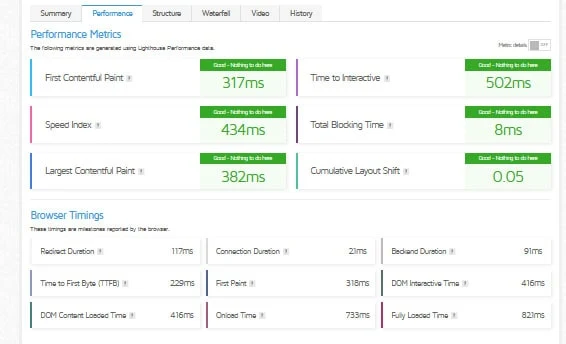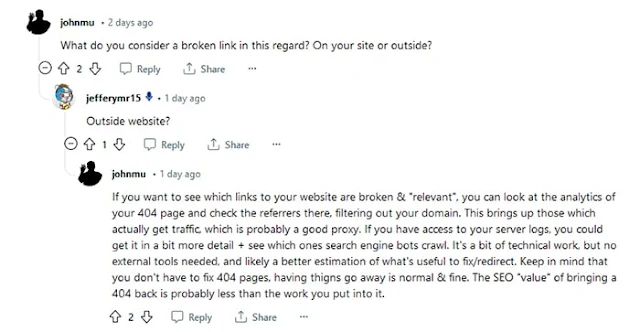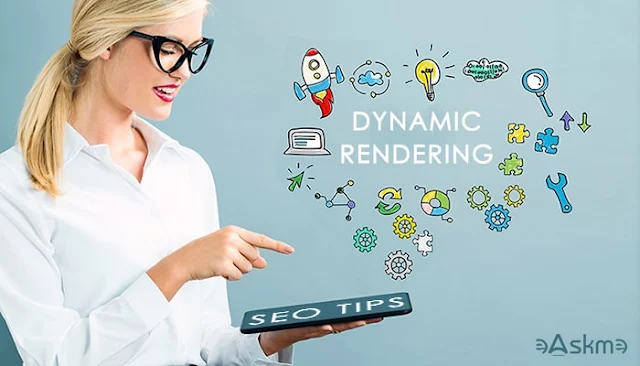Crawling and indexing are the two crucial elements of SEO. Search engines prefer content that is easy to crawl and index. So, if you want to index your website and improve its ranking, then first improve its crawlability.
Crawling in SEO means making content discoverable by search engine bots. The easier a search engine can crawl your content, the more quickly it can index it.
Yet, there are many reasons why Search Engines like Google do not crawl your content. The biggest reason is that your content is not crawlable.
 |
| How to Improve Website Crawlability and Indexability? 13 Ways Explained!: eAskme |
So, the question is how to make your content crawlable and indexable.
Let’s discover the answer to these 13 strategies to improve crawl rate and indexing.
How to Improve Website Crawlability and Indexability? 13 Ways Explained!
Broken Links:
Broken internal links cause crawlability issues. Check if your website has a broken link.
To find broken links, use tools like Google Search Console, Google Analytics, Brokenlinkcheck, Screaming Frog, etc.
How to Fix Broken Links?
- Redirect them.
- Update broken links.
- Remove broken links.
Canonicalization:
The canonical tag tells Google which page is the main page when there are two or more variations of the same page.
With
a canonical tag, you tell Google which pages it should crawl. Wrong
canonical tags can lead Google to pages that no longer exist.
How to Improve Canonical Tag?
- Use Search Console’s URL Inspection tool to find rogue canonical tags.
- Use canonical tags for each language when you are targeting multiple languages.
Core Web Vitals Score Optimization:
Optimizing your website to get the best Core Web Vitals score is an easy way to fix issues. The CWV score displays the user experience on your website.
Core Web Vitals include three factors:
- Largest Concertful Paint: Your page should load within 2.5 seconds.
- Interaction to Next Concertful Paint: INP score should be less than 200ms.
- Cumulative Layout Shift: CLS should be less than 0.1.
You can check the website’s Core Web Vitals score and issues using the following tools:
- Lighthouse.
- Core Web Vitals Reports in Google Search Console.
- Google PageSpeed Insights.
- These tools display the issues that your website has and suggest the fixes.
How to improve Core Web Vitals score?
- Use CDN to reduce server response time.
- Reduce JavaScript.
- Avoid layout shifts. Fix issues with your CSS and JavaScript codes.
- To improve the website's crawlability, enhance the Core Web Vitals Reports
- score.
Crawl Budget Optimization:
Optimizing the crawl budget is essential to helping Google crawl the maximum number of pages within a given time frame. Your crawl budget depends on various factors, such as popularity, relevance, site speed, and health.
You can check the website’s crawl rate in Google Search Console.
Garry Illyes also explained the reasons of less crawl rate.
How to Optimize Crawl Budget?
- Clean site structure and easy navigation.
- Fix duplicate and thin content.
- Optimize robots.txt file.
- Use canonicalization.
- Submit a sitemap and fix errors.
Duplicate Content:
Duplicate
content is a significant issue. It mostly happens when you do not tell
Google which URL version it should index. Wrong pagination is one of the
many reasons why duplicate content exists.
How to Fix Duplicate Content?
Declare which URL version Google should crawl.
Remove Redirects:
Unnecessary
redirects are bad for user experience and SEO. Get rid of redirect
chains. There should not be more than one redirect between pages.
Multiple redirects before visiting the destination page cause a crawlability issue.
How to Fix Redirect Loop?
Use tools like Redirect Checker or Screaming Frog to find issues.IndexNow:
IndexNow
is an easy way to boost a website’s crawlability and indexability. It
quickly tells Google and other search engines about your website's
changes and updates. Make sure that you send essential update signals to
search engines.
How to Optimize IndexNow?
Add IndexNow within your CMS. WordPress IndexNow plugin is an easy way to do it.Internal Link Optimization:
Internal links not only make navigation easy but also impact your website's overall SEO. Optimizing the internal link strategy is a must to make pages crawlable and indexable.
John Muller once said that internal links are critical for SEO. They tell Google what pages to crawl and how deep to go.
Poor internal links generate orphan pages. Such pages don’t get crawled as there is no way for Google to reach those pages with links.
It is an excellent strategy to link your old pages to the new and relevant pages.
How to Improve Internal Linking?
- Link essential pages on the website’s homepage.
- Fix broken links.
- Fix URL issues and redirected pages that are no longer active.
- Optimize the number of links on pages with anchor text.
- Make internal links do-follow.
Page Load Speed Optimization:
Page load speed not only impacts user experience but also affects website crawlability. It is a must to improve your page load speed to make it load faster.
How to Improve Page Load Time?
- Leverage Browser Caching to make the page load faster.
- Get premium and fast hosting.
- Minify JavaScript, HTML, and CSS files.
- Optimize images and compress them using plugins or tools.
- Reduce redirects.
- Remove third-party apps and unnecessary codes.
Robots.txt Strategy:
Robots.txt is an important step. The best use of Robots.txt is to tell Google which pages the search engine should not crawl.
Wrongly coded robots.txt can block Google from crawling your important pages.
How to Improve Robots.txt File?
- Place Robots.txt in the Root Directory.
- Don’t use the wrong wildcards
- Don’t use an index.
- Add sitemap URL.
- Don’t block website content.
Site Audit:
A site audit is a great way to find errors that can affect a website’s crawlability and indexability.
Use the following tools for website Audit:
How to do a Site Audit?
- Audit new pages: Use Google Search Console’s URL Inspection tool. Add the newly published URL and find out if any indexing issue is there.
- Check Indexability Rate: Use SEO Tools to check your website’s indexability rate. In other words, check the number of pages indexed. There is hardly any website that has 100% indexed content.
- Audit Noindex pages: Audit Noindex pages to find out what issues they have.
Structure Data:
Structured Data or Schema is a way to share information with search engines.
Structure
data tells Google what the page is about. It improves the page's
categorization, crawlability, and indexability. Structure data is used
for articles, websites, products, reviews, events, recipes, profiles,
etc.
The most popular Structured Data Types Are:
- Schema: Google, Yahoo, Bing, and Yandex collaboratively worked on Schema.
- JSON-LD: It is JavaScript-based structured data.
- Microdata: It is an HTML-based markup.
How to Use Structured Data?
- Select content-specific structured data.
- Use schema vocabulary to add markups.
- Use Google’s Rich Results Test tool to test structured data.
- Check Google Search Console’s Rich Results Report to find errors and fix them.
XML Sitemap Strategy:
Google crawls your website even when you don’t have a sitemap. But to get the best results, you must create and submit an XML sitemap to Google Search Console. Your sitemap tells Google about any changes that you may have made to your website.
How to Improve XML Sitemap?
- Create XML Sitemap using WordPress plugins or SEO plugins like Yoast, AIO SEO, etc.
- Submit the site to the Search console.
Conclusion:
There are 13 most effective and easy ways to increase your website’s crawlability and indexability. It takes time, but the results are overwhelming.
Find issues and fix them. Track your website's crawl budget and issues. Improve site speed and optimize websites to make them user-friendly. Publish high-quality, helpful content.
Use these tips to improve website crawling and indexing.
Share it with your friends and family.
Don't forget to join the eAskme newsletter to stay tuned with us.
You May Also Like These;

![Semantic Search for SEO: What, Why and How [Explained Everything] Semantic Search for SEO: What, Why and How [Explained Everything]](https://blogger.googleusercontent.com/img/b/R29vZ2xl/AVvXsEiKhdyrxlFo-RvhtBhRRI6N55PsAk0Ajj9Bu9dJfingeMs0DT82K1kK7N25xyxNSYjOPd5xHgNmv68X_1sDVylaJdeyBWym4pKv2RK4lKHxj1IHtxObJrsX4neZMJUmHxacogGSQPTv9sYV/w640-h366-rw/Semantic-Search-for-SEO-What%252C-Why-and-How-min.jpg)




.jpg)