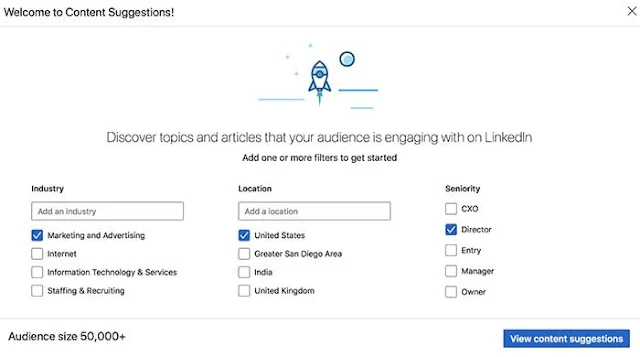Facebook is the social media giant with 3.065 billion monthly active users. Facebook’s active user number has grown by 5%. Most of the Facebook users are in the age group between 25 and 34 years.
Facebook ads cost is rising. Inflation is not the only reason behind it. Marketers must plan their budget for Facebook ad campaigns. It is necessary to understand the Facebook ads cost to get the maximum out of your marketing budget.
Facebook costs vary according to target audience, type, industry, bidding strategy, country, and competition. To understand Facebook ad costs, it is necessary to understand how these factors influence the marketing cost.
 |
| How Much Facebook Ads Cost in 2025?: eAskme |
I already explained how Facebook ads work in this guide.
Today, I am explaining the factors responsible for Facebook ad costs and strategies.
Key Takeaways:
- Facebook ads CPC may cost between $0.20 and $0.50. The cost depends upon the objective and target audience.
- Ads on Facebook need strong ad copy to perform better than the competition.
- eCommerce and finance have higher CPM and CPC on Facebook.
- Off-season ad campaigns can save money on Facebook ads.
- A/B testing helps in finding the best ad copy.
- The ROAS on Facebook ads is 3:1. It means that you can generate $3 revenue for each $1 spent on ads.
- Facebook marketing tools help you smartly manage your ads budget.
Average Facebook Ads Cost:
Understand the average Facebook Ads cost to plan your budget. The average cost depends upon factors like quality, bidding strategy, target audience, and country.
Shopify reported Facebook ads cost in November 2024.
- Facebook Cost per click (CPC): $0.72/click
- Facebook Cost per thousand impressions (CPM): $13.75/CPM
- Facebook Cost per lead (CPL): $6.49/lead
With this data, you get a picture of how much it can cost to run ads on Facebook.
But the actual cost of ads changes depending upon your audience, niche, and goals.
For example, banks spend more on selling credit cards than news websites promoting their business page.
Facebook ads are based on an auction. You get the option to bid for impressions or clicks. Facebook then uses this data to match your ad objectives. It suggests that the best places to display ads. It is an easy way to allocate ad space based on your budget.
Facebook ad cost is not static; it fluctuates during holidays, special events, crises, and market fluctuations.
The reason why Facebook ads are important is because the platform has a wider reach than any other available social media network. To increase your ad campaign reach, you must test ad assets and strategies.
For example, this ad below displays a unique way to explain the summer wardrobe:
Facebook Ads Cost Factors:
Facebook ad costs depend upon multiple factors. Target audience, goals, competition, and campaign setup are the most influential factors.
Other than these events, seasonality, bidding strategy, budget, country, and language also affect the campaign's performance and budget.
Every factory is responsible for ad cost fluctuations.
It is a must to understand these factors and how they influence your Facebook ad campaign cost.
Facebook Ad Campaign Budget:
Your ad campaign budget is one of the most important factors to determine cost. It is also responsible for competitive bids and ad placements.
The small budget limits your ad test abilities. Large budgets perform better to improve ROI and RAOS.
In the beginning, start with a $10-$15 daily budget. Create at least 3 ads to test different assets and targeting strategies. Within a couple of days, you will see the result of your spending. Now start editing and tweaking your ad sets and objectives to improve performance.
It is the best strategy to scale your Facebook ads campaigns performance.
Facebook also put a minimum budget limit on ad campaigns. It is a must to keep your budget above the minimum limit.
For example, Page-like campaigns ask for a minimum of $1 daily; you cannot lower your budget below this.
Bidding Strategy:
Bidding strategy is another important factor to determine Facebook ads cost. You can manage your bidding cost to influence your Facebook ads budget.
Facebook offers multiple options to optimize bidding strategy:
- Bid Cap: Bid Cap limits the bid price for each action. You get better control over your budget, but it decreases the number of impressions and clicks.
- CPC: Cost per click is the easiest way to track conversions. You can set CPC for conversions or clicks.
- Highest volume: Facebook automatically adjusts your ad budget to
maximize reach, conversion, and clicks. It is an ideal way to begin ad
campaigns.
- Target Cost: It is a static cost-per-result strategy. Only use it if you need to keep the budget constant regardless of changes in the campaign.
It is a must to choose the best ad campaign strategy to increase reach and results.
Objective:
Facebook ad campaign objectives directly influence the ad cost.
Facebook Ad Campaign objectives are:
- Traffic
- Conversions
- Lead generation
Brand awareness
Facebook ads are competitive. Almost every brand is running ads on Facebook. It is also one of the many reasons why conversion ad costs are higher on Facebook.
For example, a Facebook lead generation campaign costs more than a brand awareness campaign. The reason is the lead generation. Leads value more than the likes and visits. But if your objective is to spread brand awareness, then a lead generation campaign is not for you.
Detailed targeting is where you can choose the characteristics of your audience. The broader your audience is, the less you have to spend on the awareness campaign. The more you focus on keyword targeting, the more your ad will cost you.
Use niche-specific keywords in ads only when you are looking for conversation-based goals. If you are targeting a particular industry or B2B niche, then you must use niche targeting.
The best thing about Facebook ads is that you can create a balance between niche targeting and broad targeting. As a beginner, you must start with broad targeting to lower the ad's cost. When you need a lead generation campaign, then use niche targeting.
I recommend that you should use both. Test and find out which works best for your business.
Seasonality:
Seasonality creates fluctuations for Facebook ad costs. During the holiday season, Black Friday, Thanksgiving, and Cyber Monday, the eCommerce sales are higher. At the same time, CPC increases because of the competition in ads.
The off-season is where you can save a lot on ads. But if your offers are related to peak season, then they won’t generate better results in the off season. Make sure that your ads appeal to seasonal users.
Relevance Score:
The relevance score is how Facebook measures the ad quality. The platform considers CTR, engagement, and audience targeting to measure the quality of your ads.
High-quality ads get more engagement and decrease ad costs. But low-quality ads struggle to get views and cost more to generate leads.
Use high-quality images, creative visuals, and appealing messages to design high-quality ads.
Industry:
The cost of your Facebook ads increases when you are targeting highly competitive niches.
Niches like finance, legal services, and insurance tend to cost more than news or general niches. But at the same time, they perform better for the lead generation.
Retail ads have lower CPC and CPM.
The competition in your industry defines the cost of your Facebook ads.
Facebook ads Frequency:
Facebook ads frequency also defines its cost.
Meaningless high frequency makes users ignore your ads. This leads to ad fatigue. In this case, Facebook decreases exposure and increases the cost.
The best way to fix the issue is to run A/B tests. Make sure to create engaging ads without unnecessarily increasing frequency.
Ad Placement:
Facebook offers multiple ad placement options, such as:
- Feeds
- Reels
- Stories
- Audience network
- In-stream video ads.
The cost of each placement is different. New feed ads cost more than the Audience Network, stories, and reels.
Test multiple ad placements to find out which is best for your goals. Take help from Facebook’s Advantage+ Placements. It will optimize your ads automatically.
How to Reduce Facebook Ads Cost?
Follow these 5 points to reduce Facebook ad cost:
- Ad quality: Improve ad quality score by creating engaging ads with creative visuals.
- Advantage+ Placements: Use Advantage+ Placements to optimize Facebook ads.
- A/B Test: Test multiple ad formats and campaign objectives to find out which works best for you.
- Off-Season: Advertise in the off-season to keep the CPC and CPM low.
- Target: target audience with high intent. Use Lookalike audiences to run similar ads.
Should You Advertise on Facebook in 2025?
Yes. Facebook ads are worth every penny. All you need is to align your ads and assets with your goals.
Facebook is the largest social network with billions of active users. It is the best platform to boost awareness, generate leads, and build connections.
Facebook advertising tools also help you create and manage multiple ads. You get access to analytics where you can check the performance of your ads and optimize them.
How Much Should You Spend on Facebook Ads?
Your Facebook ad spend depends upon your budget for the objective.
The average Facebook ads CPM is $1 to $3, and CPC is $0.25 to $0.86. These numbers are from my Facebook ad campaigns. It may vary for your ads.
Remember: Conversion-based ads cost more on Facebook than brand awareness campaigns.
How Much Do Ads Cost on Popular Social Media Networks?
Here is the list of popular social media platforms and their average ad cost:
- Facebook: CPC is $0.25 to $0.86. CPM is $1 to $4.
- Instagram: CPC is $0.01 to $0.30. CPM is $4 to $10.
- TikTok: CPC is $. CPM is $9.
- LinkedIn: CPC is $2.00 to $4.00. CPM is $5 to $8.
- X (Twitter): CPC is $0.22 to $0.90. CPM is $7.50.
- YouTube: CPC is $0.10 to $0.48. CPM is $9.
- Pinterest: CPC is $0.01 to $0.11. CPM is $0.01 to $1.75.
LinkedIn ads cost more because it is specifically for the B2B audience. Also, you need to learn how to advertise on LinkedIn to get the best results.
Pinterest ads are the cheapest, but they are not as targeted as Facebook ads.
Facebook dominates the social media ads because of the massive user base and precision tools.
Facebook Ads FAQs:
How to keep the CPC low in Facebook Ads?
Target a broader audience to keep the CPC low.
How much do Facebook Ads cost?
Facebook ads CPC is $0.25 to $0.86. CPM is $1 to $3.
Is $20 a day enough for Facebook ads?
Yes. You can start brand awareness campaigns with multiple ads.
Conclusion:
Facebook ads are and will be the most affordable option to advertise your brand. It offers excellent ad-targeting tools to optimize your ads. Advantage+ automatically optimizes ads for maximum performance.
Test multiple ad formats, run A/B tests, and use engaging assets to create better-performing ads. Analyze your ad performance and make necessary changes to your ads.
Power up your Facebook marketing efforts with this Facebook Ads cost guide.
Other helpful resources: